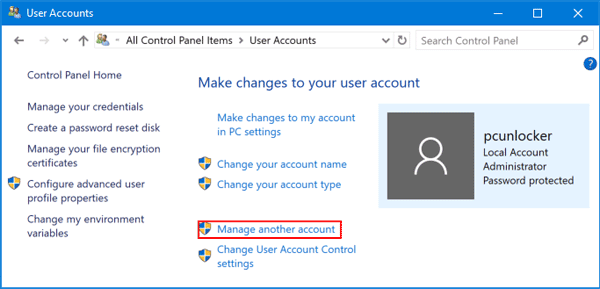Microsoft Windows 10 In the User Accounts window, click on the User Accounts link. On the right hand side of the User Accounts window will be listed your account name, account icon and a description. If the word “Administrator” is in your account’s description, then you are an administrator.