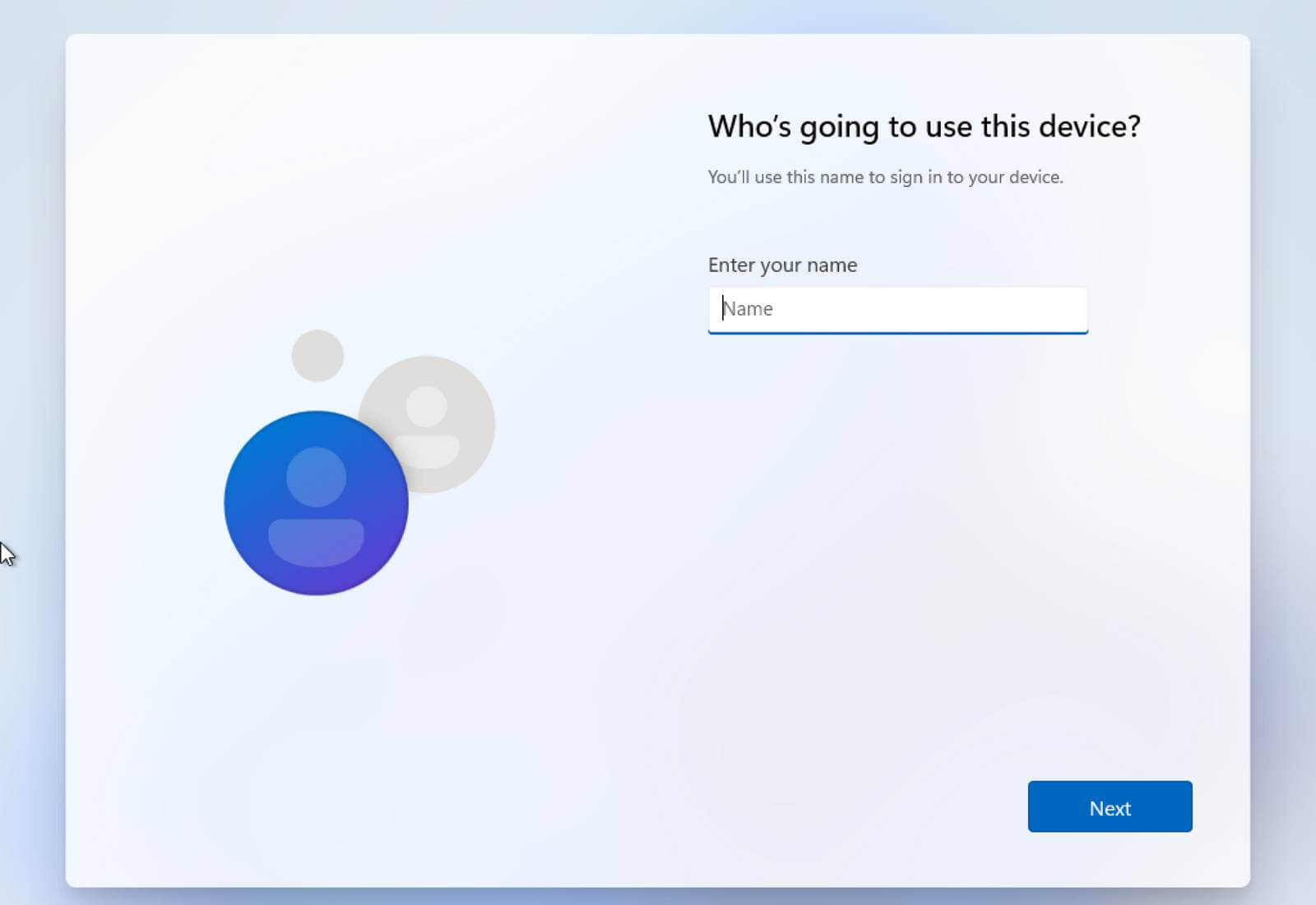Maintain only a local account on your Windows 11 PC. By default, you must have (or create) a Microsoft account in order to install Windows 11 Home (and versions of Pro that are build 22H2 and up). Though Microsoft accounts are free, there are many reasons why you would want to install Windows 11 without one.
How do I skip the Microsoft account in Windows 11?
The upcoming Windows 11 version 22H2 does not allow you to skip this anymore to create a local account. On the screen, use Shift-F10 to open a command prompt window. Type OOBE\BYPASSNRO and hit the Enter-key. Windows will reboot and return to the “Let’s connect you to a network” screen.