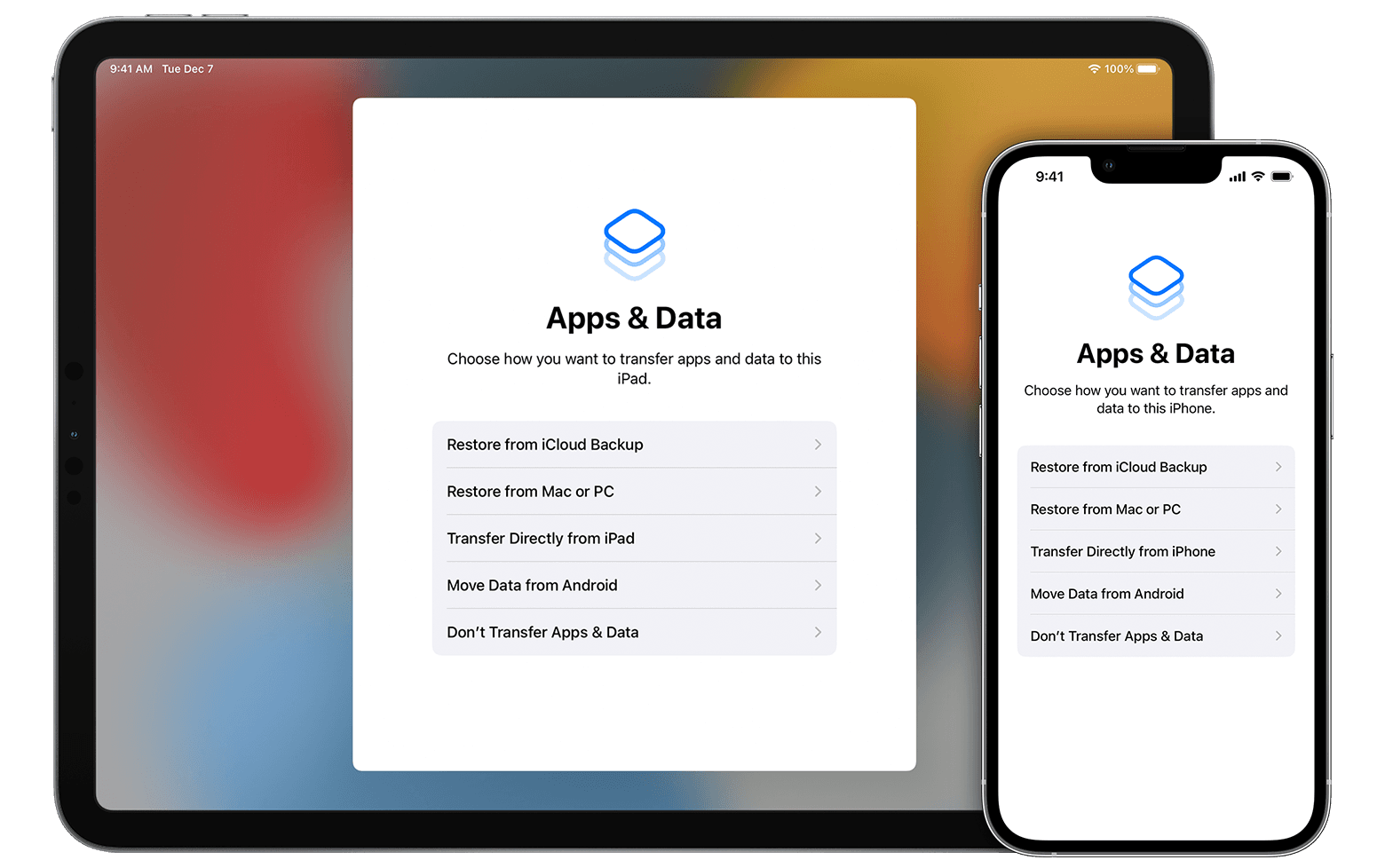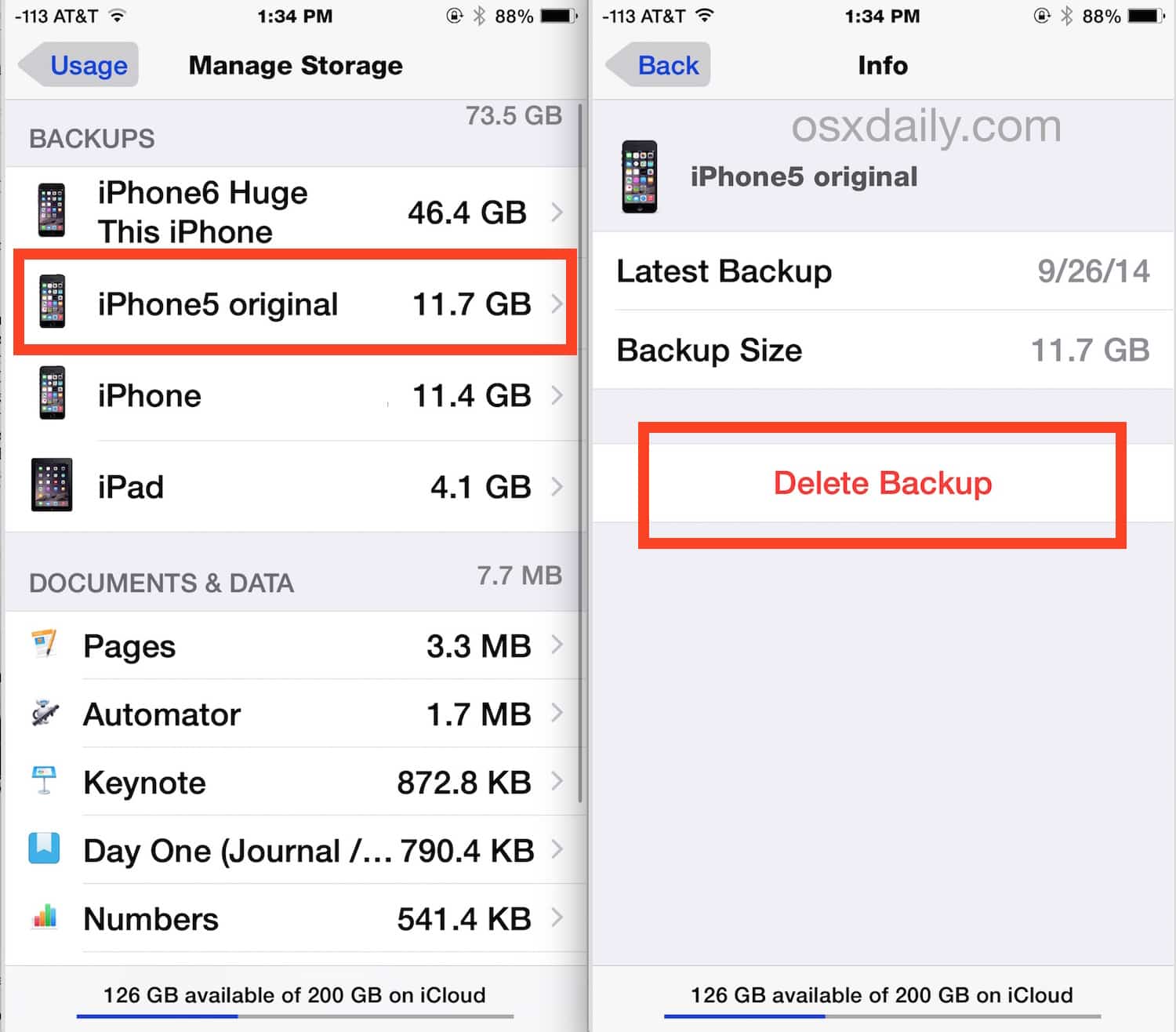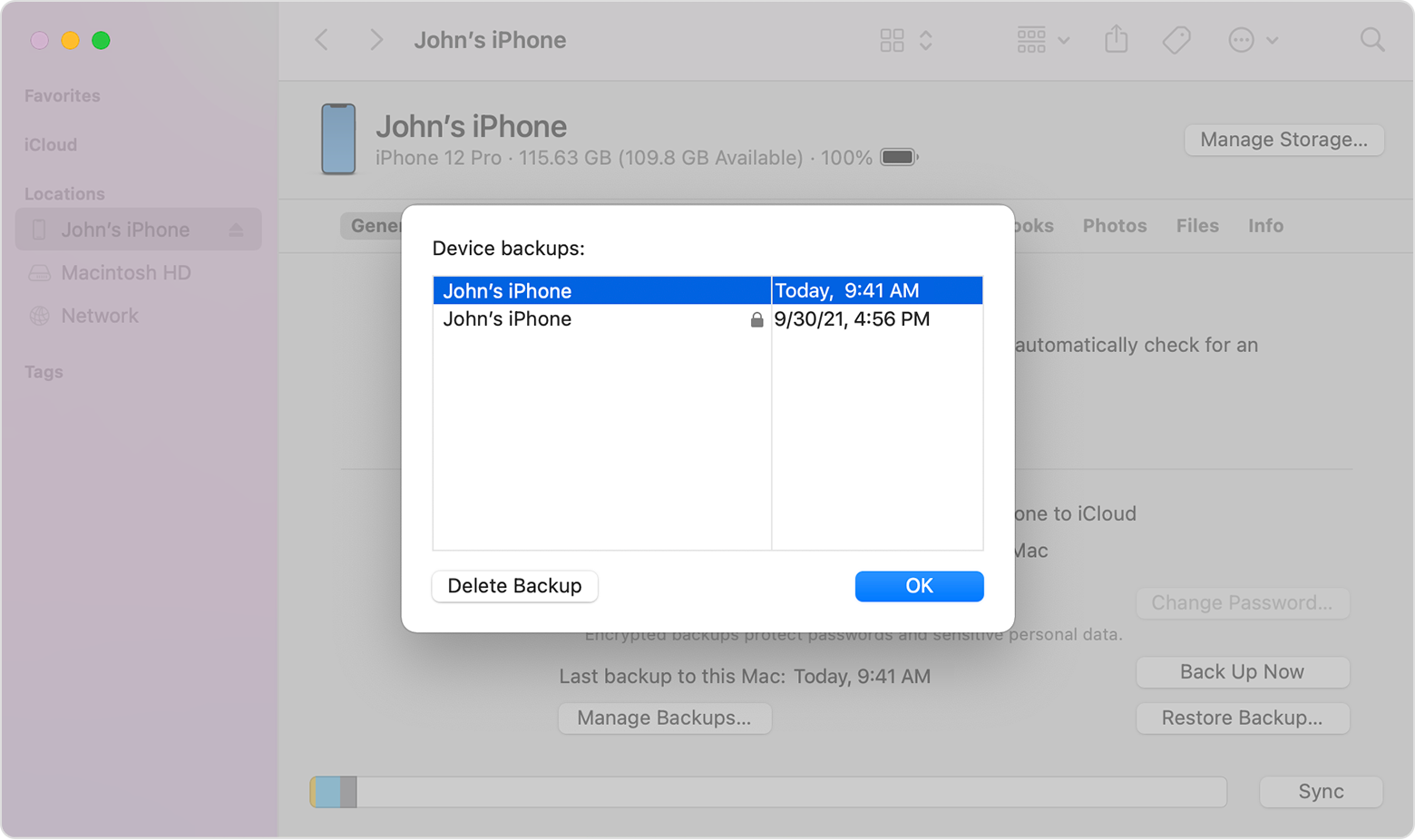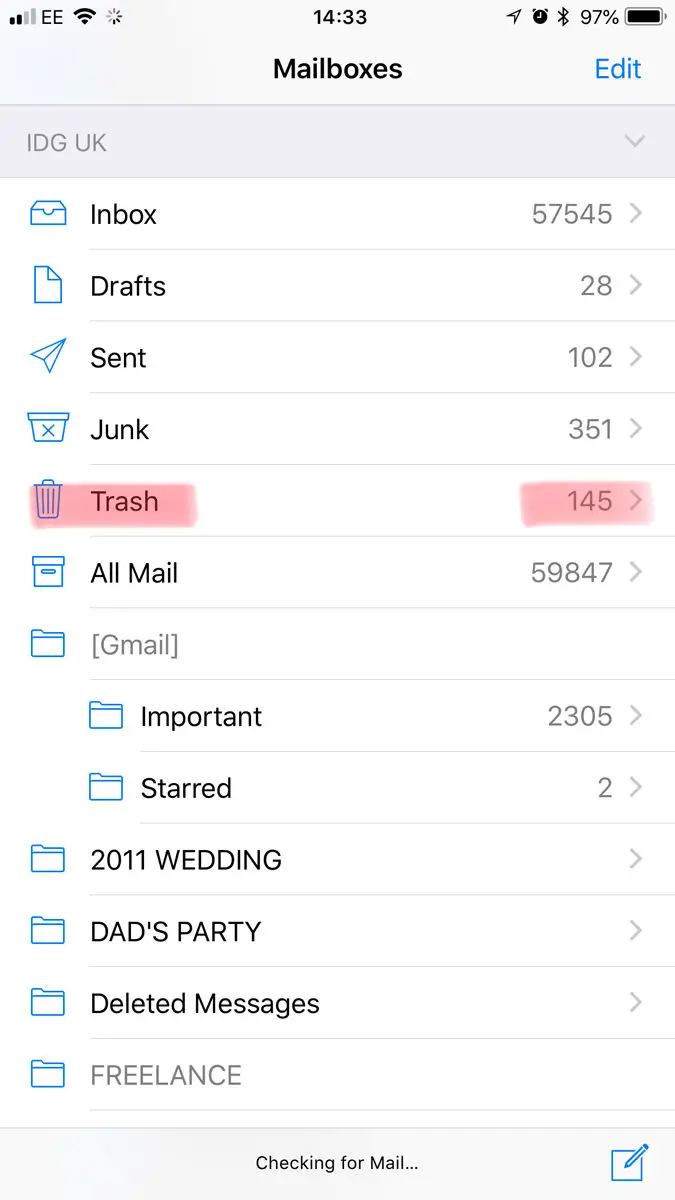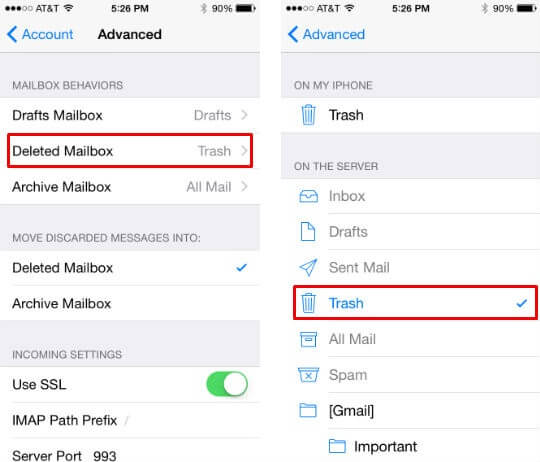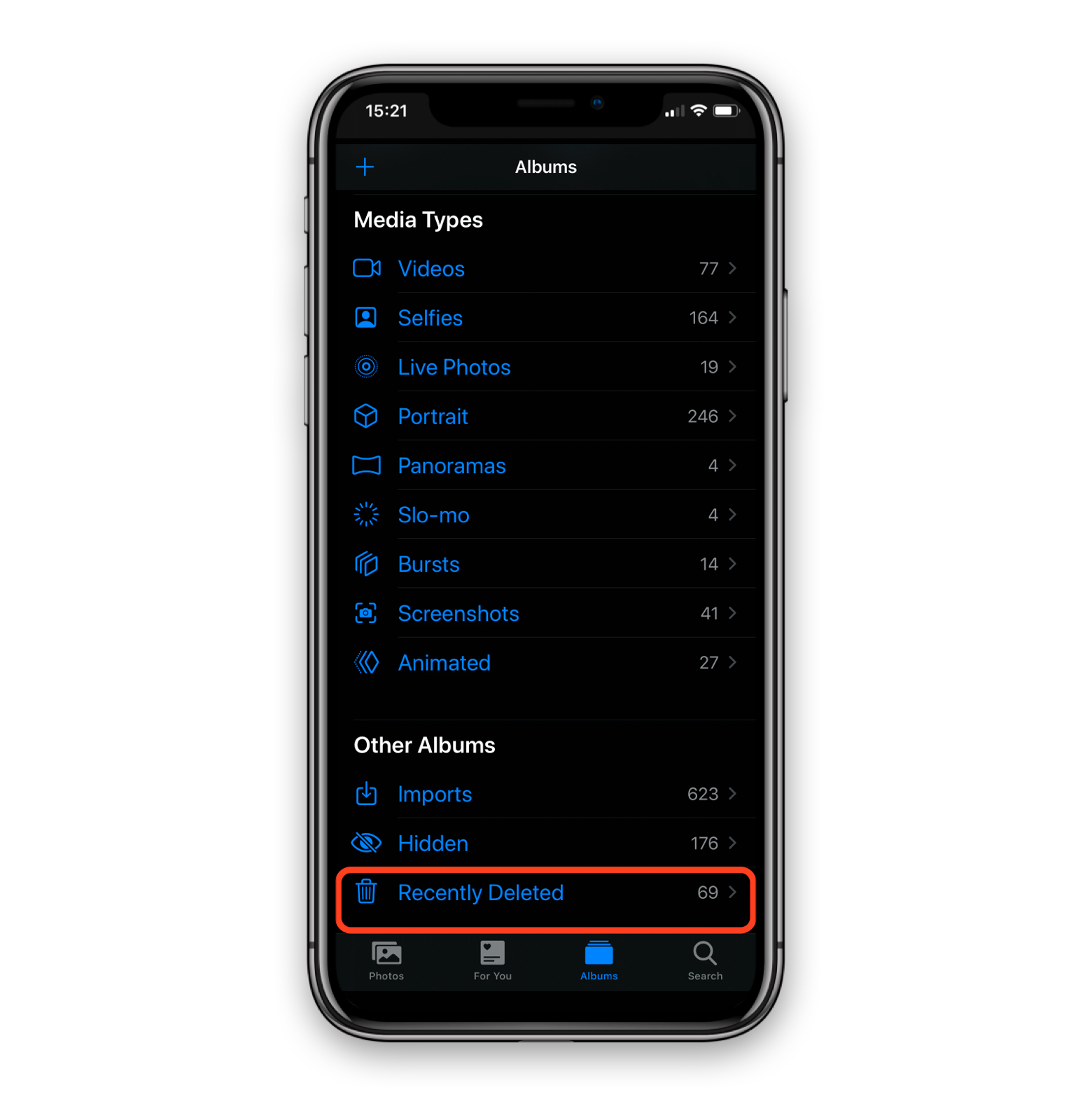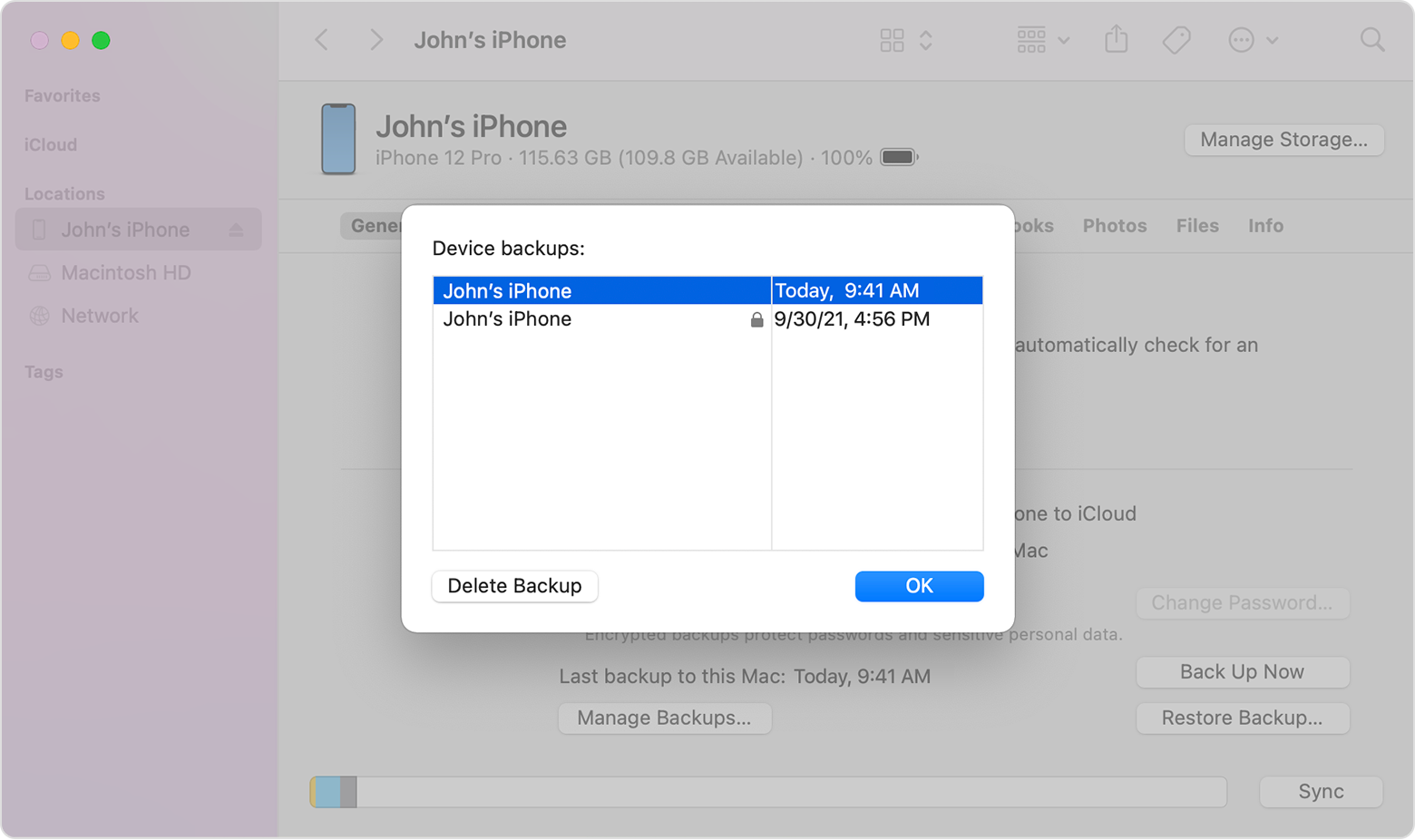Why do I only have one iPhone backup?
As mentioned earlier, only one copy of your current device’s backup is saved and constantly overwritten. But there may be old backups from other devices on iCloud that you no longer need, using your storage. To see if this is the case, go to Settings, tap your name, then tap iCloud Storage > Backups. Can you have more than one …