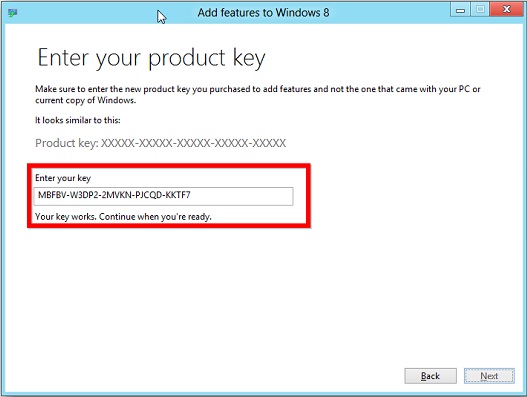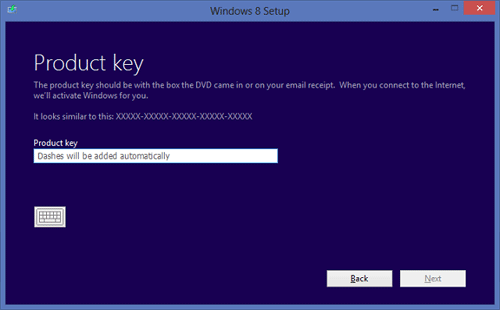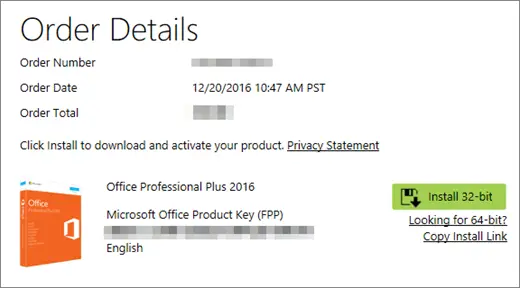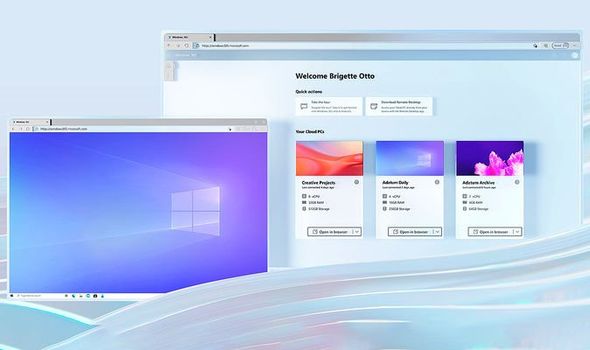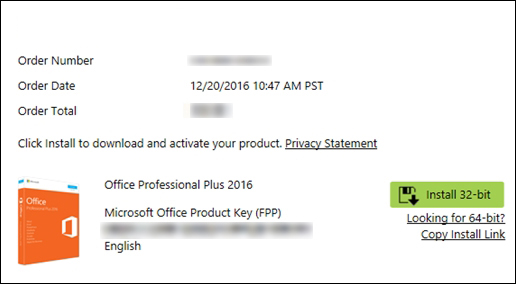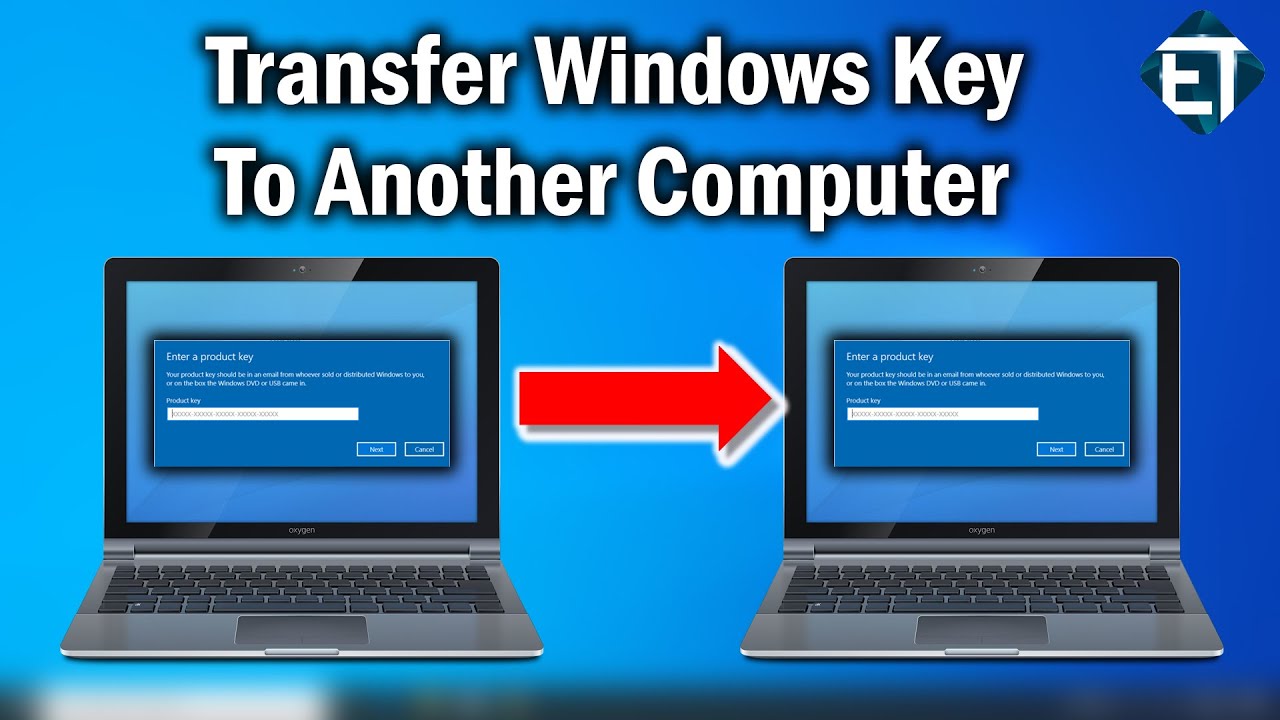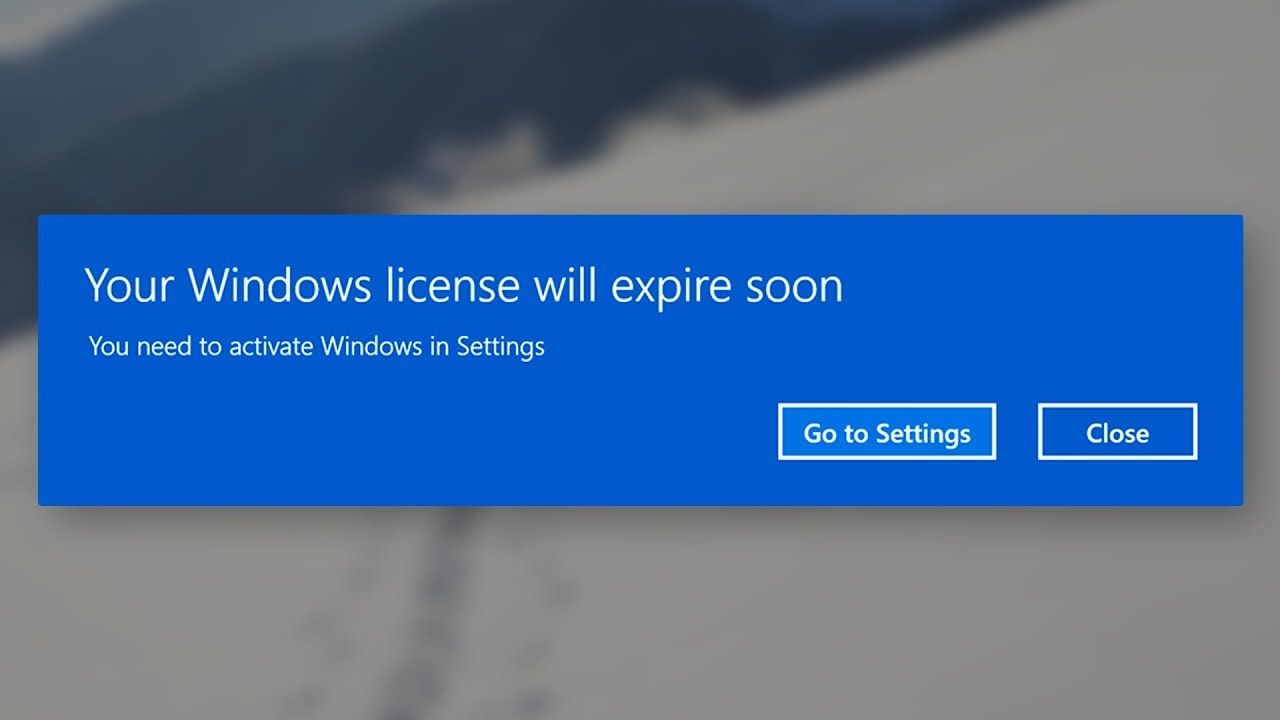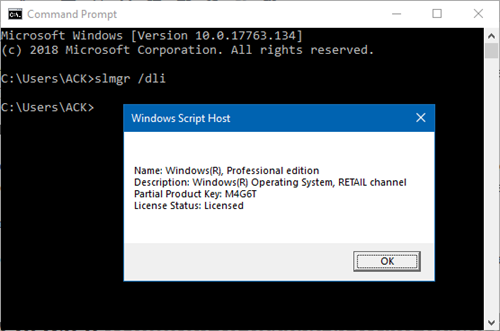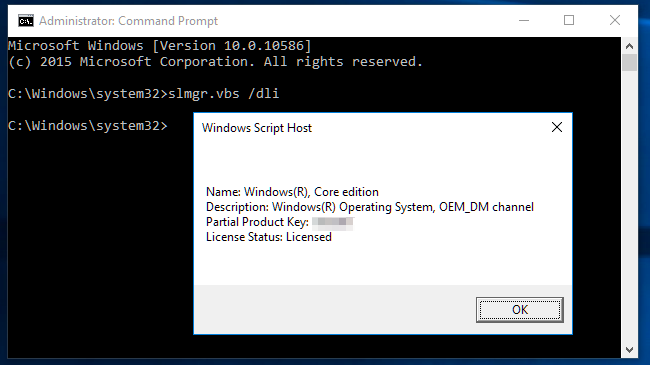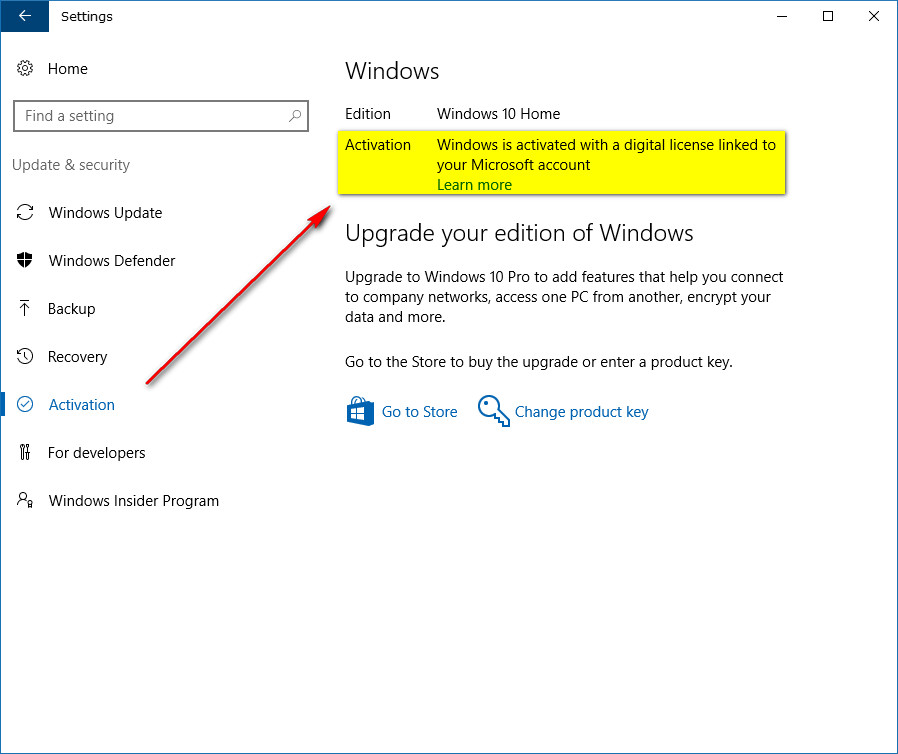What does a Windows product key look like?
A Windows product key is a 25-character code used to activate Windows. It looks like this: PRODUCT KEY: XXXXX-XXXXX-XXXXX-XXXXX-XXXXX. How do I activate Windows 10 without a product key? One of the first screens you’ll see will ask you to enter your product key so you can “Activate Windows.” However, you can just click the “I don’t have a product …