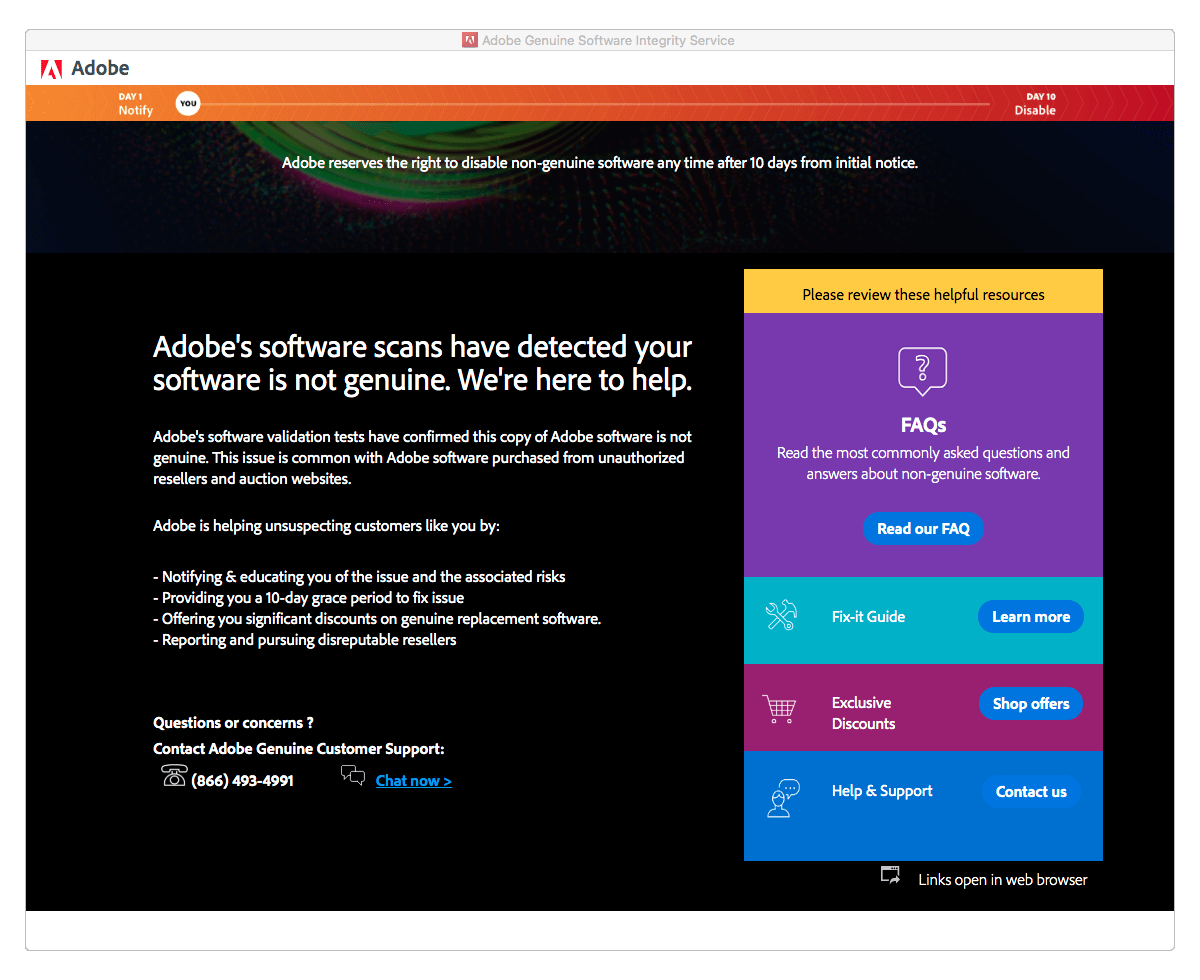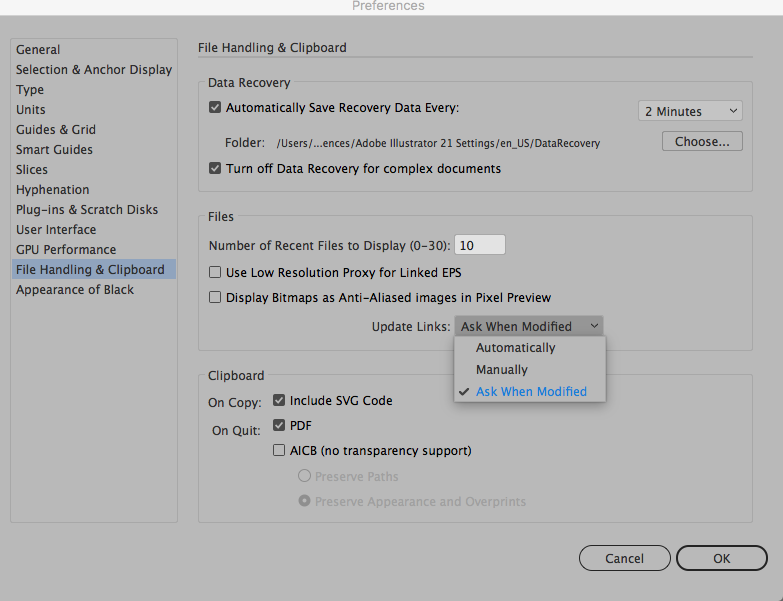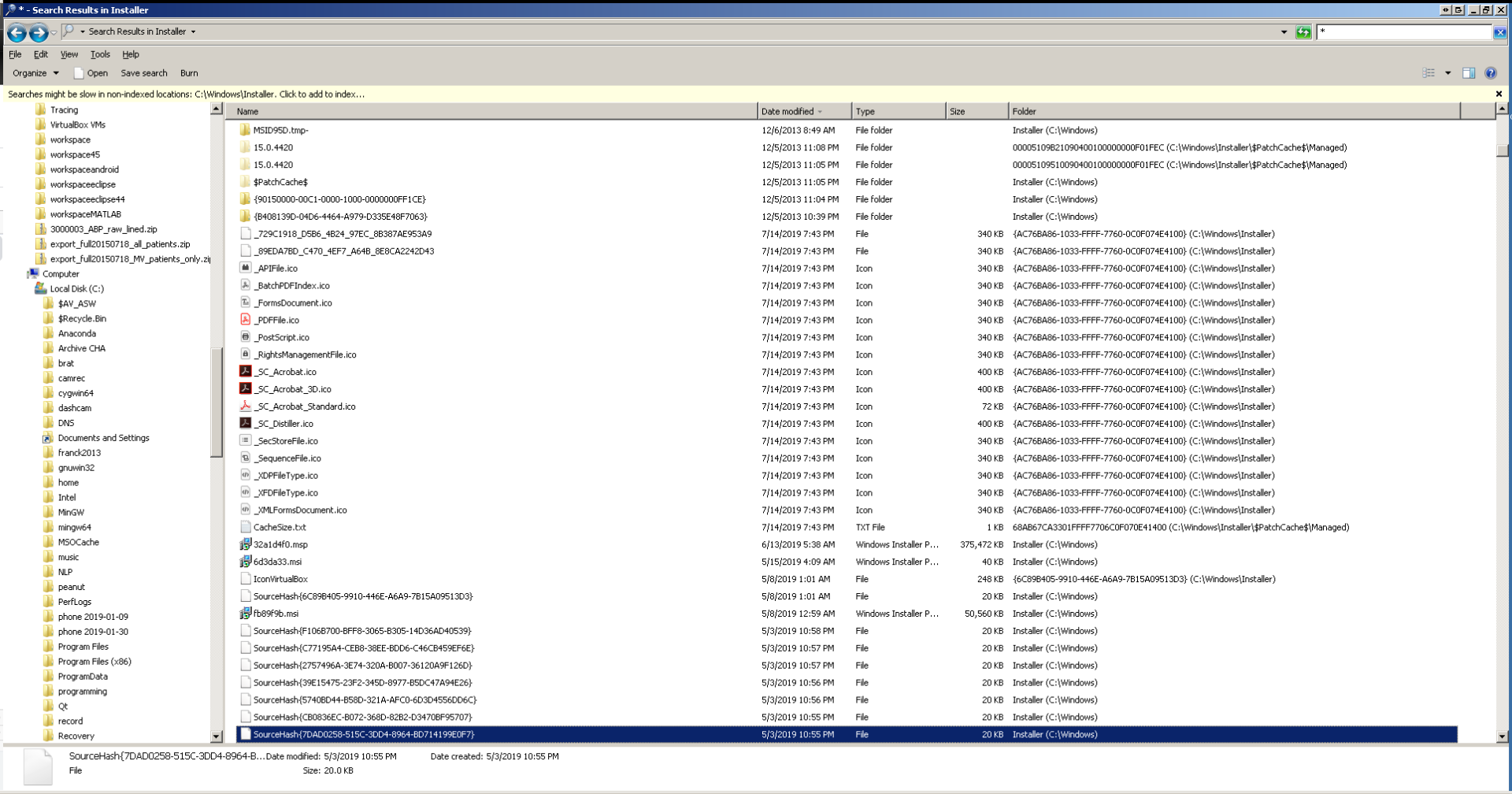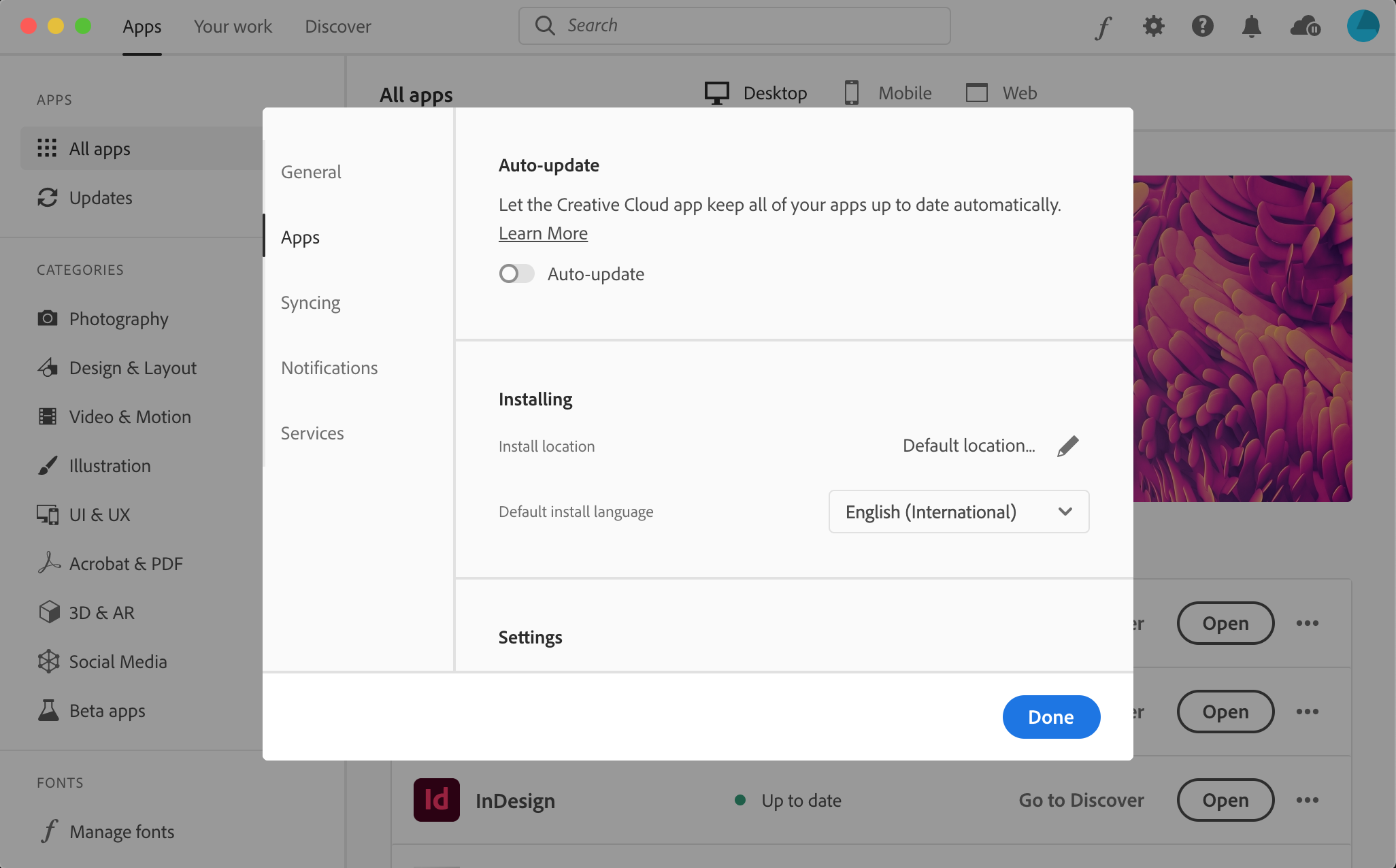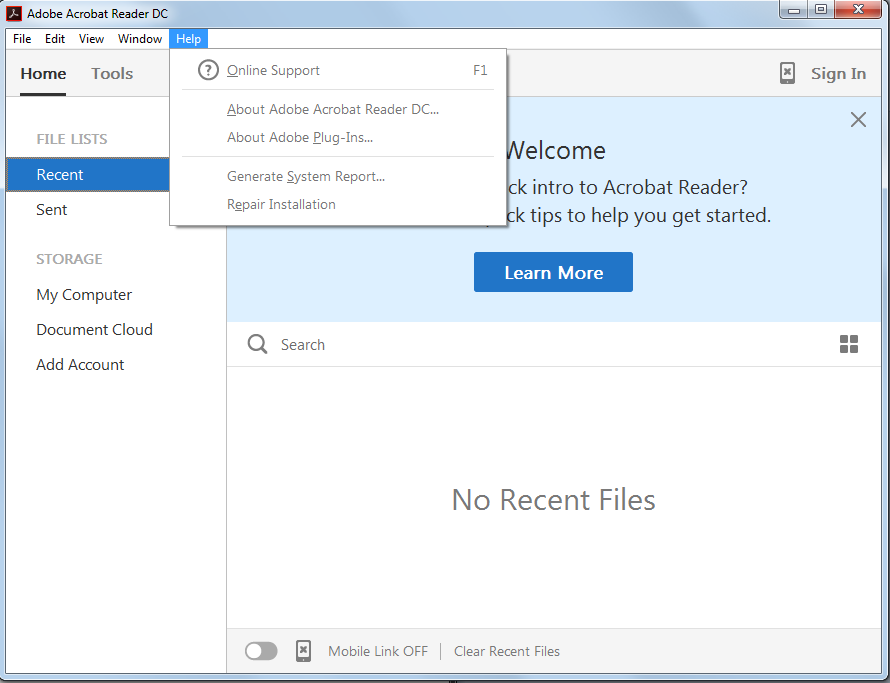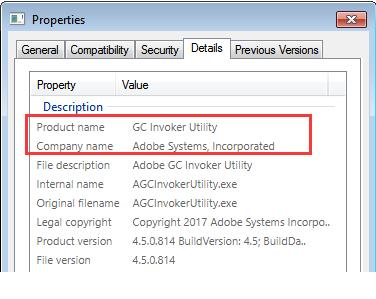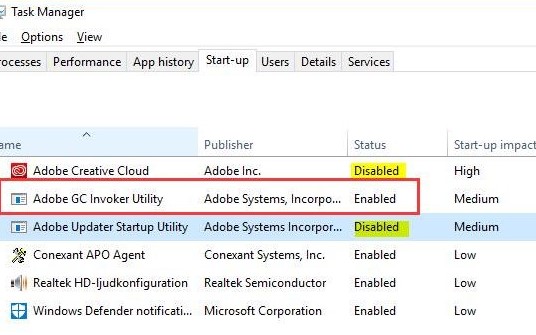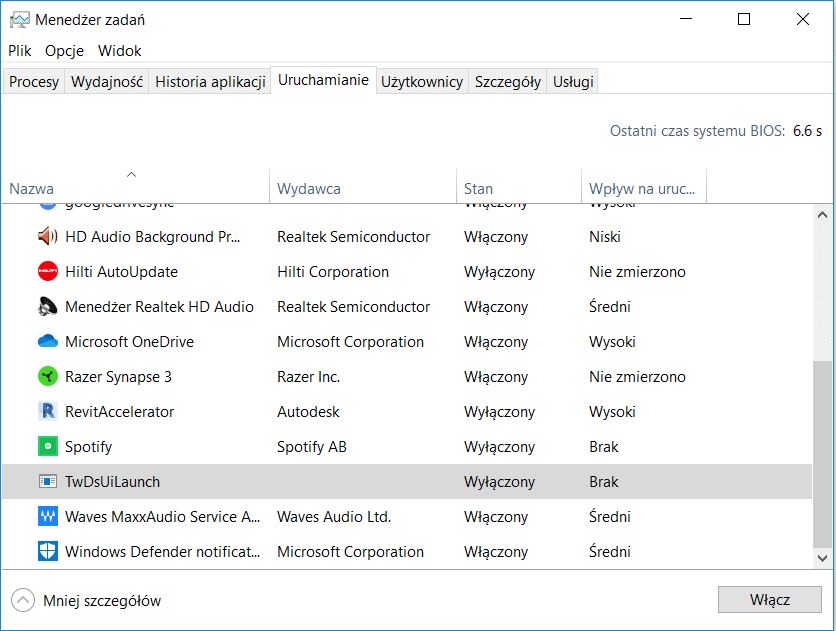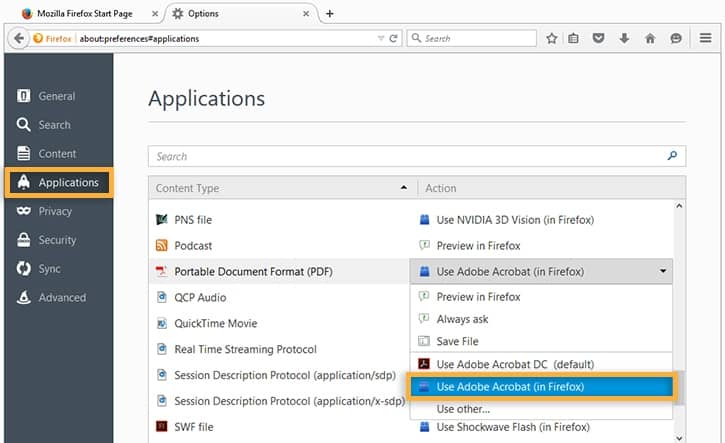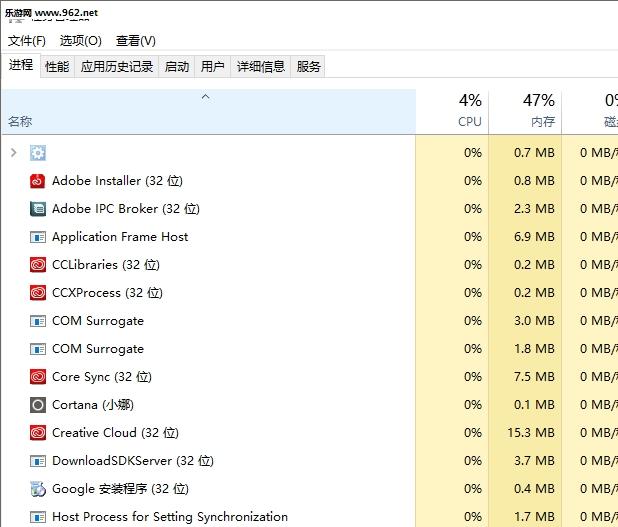Can I disable Adobe genuine software integrity service?
Step 1: Type services in the Search box to open it. Then, you need to click the Standard category. Step 2: Then, find Adobe Genuine Software Integrity Service and right-click it to choose Properties. Step 3: Under the General tab, you need to change the Startup Type to Disabled and click the Apply button. Can I disable Adobe genuine service? …