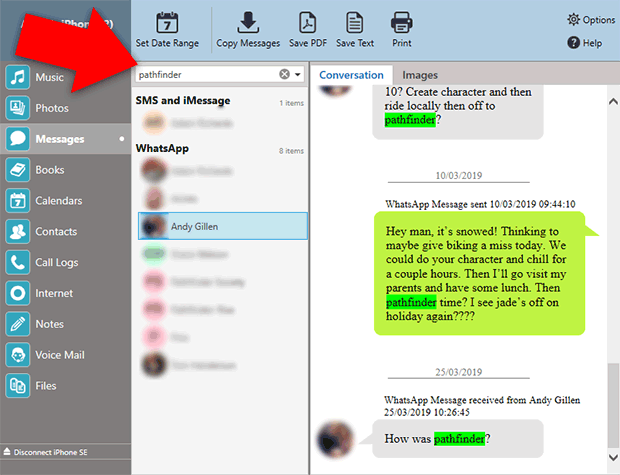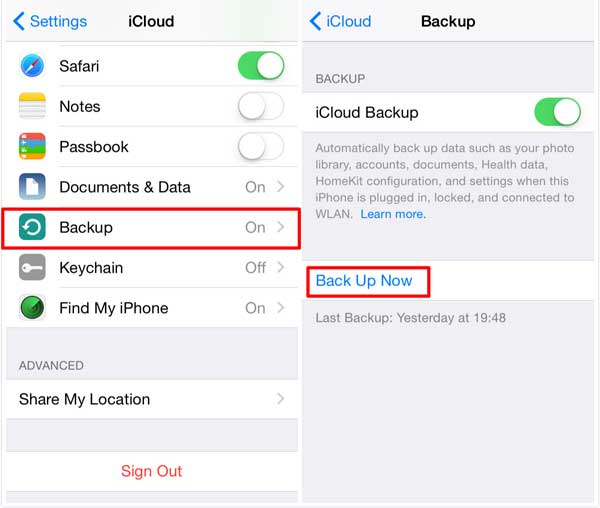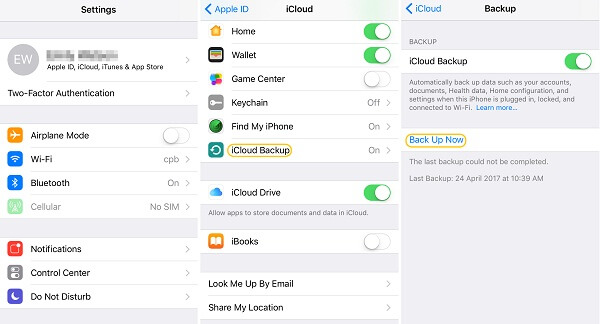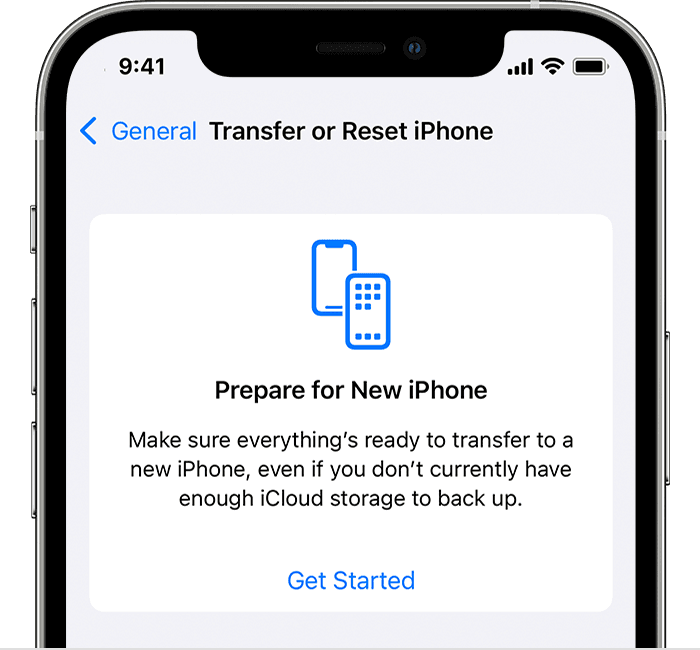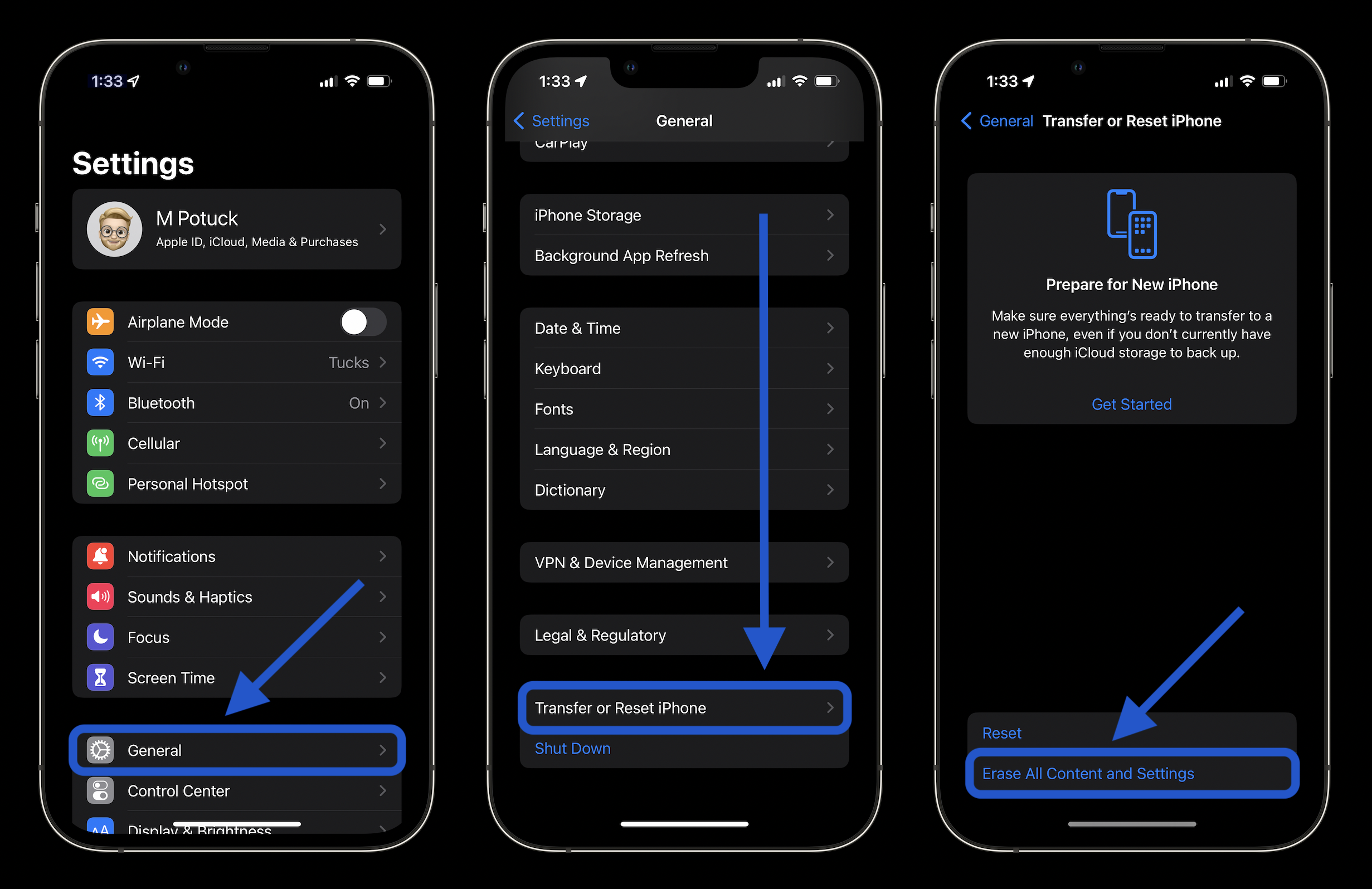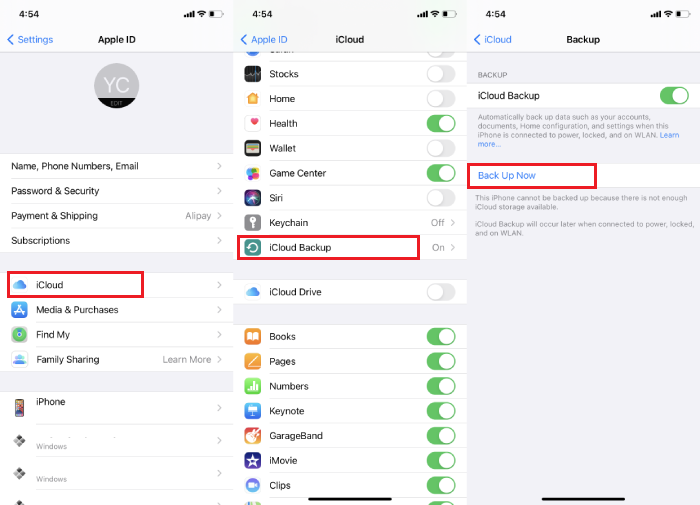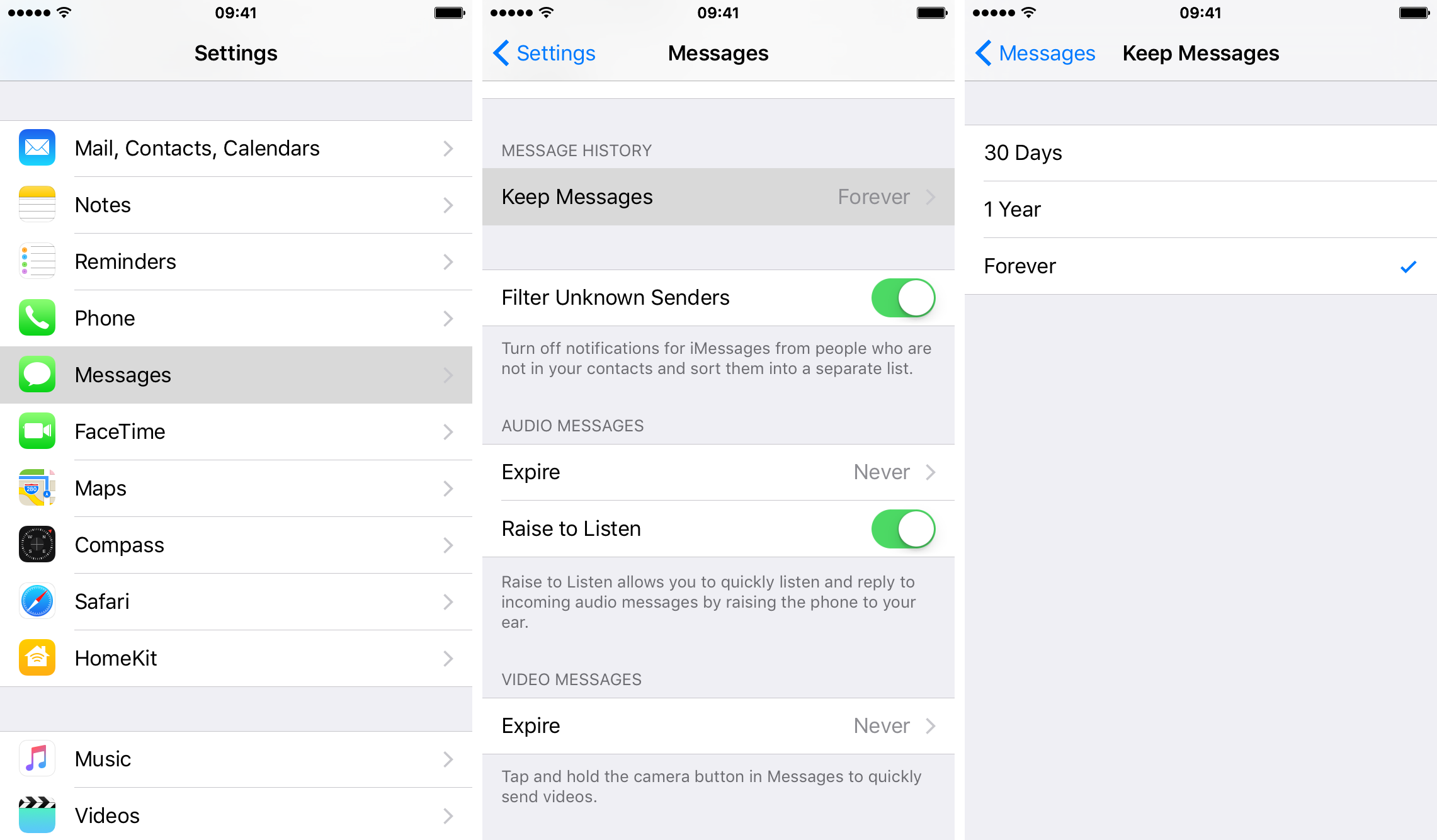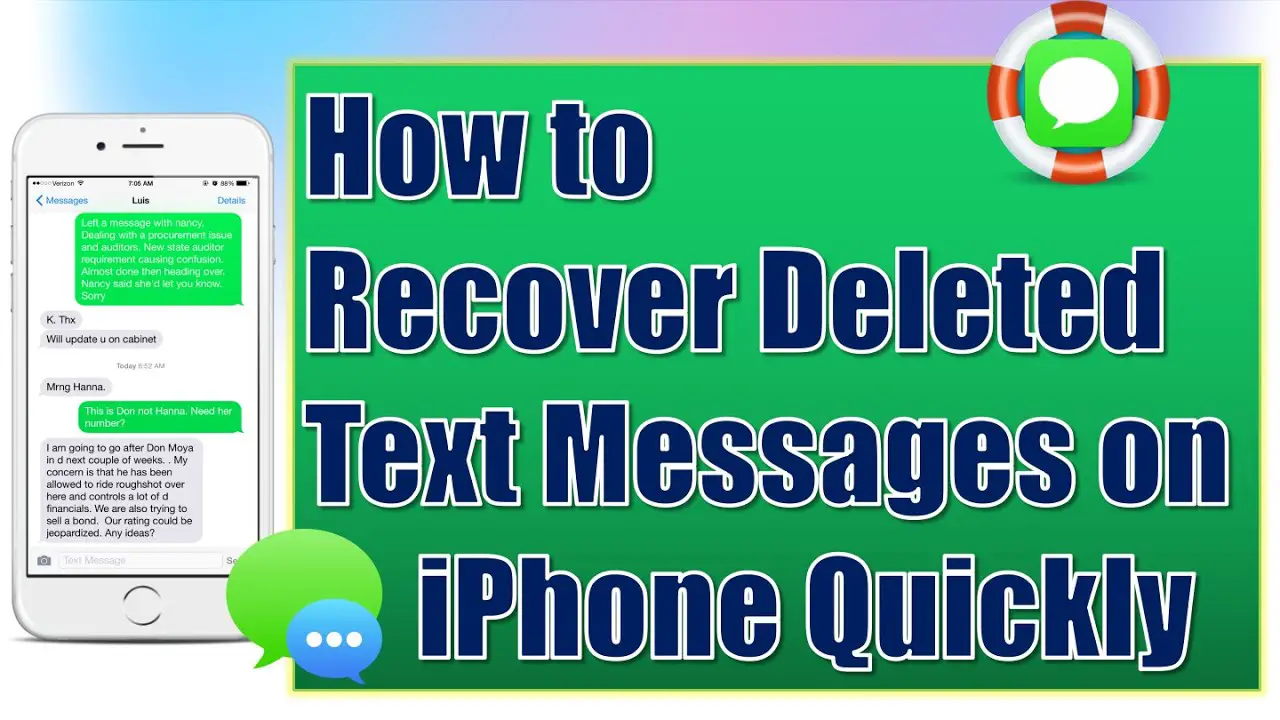How can I read my iPhone text messages on my computer?
To access iPhone text messages on PC or Mac, you should ensure that you’re logged in to the same Apple ID on both your iPhone and Mac. Go to the Settings app on iPhone > Messages > Text Message Forwarding > Toggle it on after your Mac’s name. Can I see iPhone text Messages on my computer? To access iPhone …