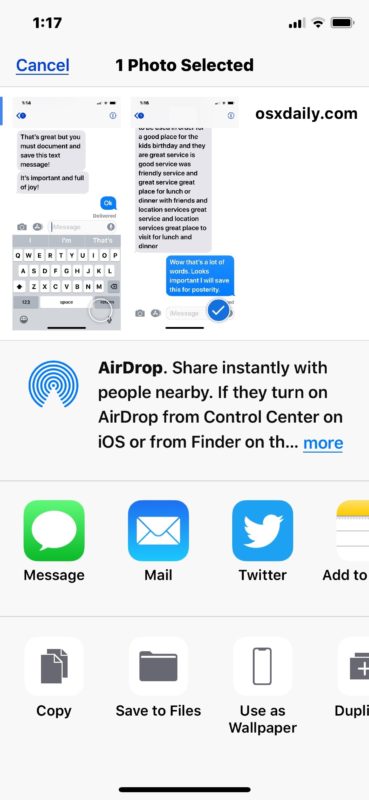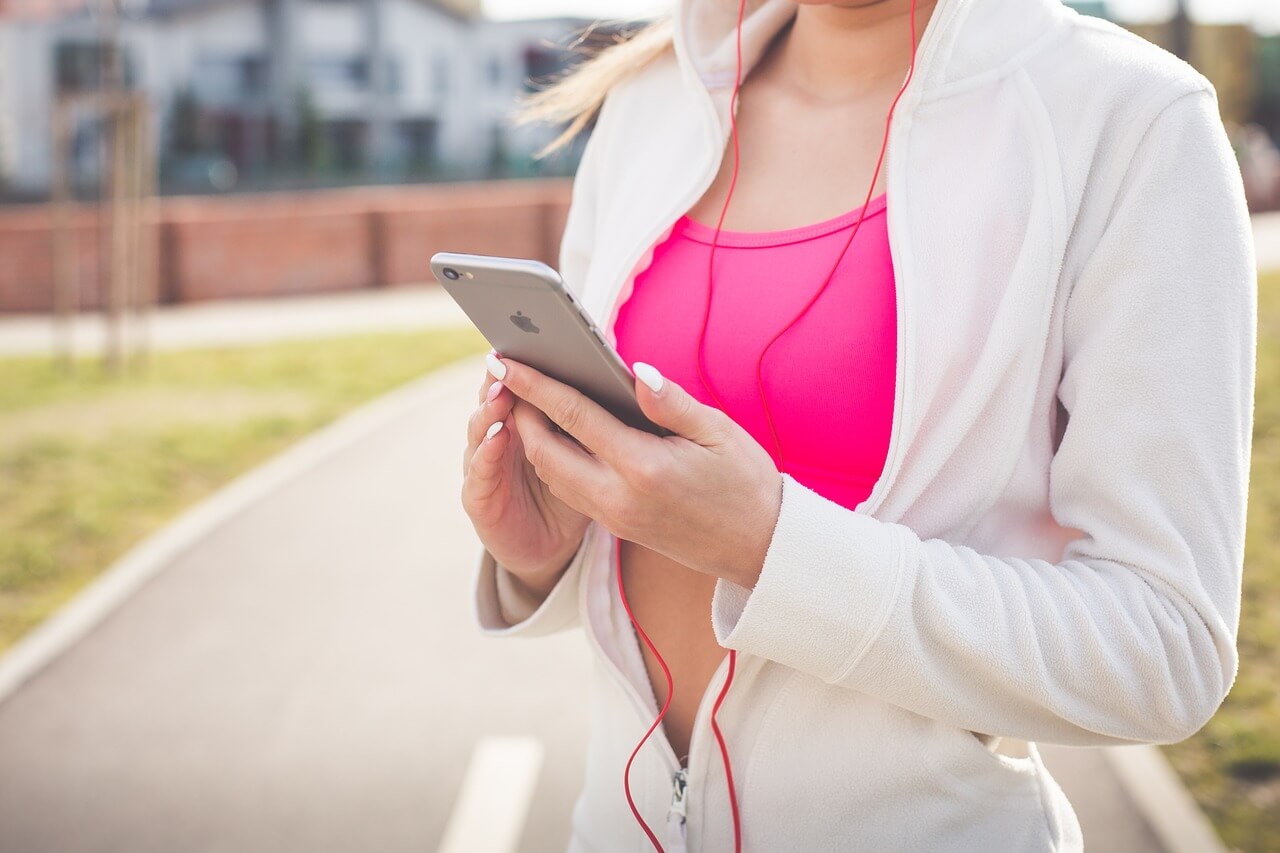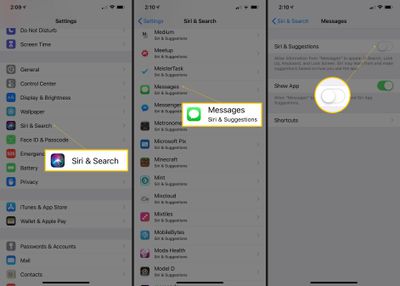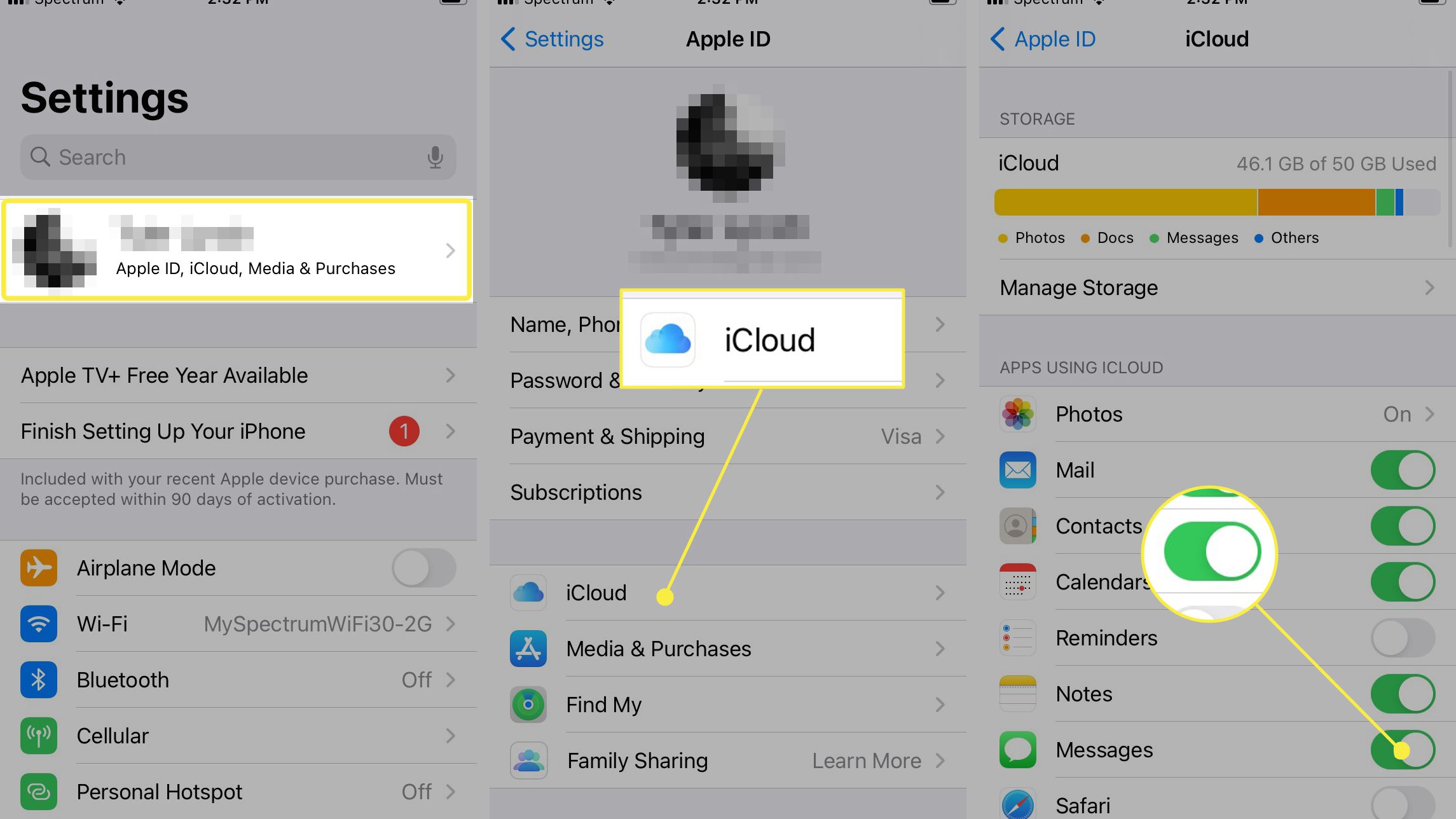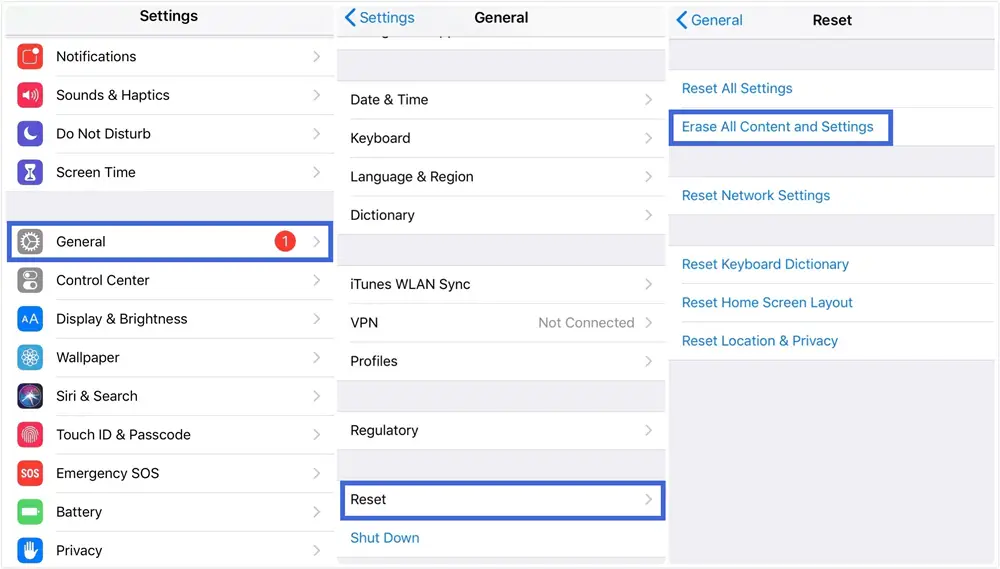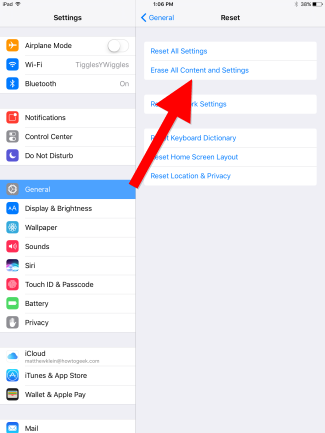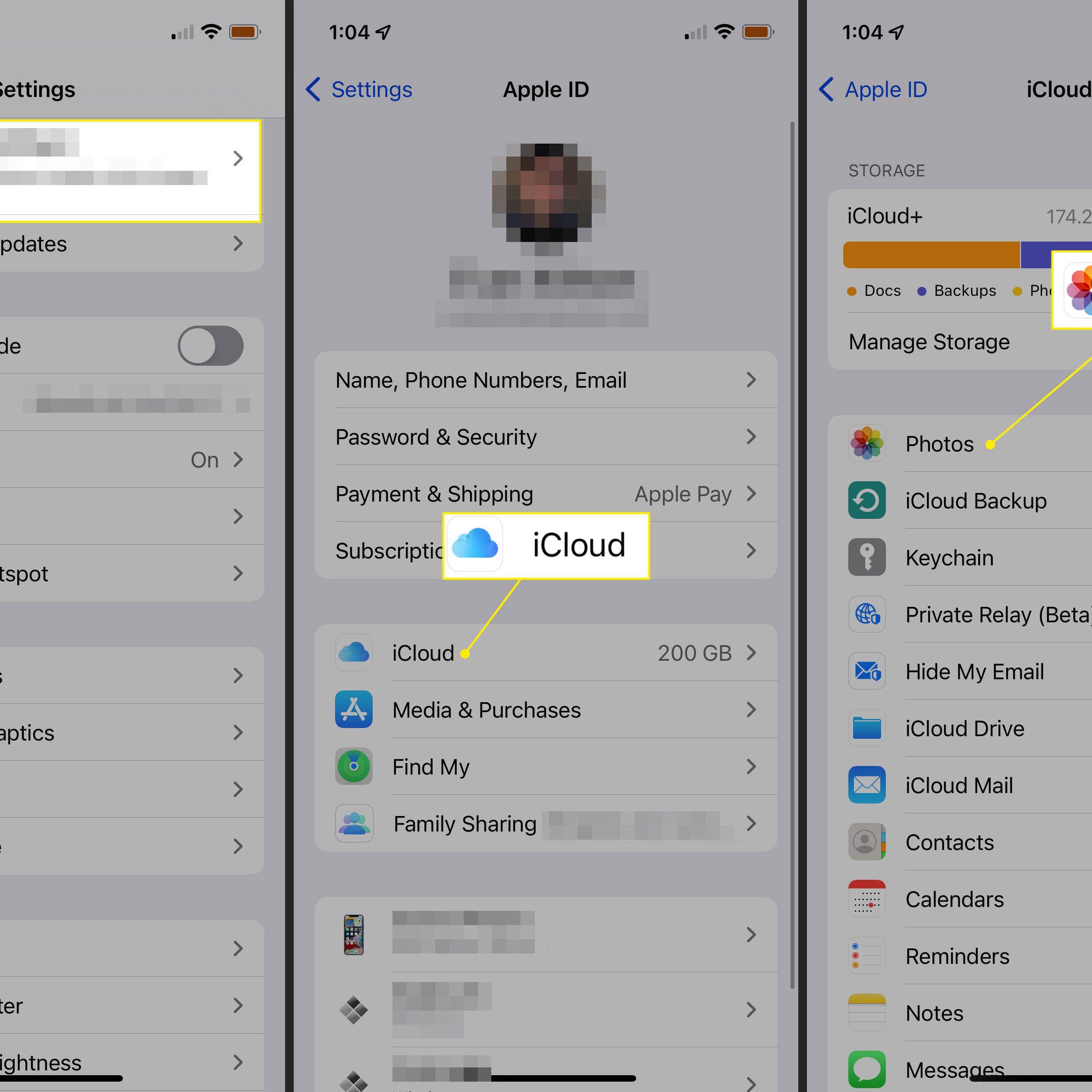Are iPhone text messages stored?
iPhone text messages (along with MMS and iMessages) are stored in a database file on your iPhone. How long are iPhone texts stored? By default, the iPhone keeps all messages forever (or until you manually delete them). If you prefer, tap “30 Days” or ‘1 Year.” If you do, the iPhone will automatically discard your messages after the selected time …