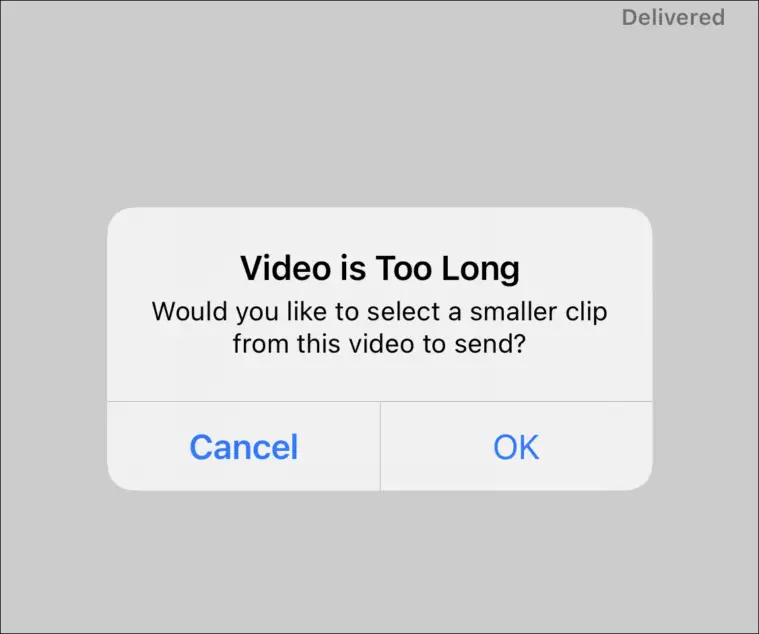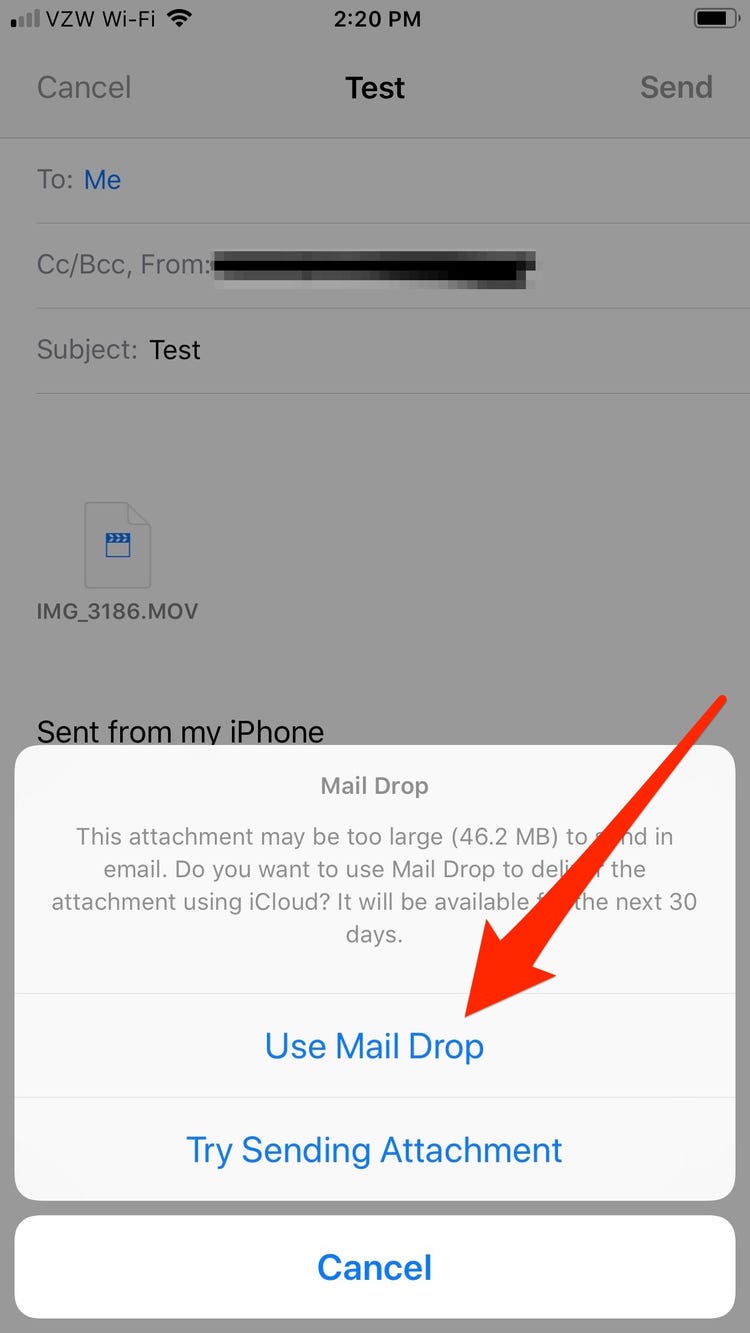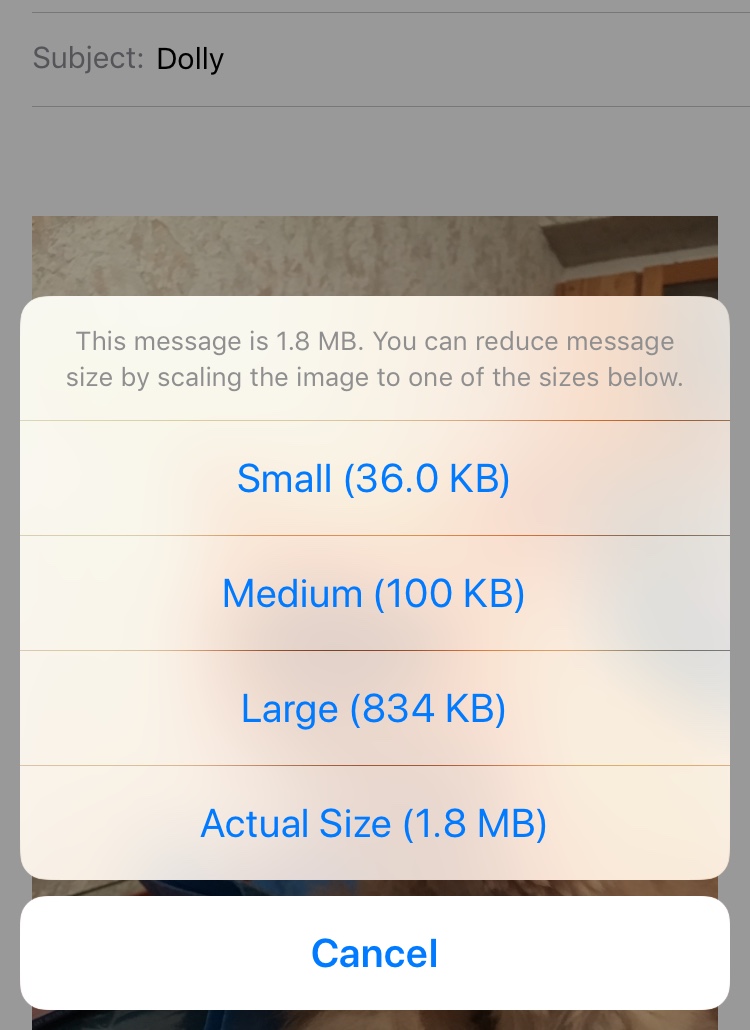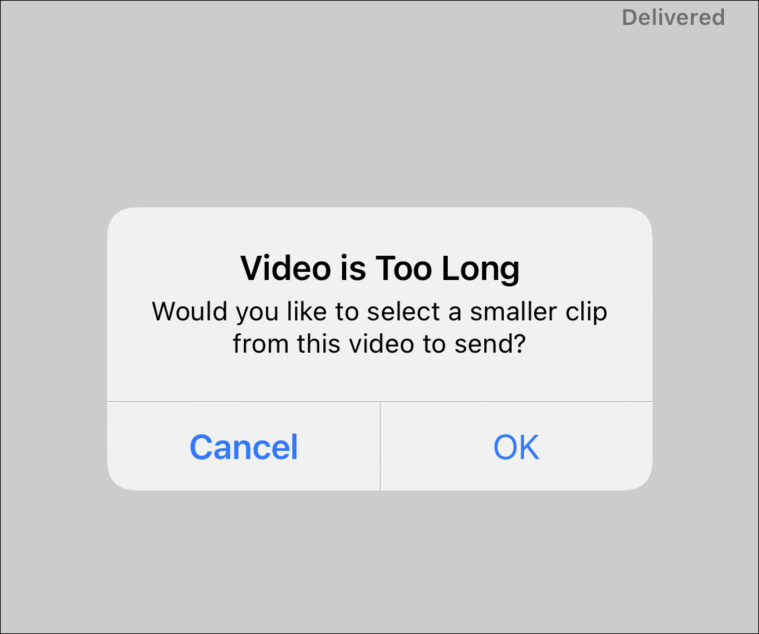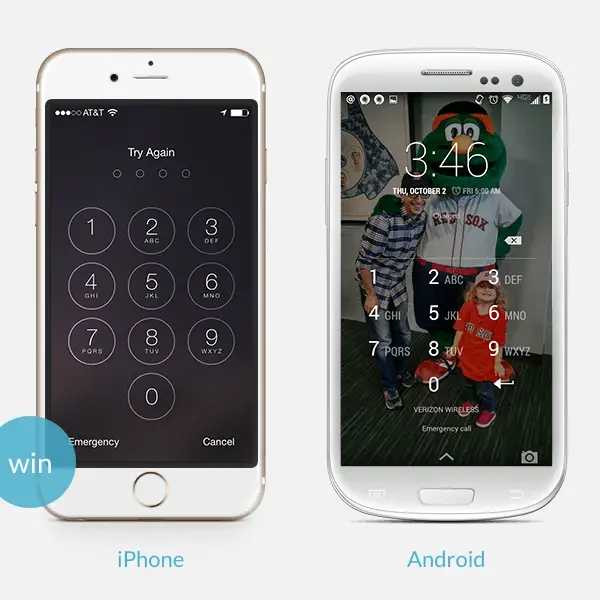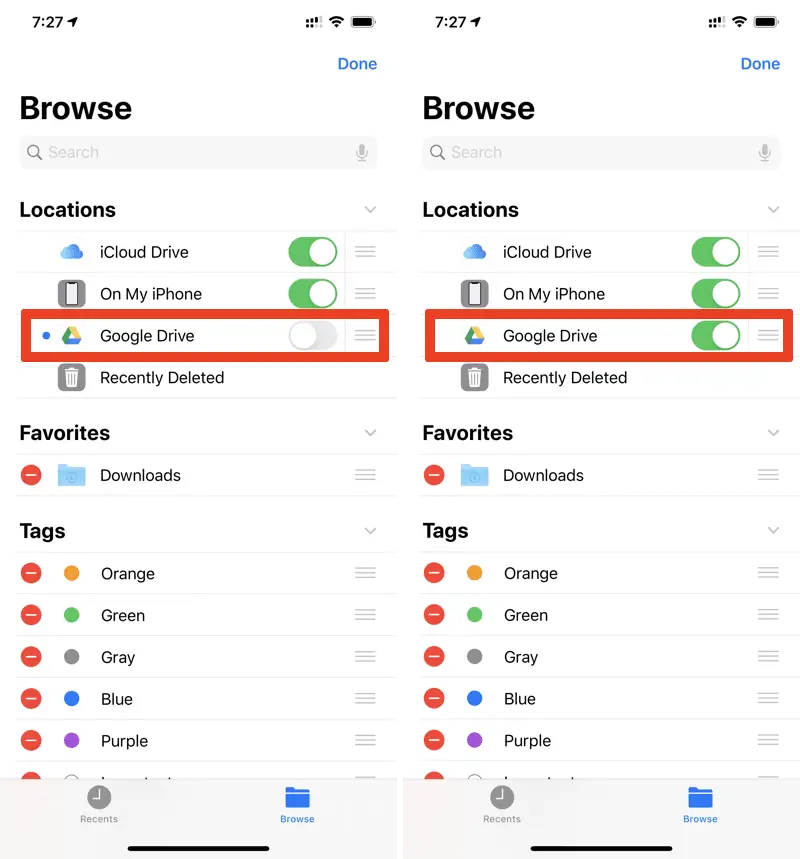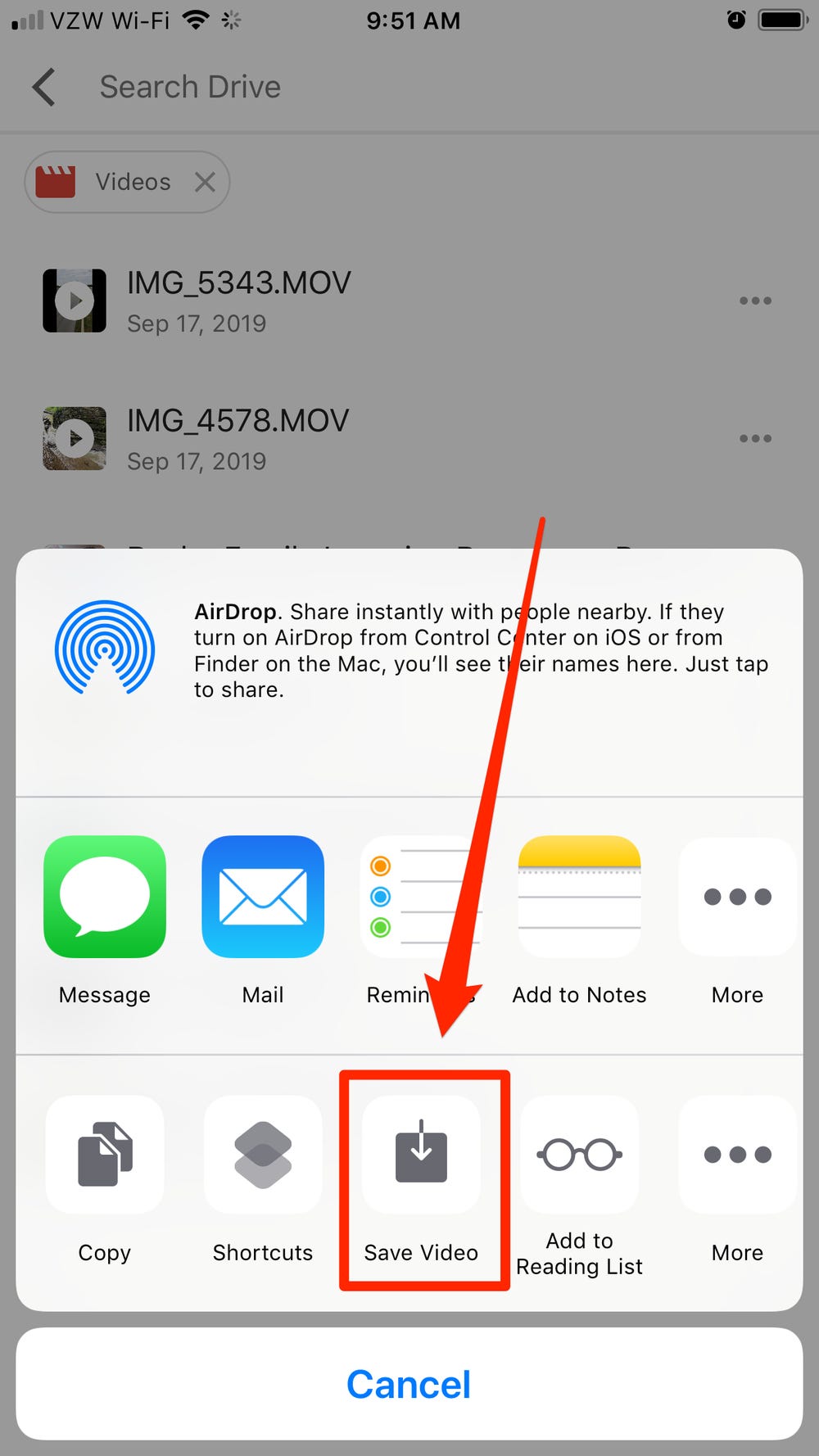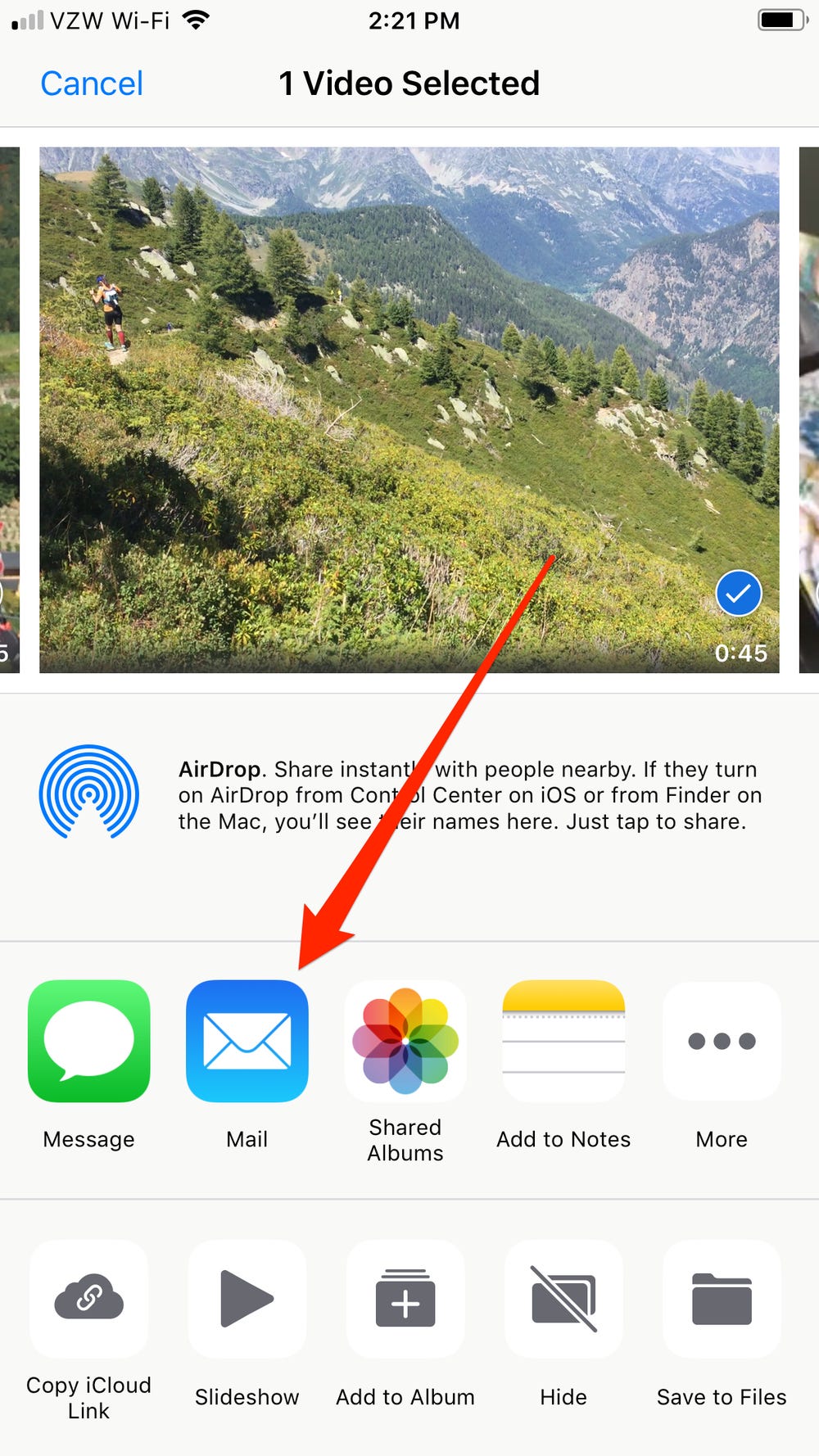Why do iPhone videos lose quality when sent?
It has to do with compression. Apple handles the iPhone-to-iPhone delivery of texted videos, so no matter the size, videos are sent and received in their original quality. However, that’s not the case when not using Apple’s system from start to finish—your carrier gets in the way, and that’s when things break down. Why do videos look blurry when sent …