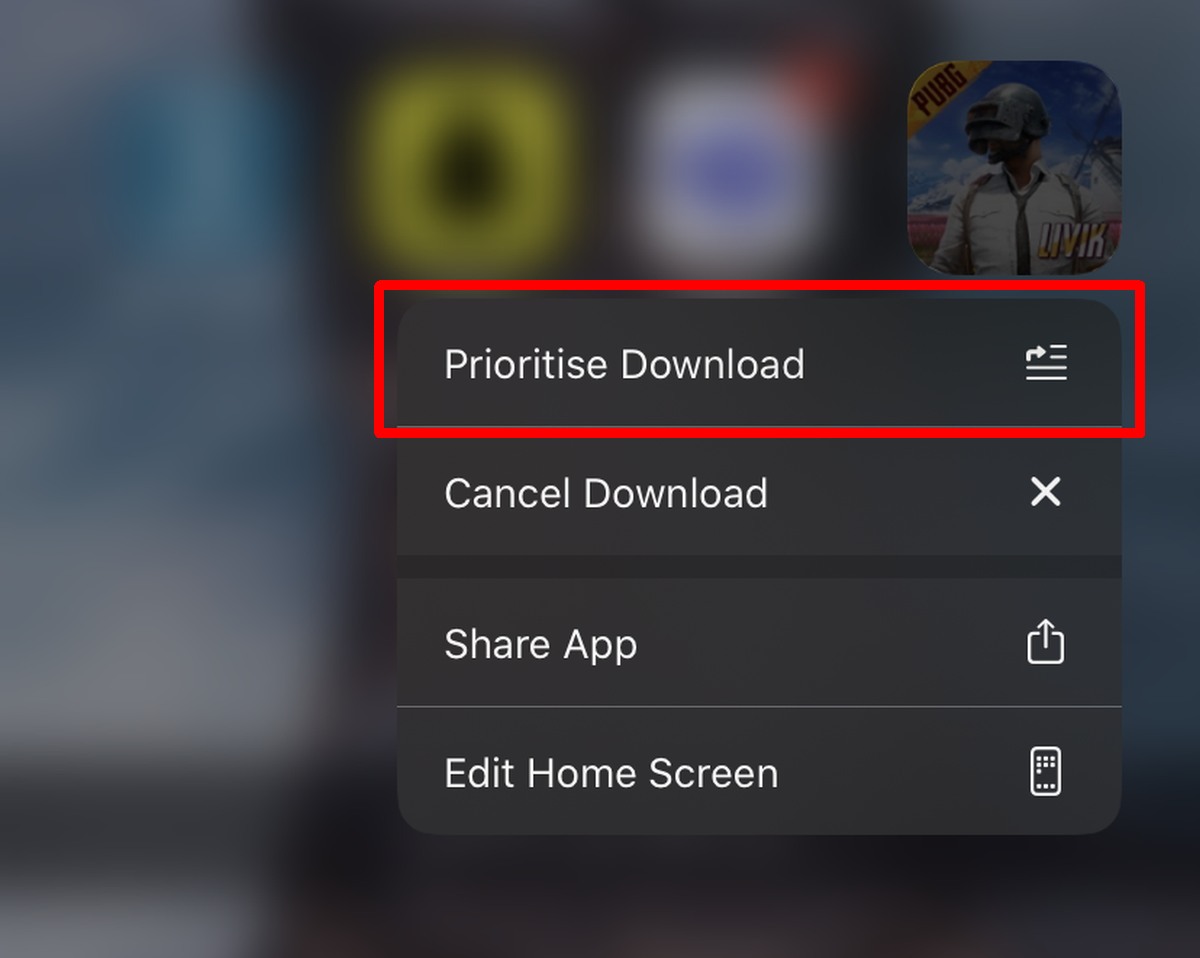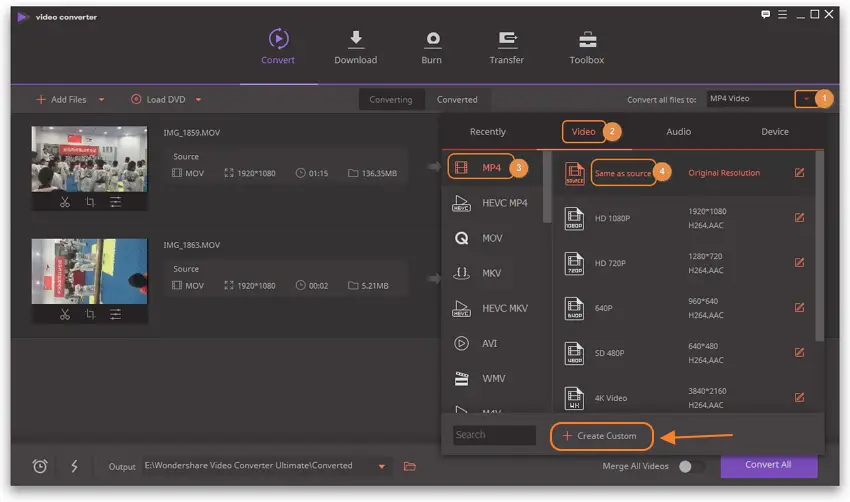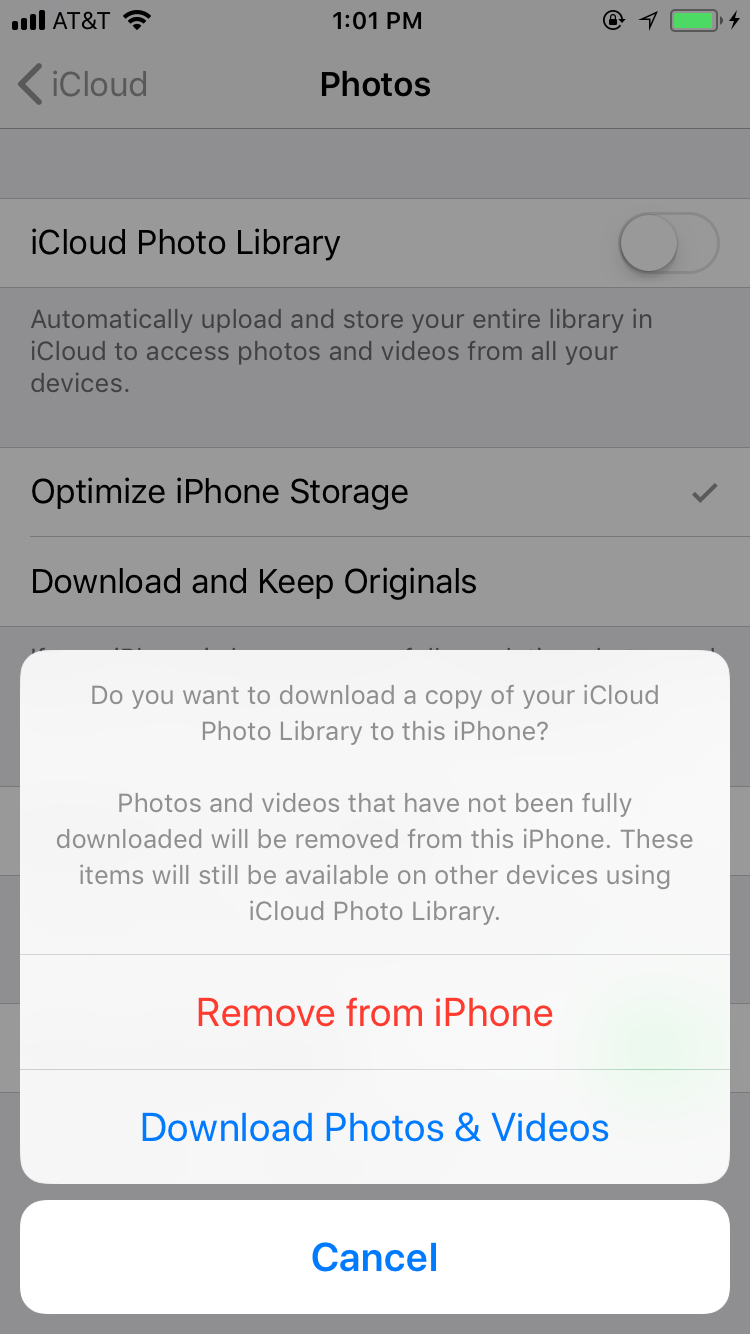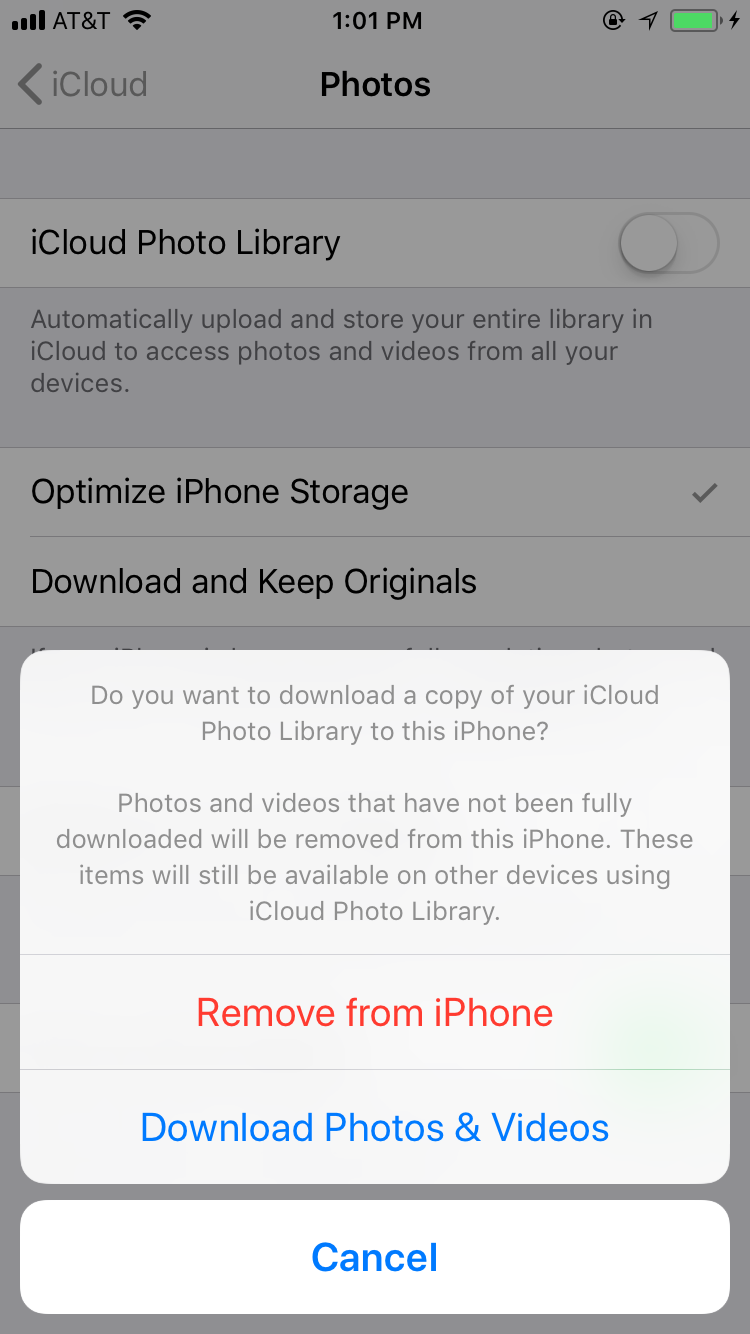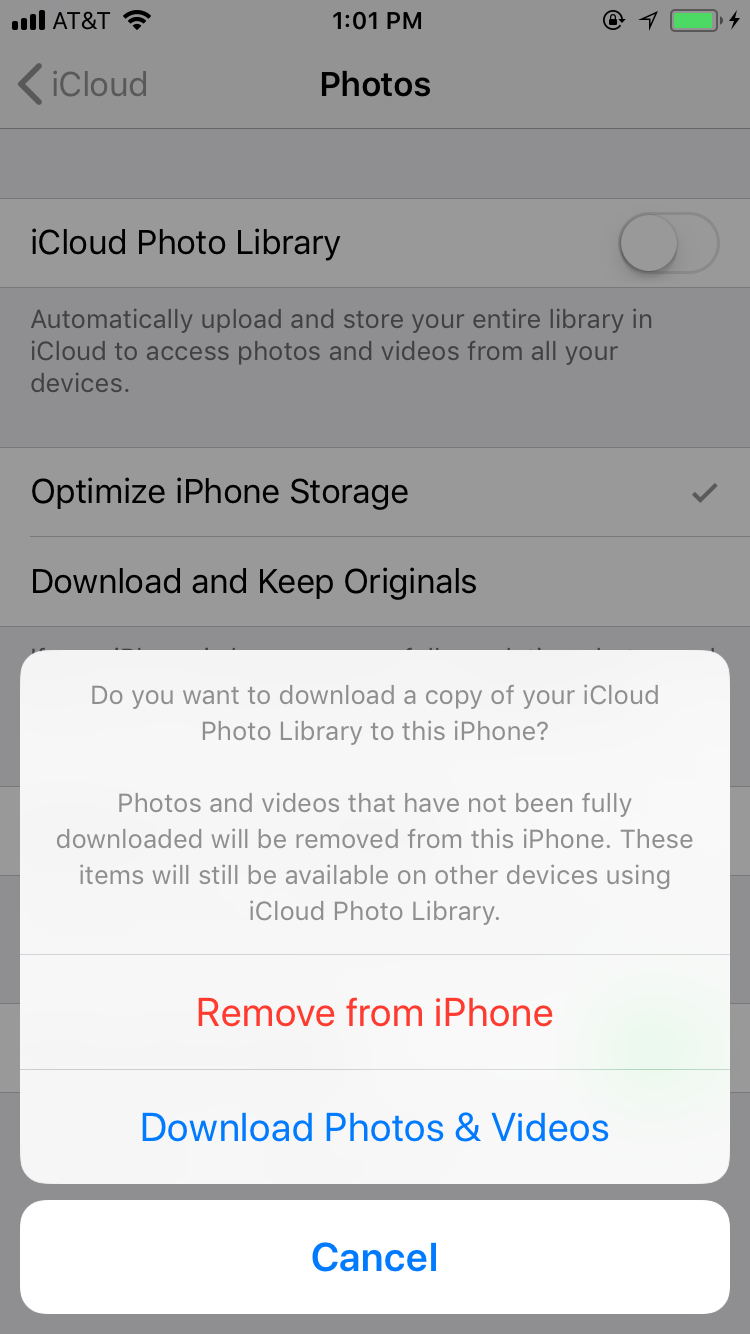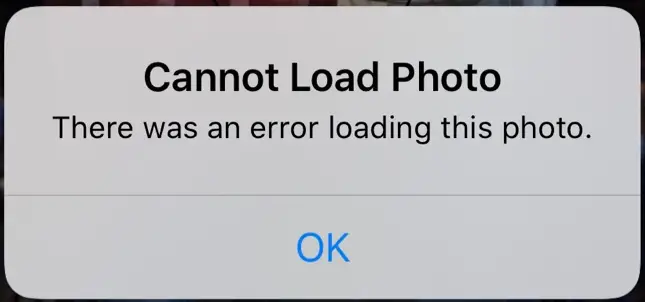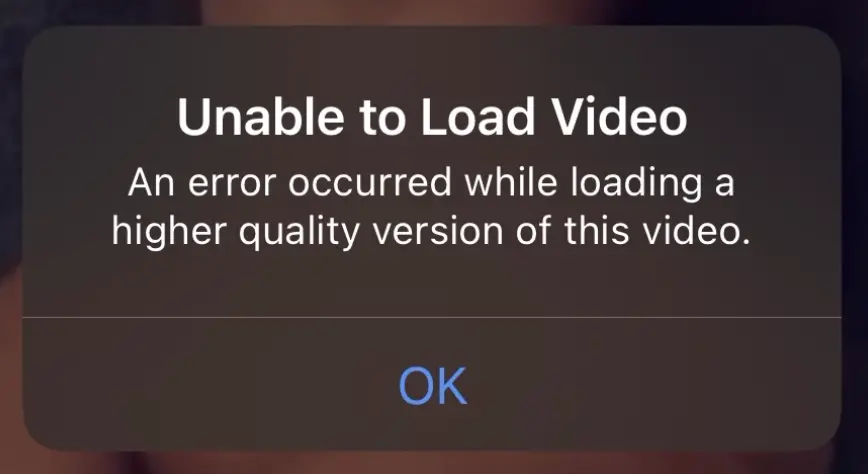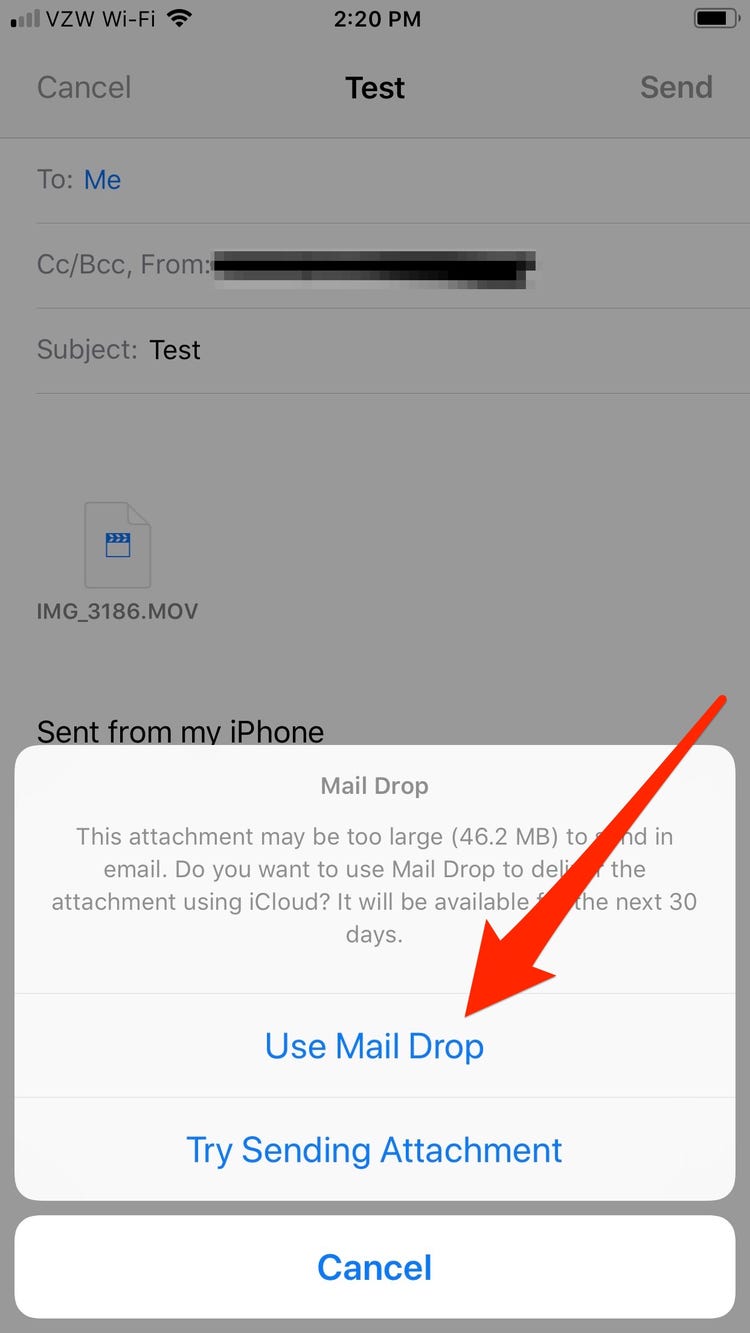Why is my iPhone stuck downloading?
To do it, go Settings->General->Reset and tap on “Reset All Settings“. Then, enter your iPhone’s passcode and tap “Reset All Settings”. After which, the device should restart with all your app settings reset. Then, head over to the App Store, enter your Apple ID and start downloading apps and they should download fine. Why is it taking so long for …