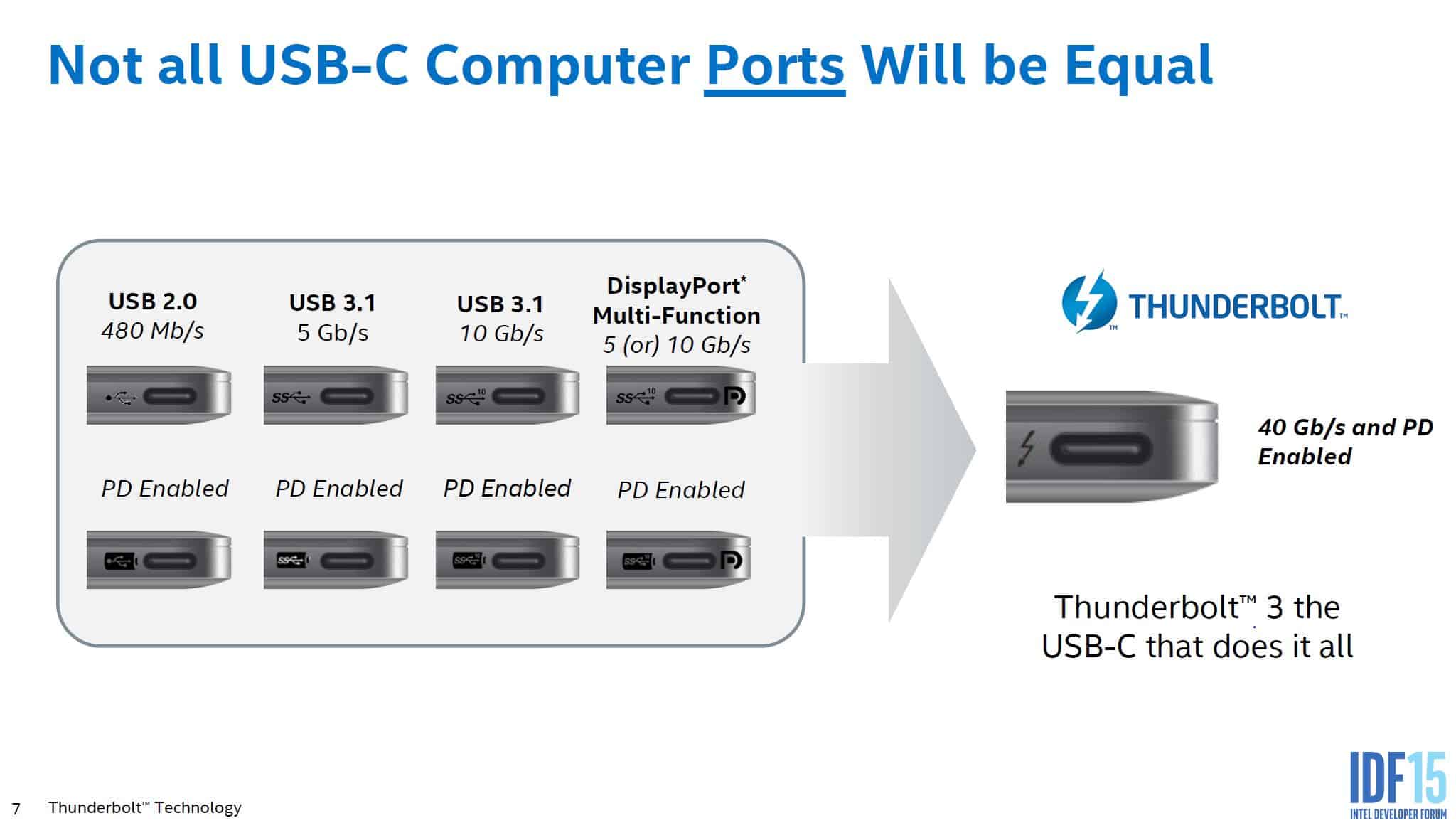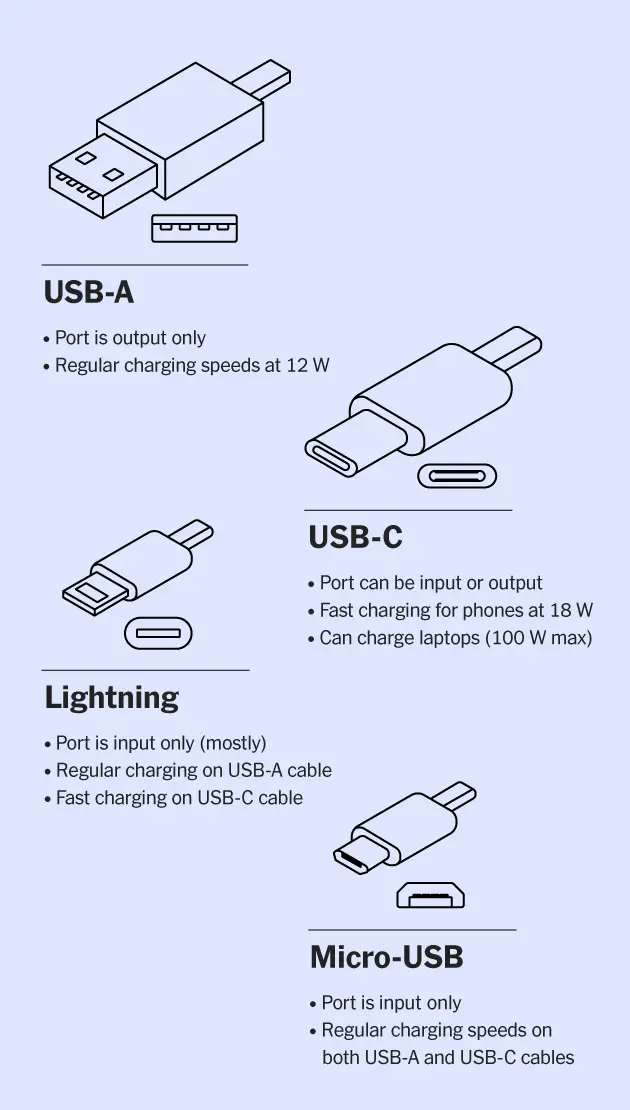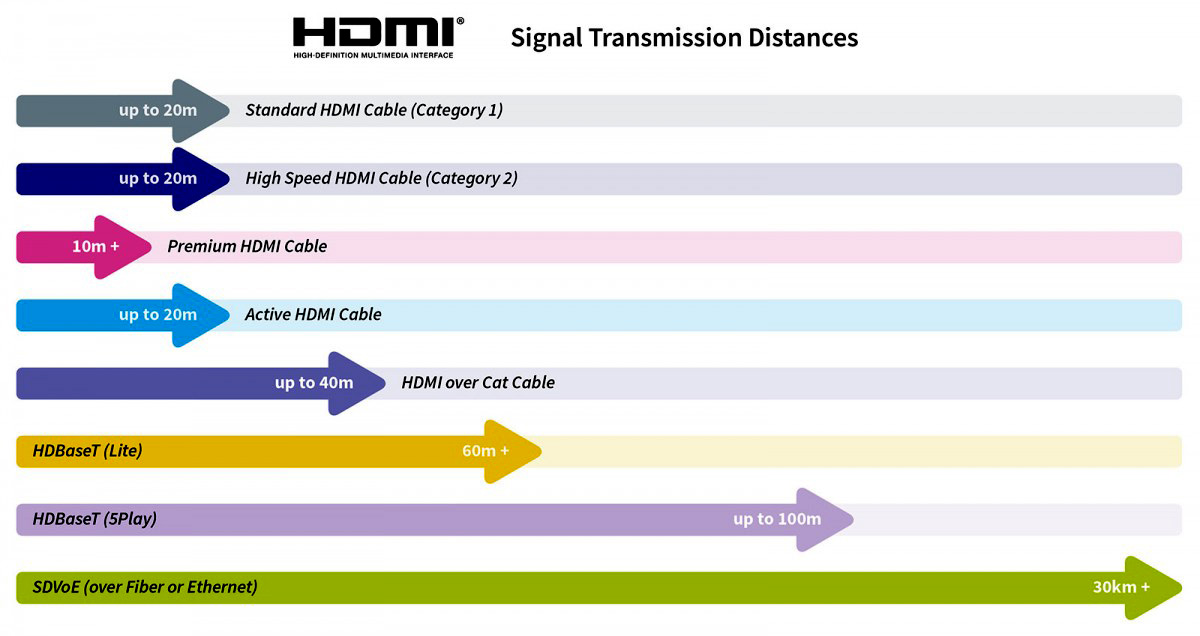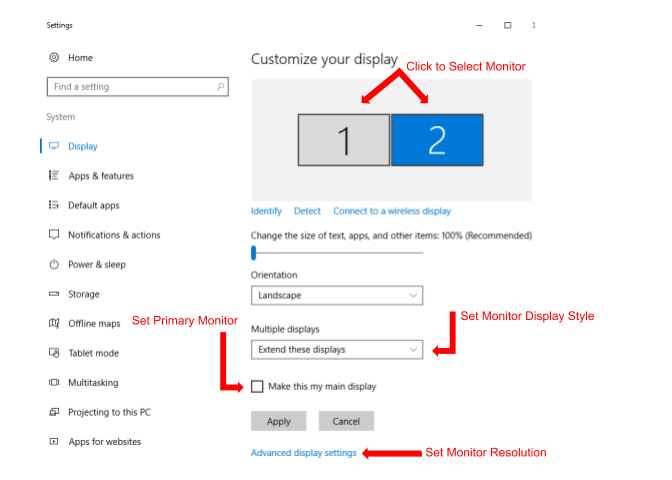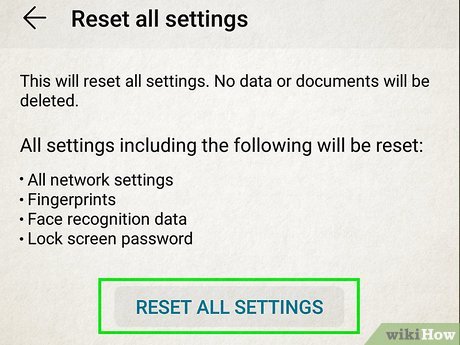Are all USB-C ports compatible?
USB-C is electrically compatible with older USB 3.0 ports. But because of the shape of the newer port, adapters or cables with appropriate plugs are indeed required if you want to connect anything that doesn’t have the USB-C oval shape. Are all USB-C compatible? Yes. USB Type-C is backwards compatible with USB 2.0 and 3.0 devices. However, you’ll need an …