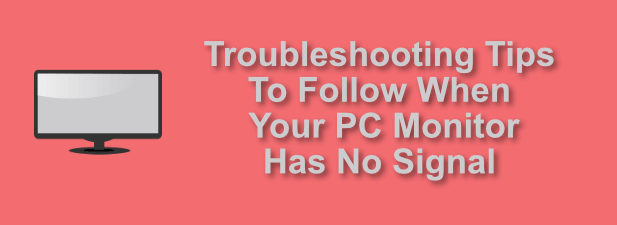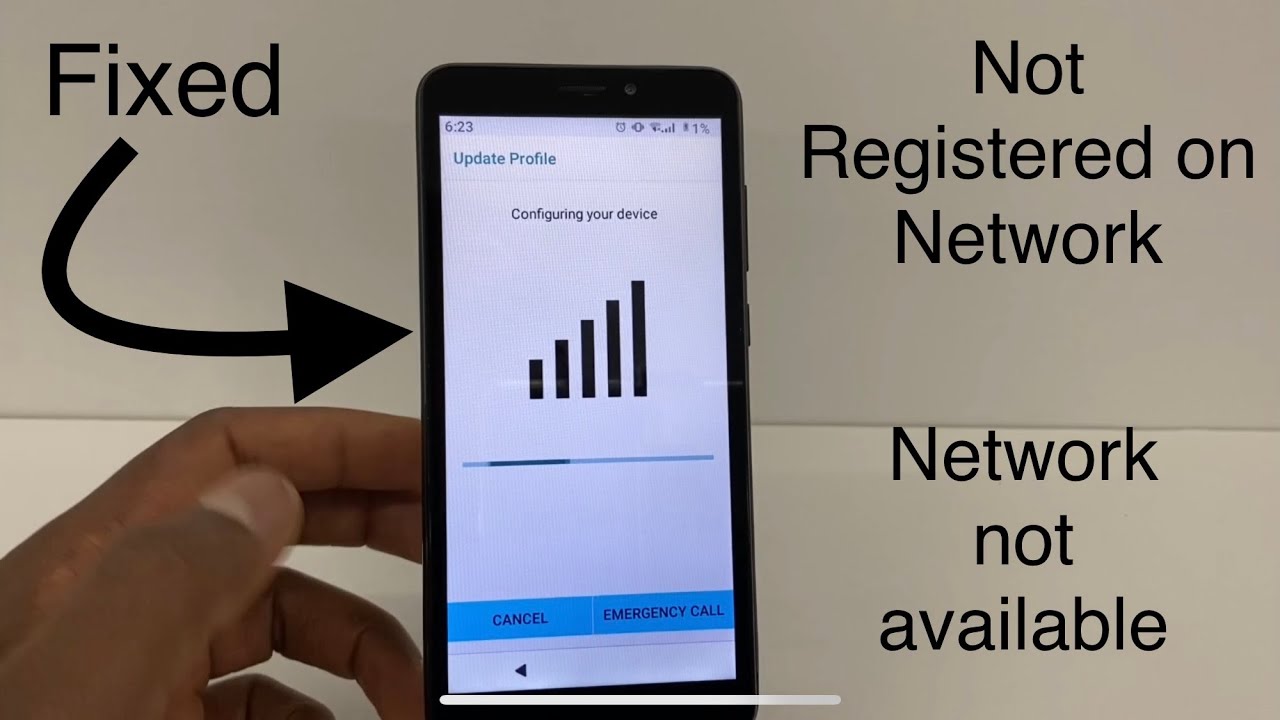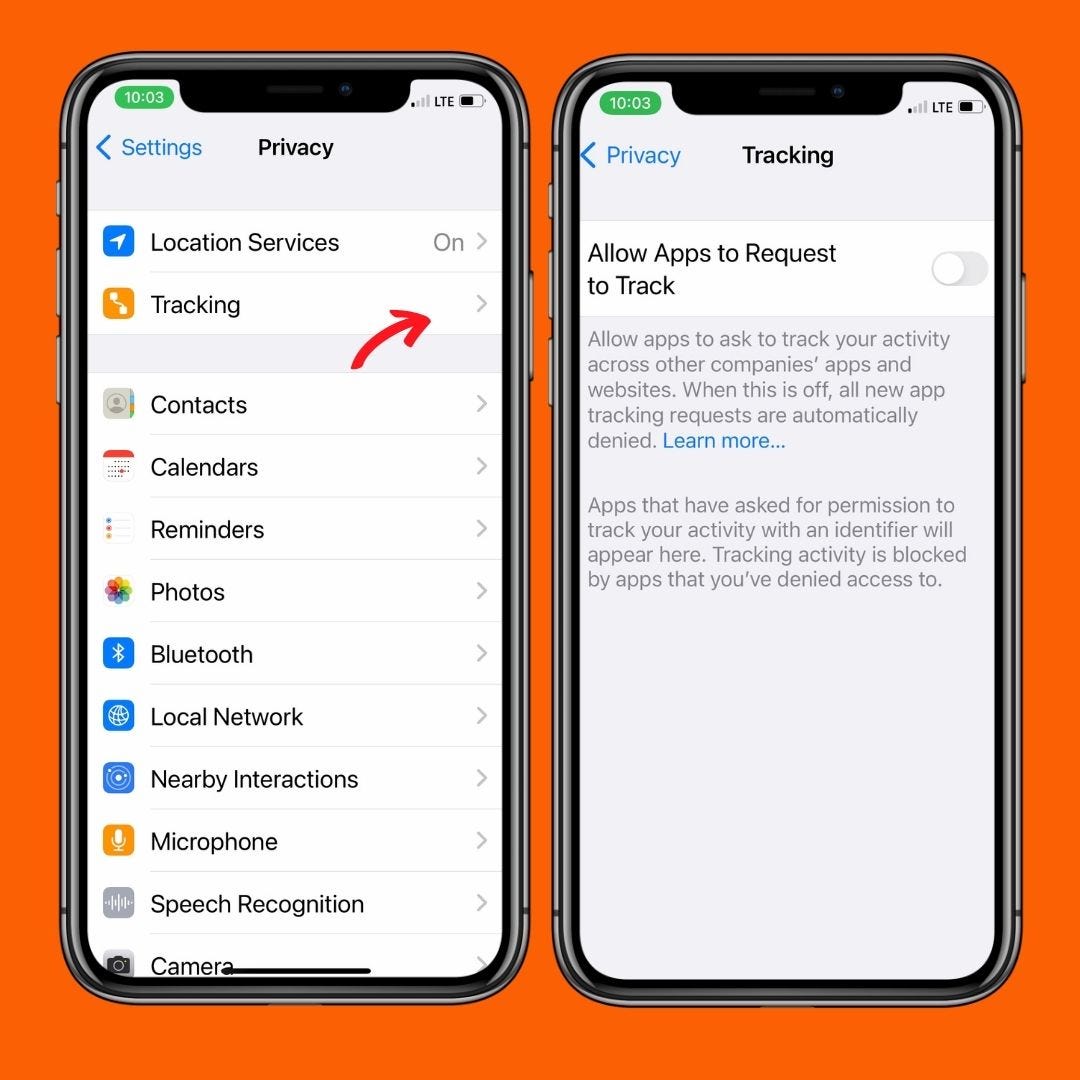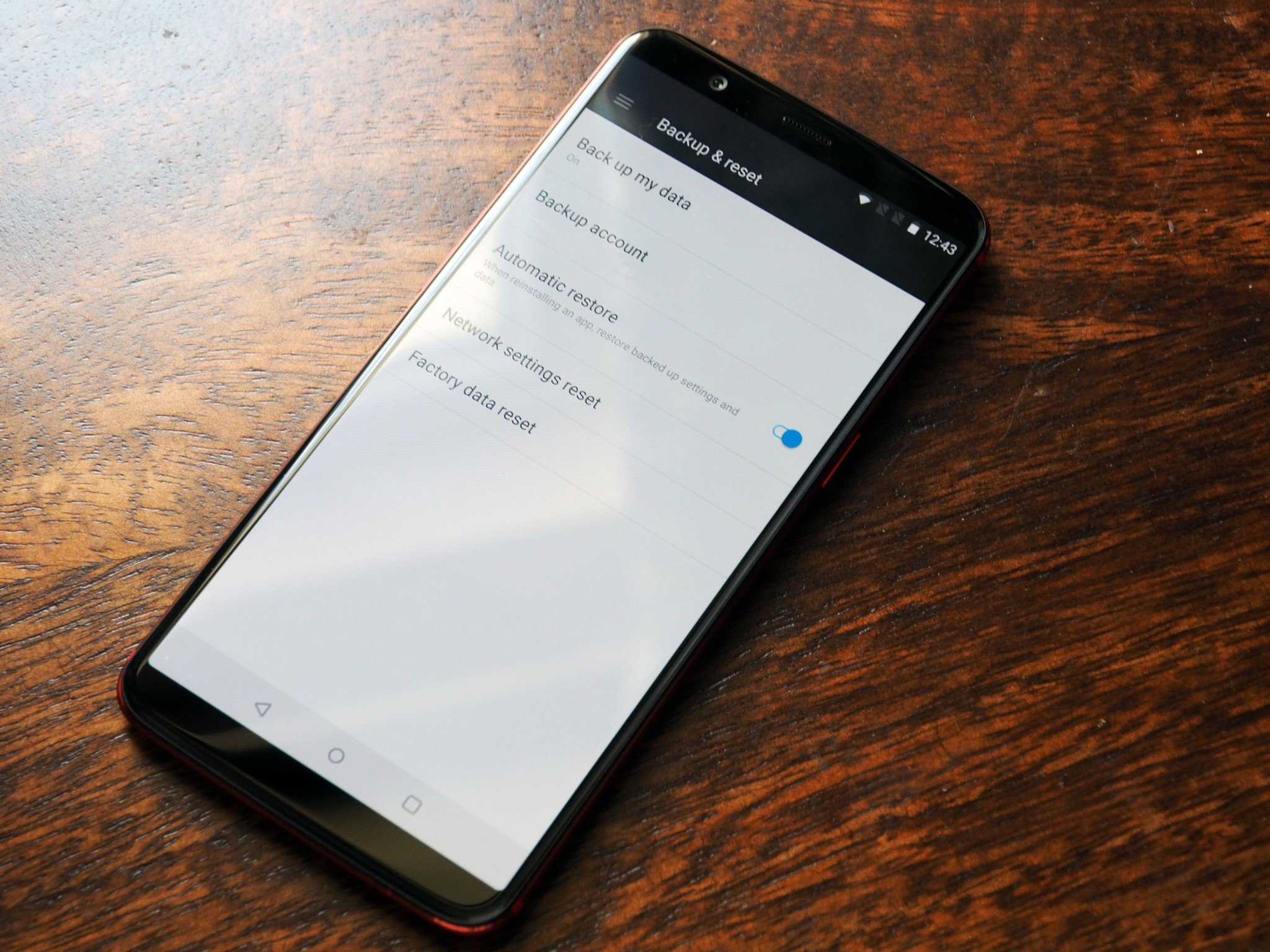What does no signal detected mean?
Typically, a monitor displays a message “no signal error” when there’s a problem such as a loose cable, loose connections, or a problem with the input device. Graphics driver and output resolution problems can also cause this error. How do I get my TV back on when it says no signal? Reconnect all cables at the back of the TV …