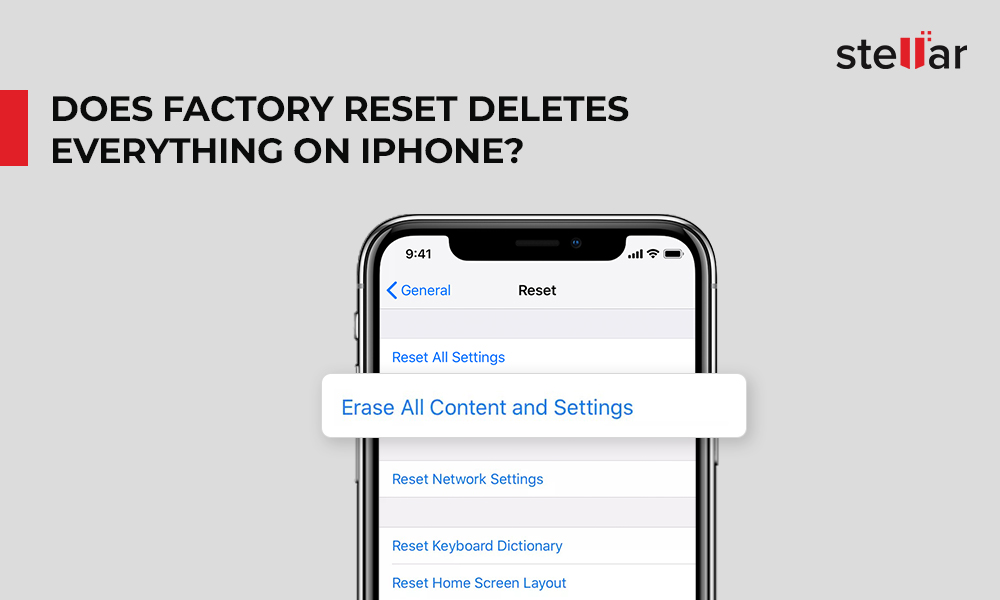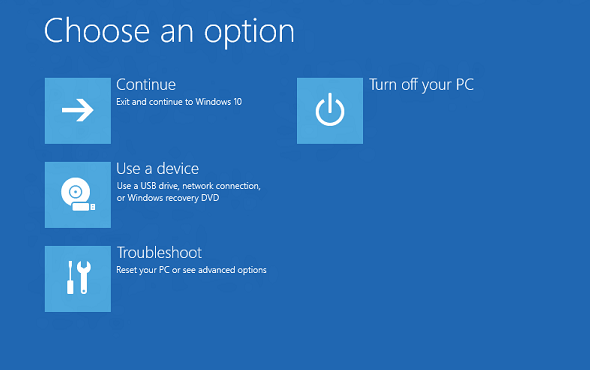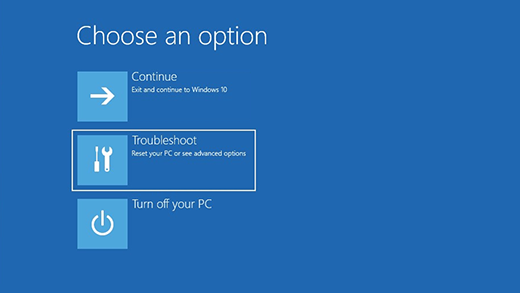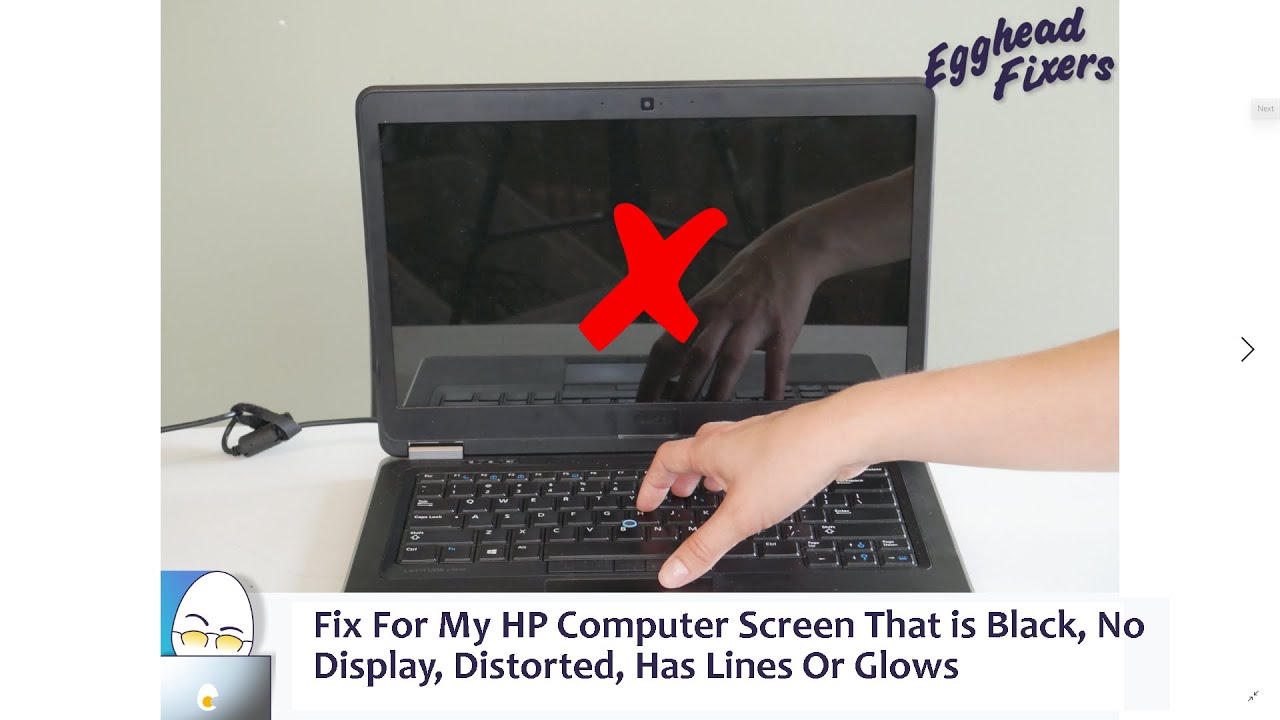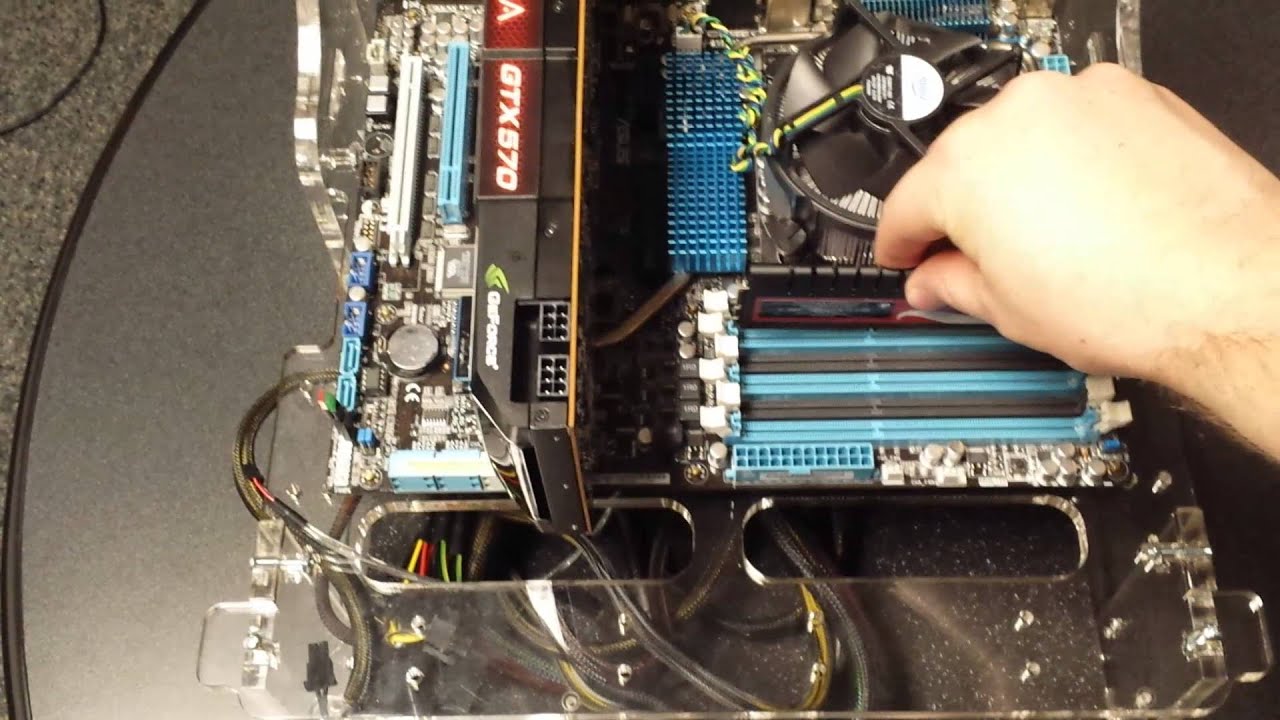What is the purpose of factory reset?
A factory data reset erases your data from the phone. While data stored in your Google Account can be restored, all apps and their data will be uninstalled. To be ready to restore your data, make sure that it’s in your Google Account. Learn how to back up your data. Why would you do a factory reset? Factory reset can …