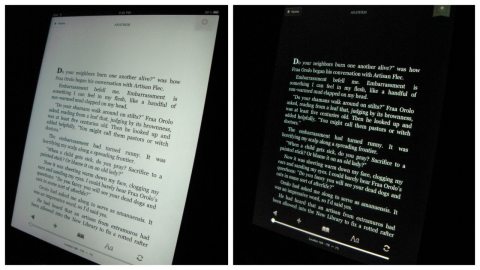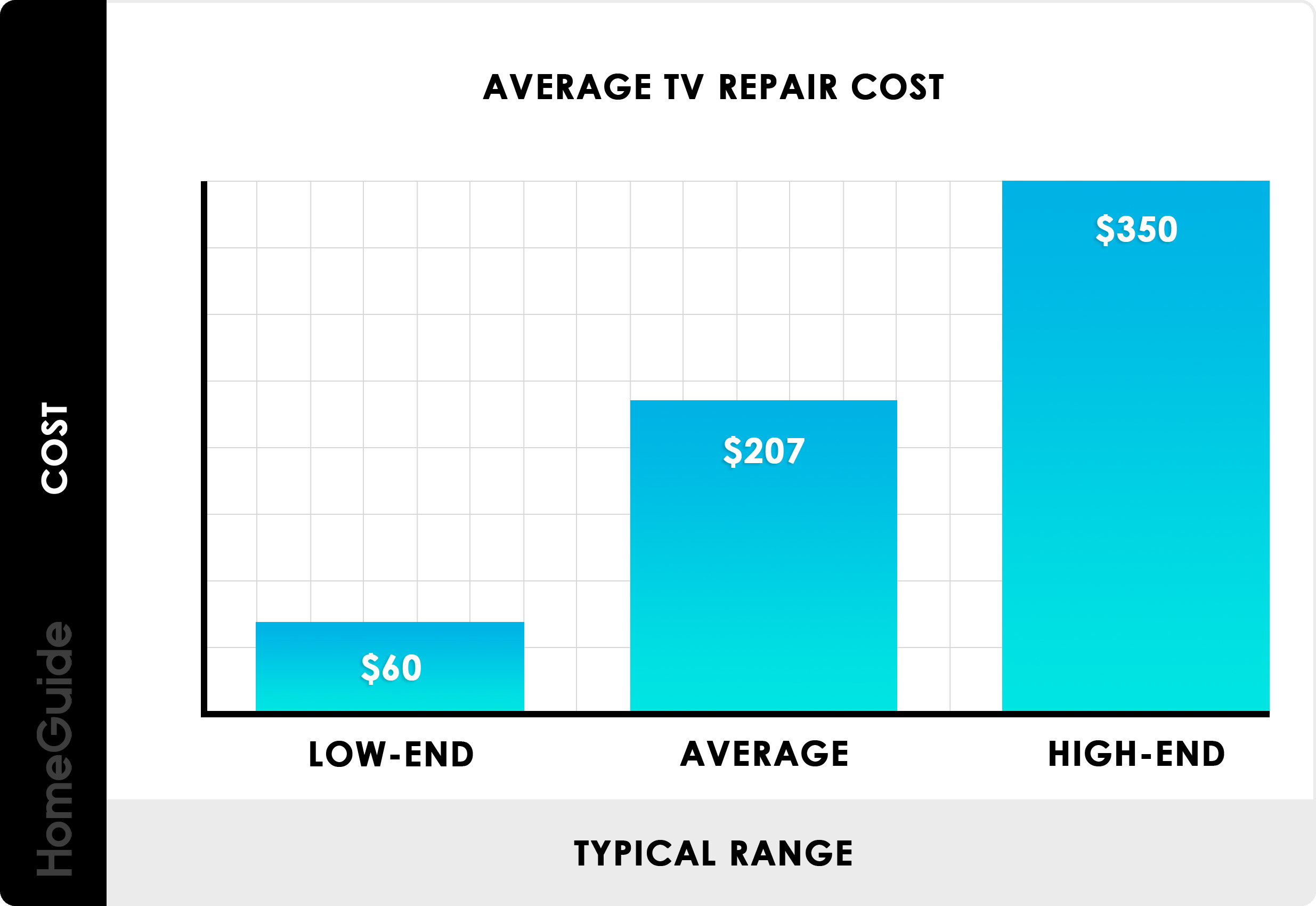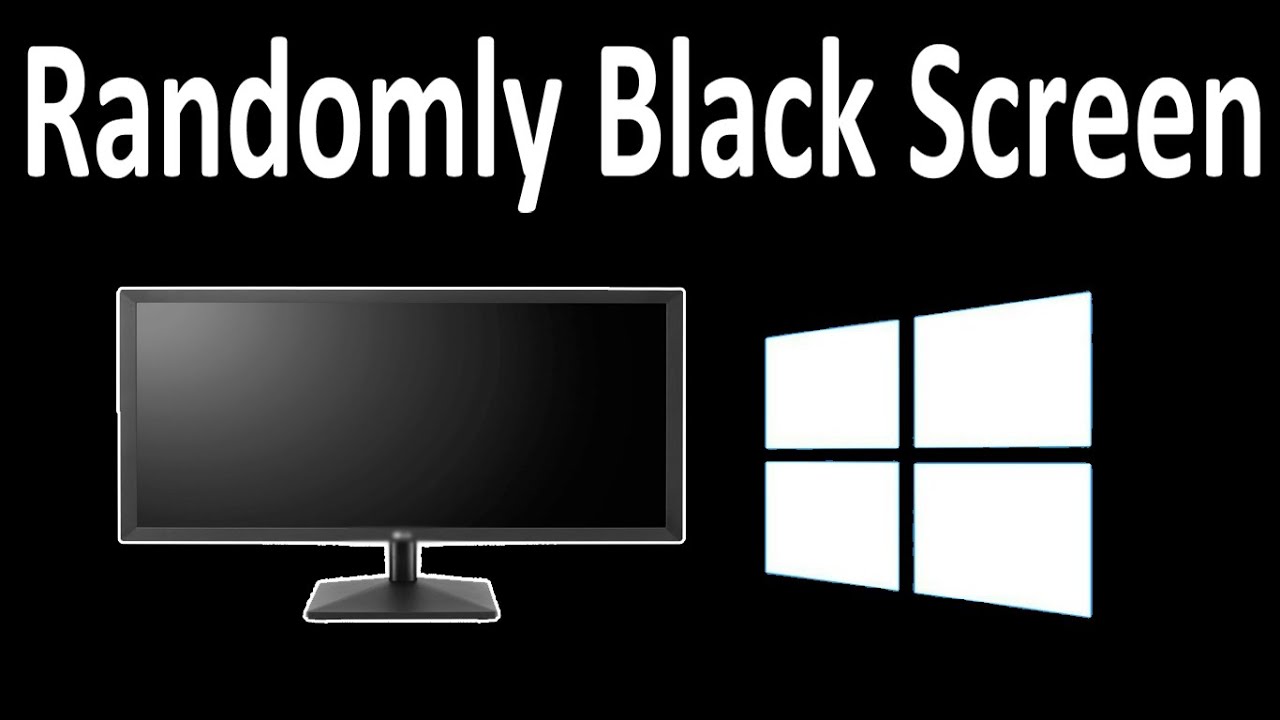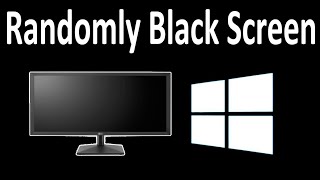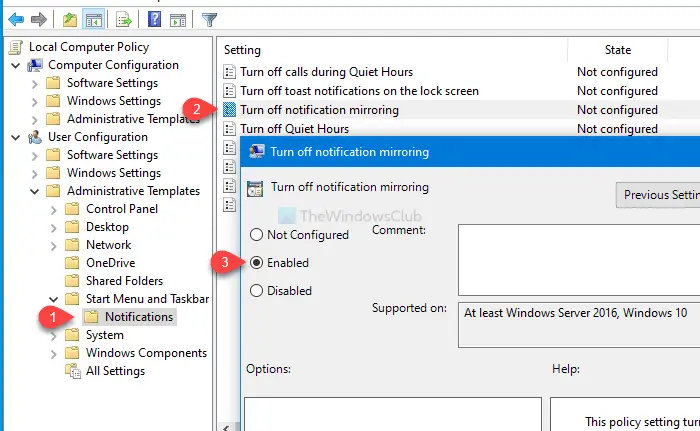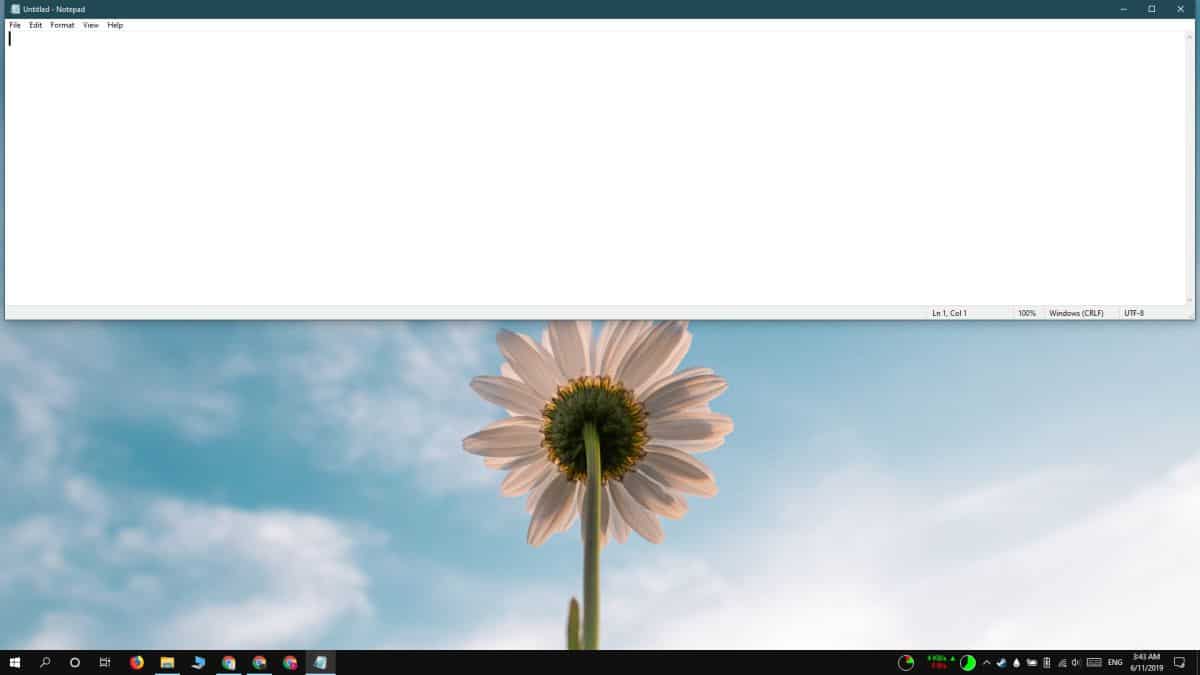Does black LCD save energy?
Does The Dark Mode On The Computer Actually Save Electricity? Dark mode saves energy on OLED displays, but not LCD-LED displays. LCD-LED displays require a backlight that shines at a constant intensity, and to darken a spot, an electric current manipulates the crystals so that light gets blocked. This requires energy. Does black LCD save battery? The Purdue study found …