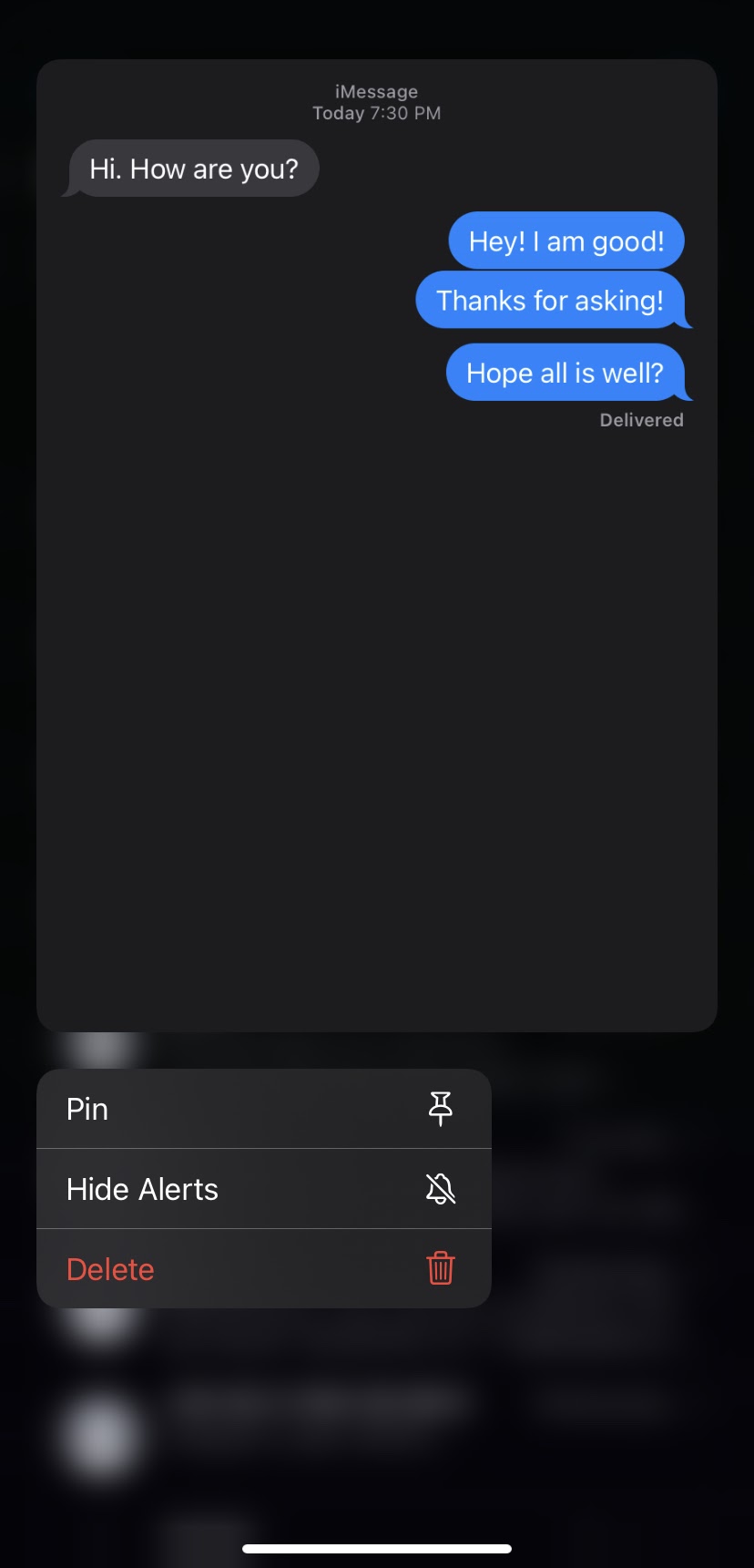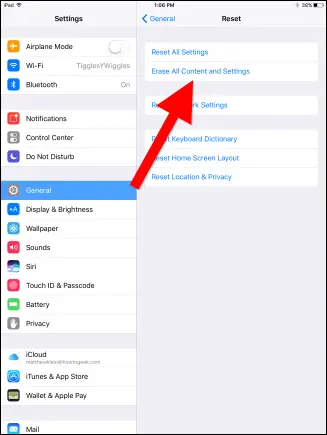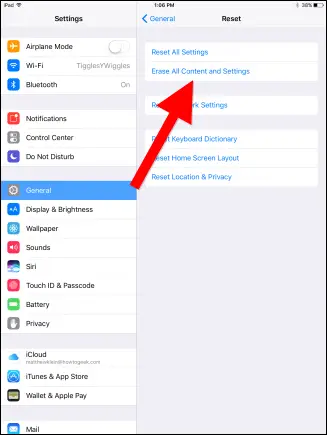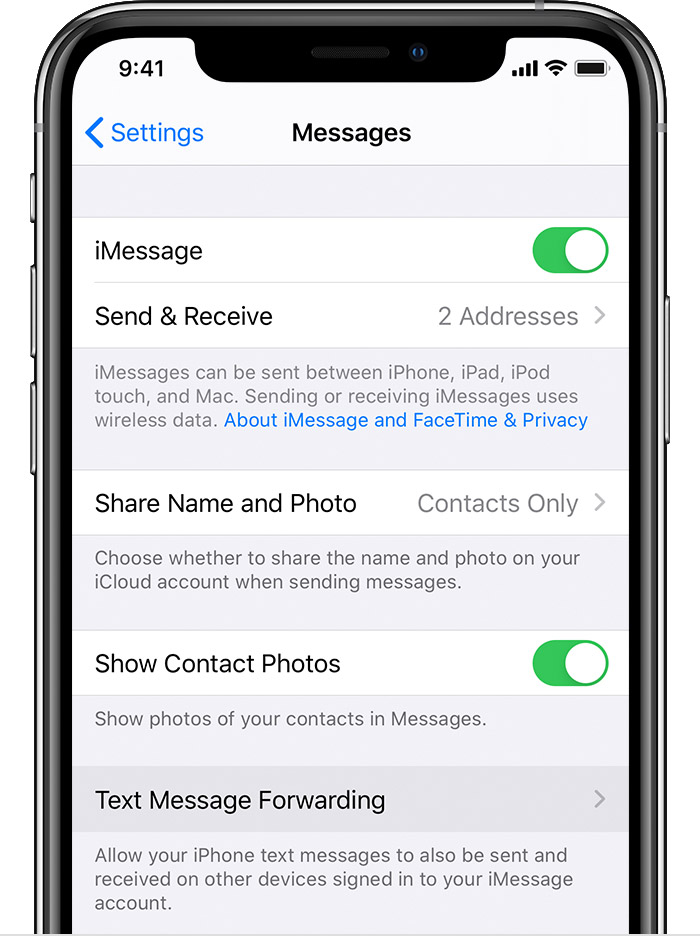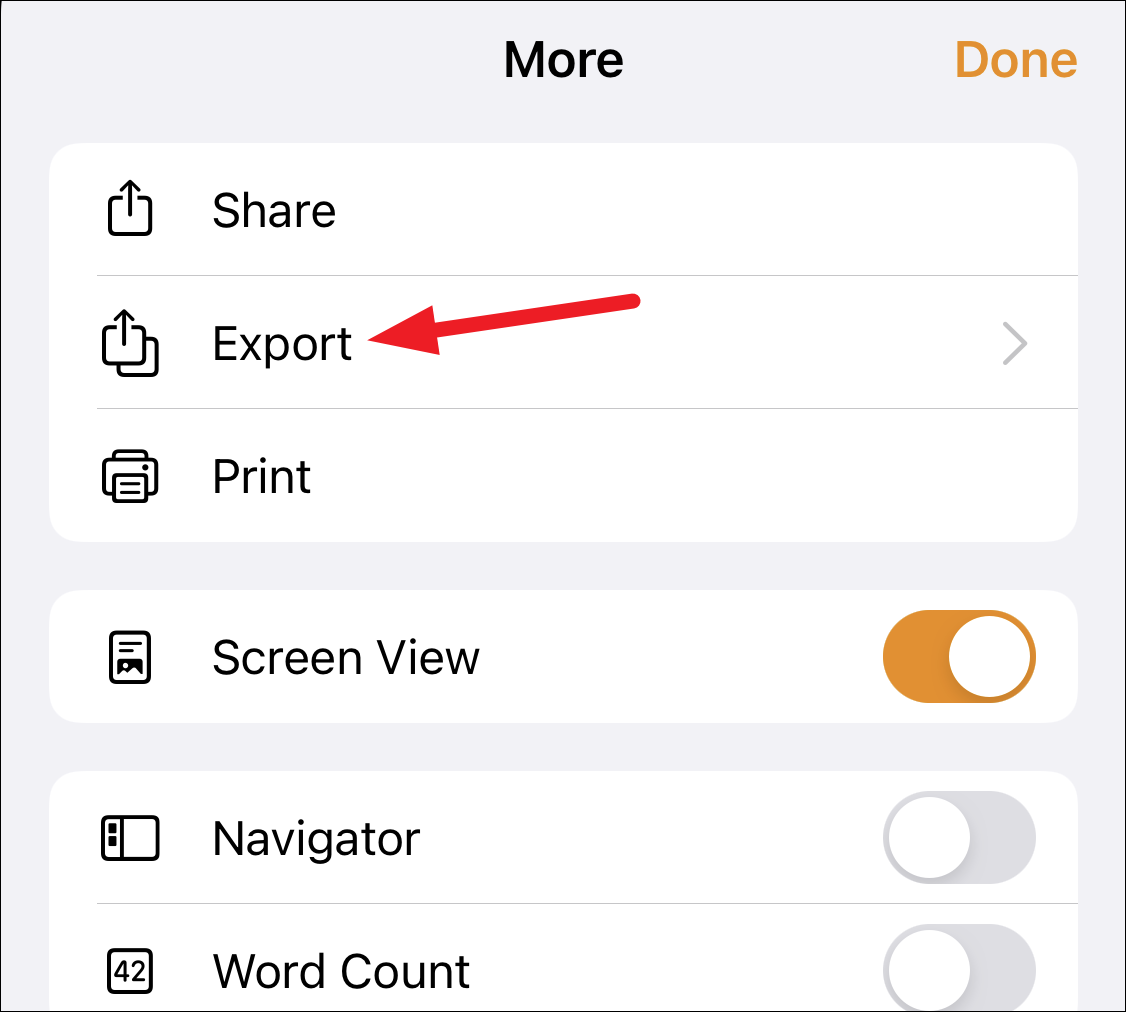Is there a log of iMessages?
How to view your iMessage history. You can view your iMessage history by tapping Messages and then scrolling through your conversations. If your device is set to never delete conversations, all messages will be stored on your device and you can look through them. Can you see iMessage history on iCloud? You can now view your synced iCloud text messages …