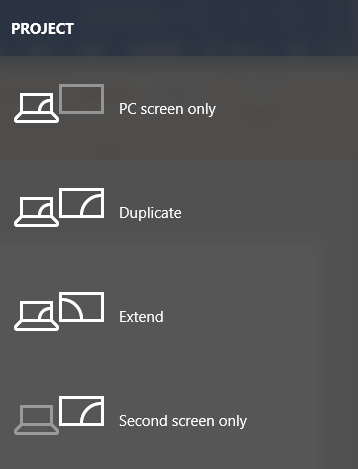Why is my screen discolored?
There’s a slight chance that an operating system issue is the cause of the discoloration or distortion, and a simple restart will do the trick. Restarting is an easy thing to try early in the troubleshooting process. Plus, restarting seems to fix most computer problems. Does screen discoloration go away? Screen burn-in is permanent and will remain whether you change …