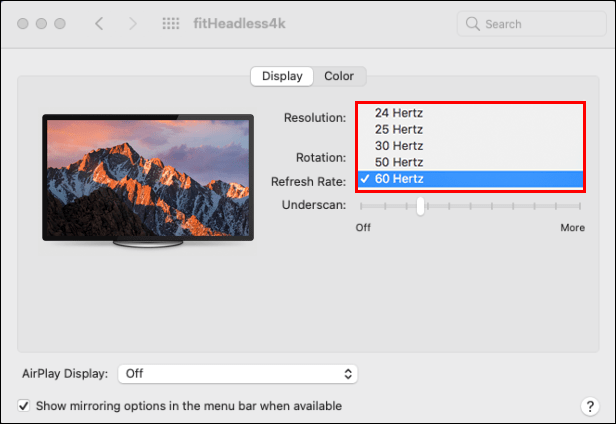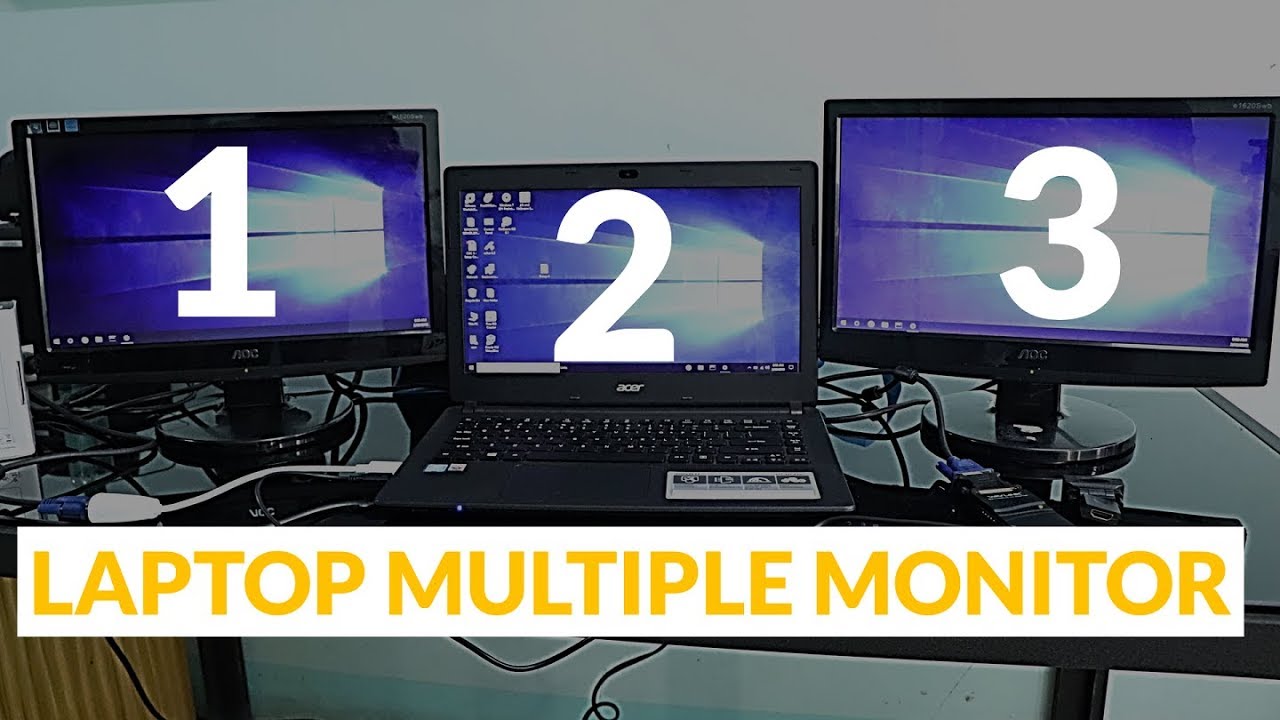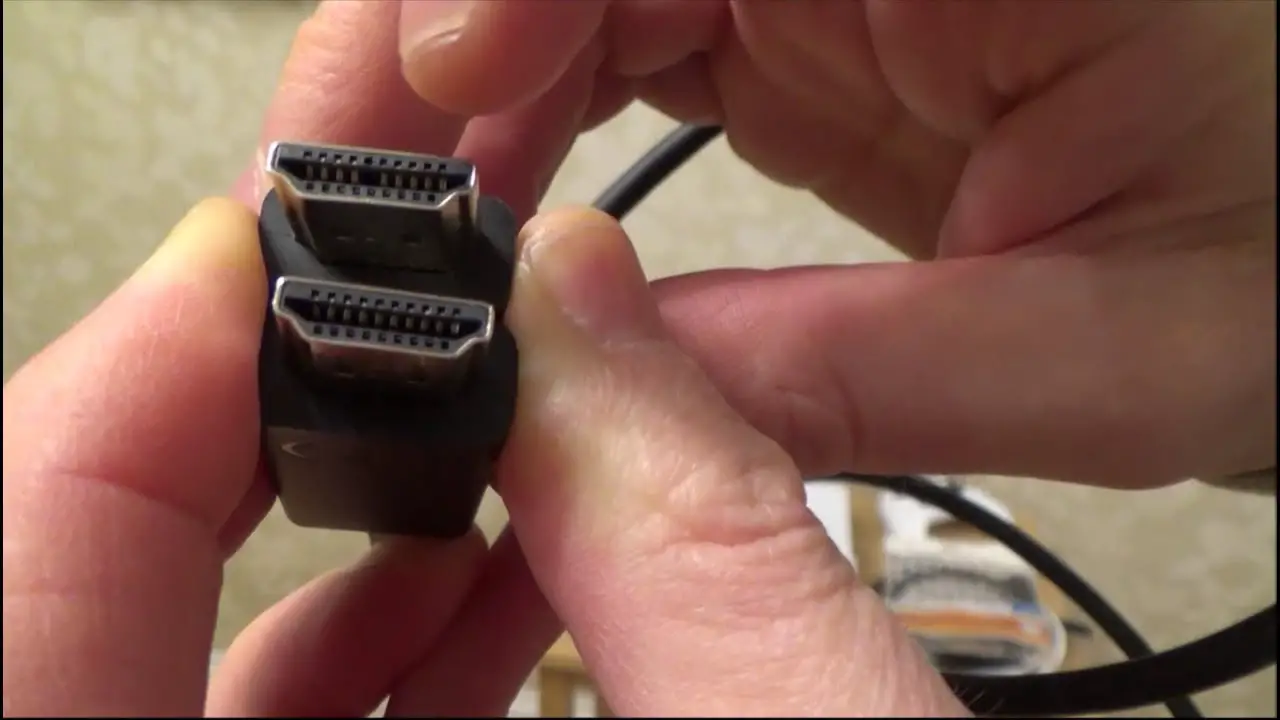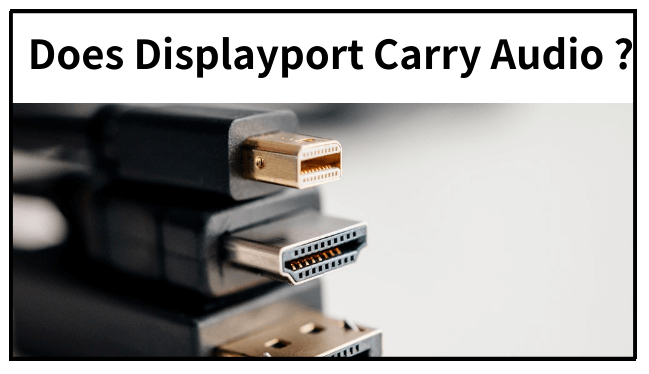Why does my second monitor say no HDMI signal?
Second Monitor Says No HDMI Signal From Your Device Sometimes, the HDMI port on your device or the cable itself is faulty, and you can’t connect them correctly. If the cable is too loose and will easily fall out from the port, you might find it challenging to get the signal. How do I get HDMI to recognize another monitor? …