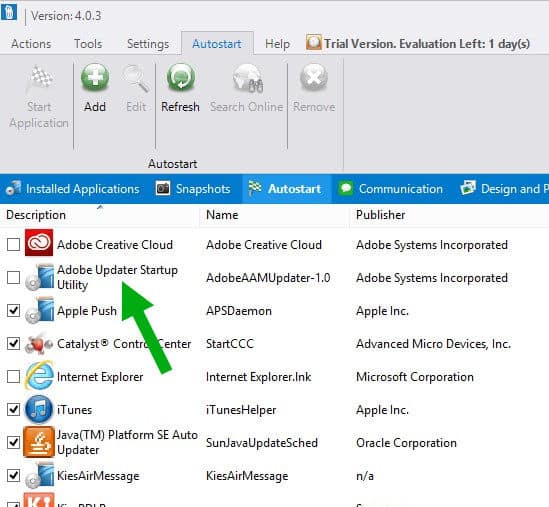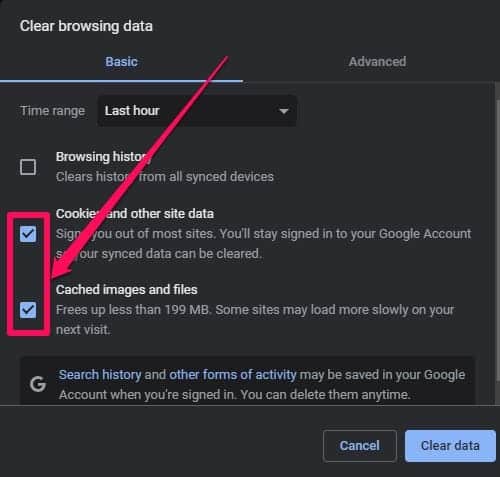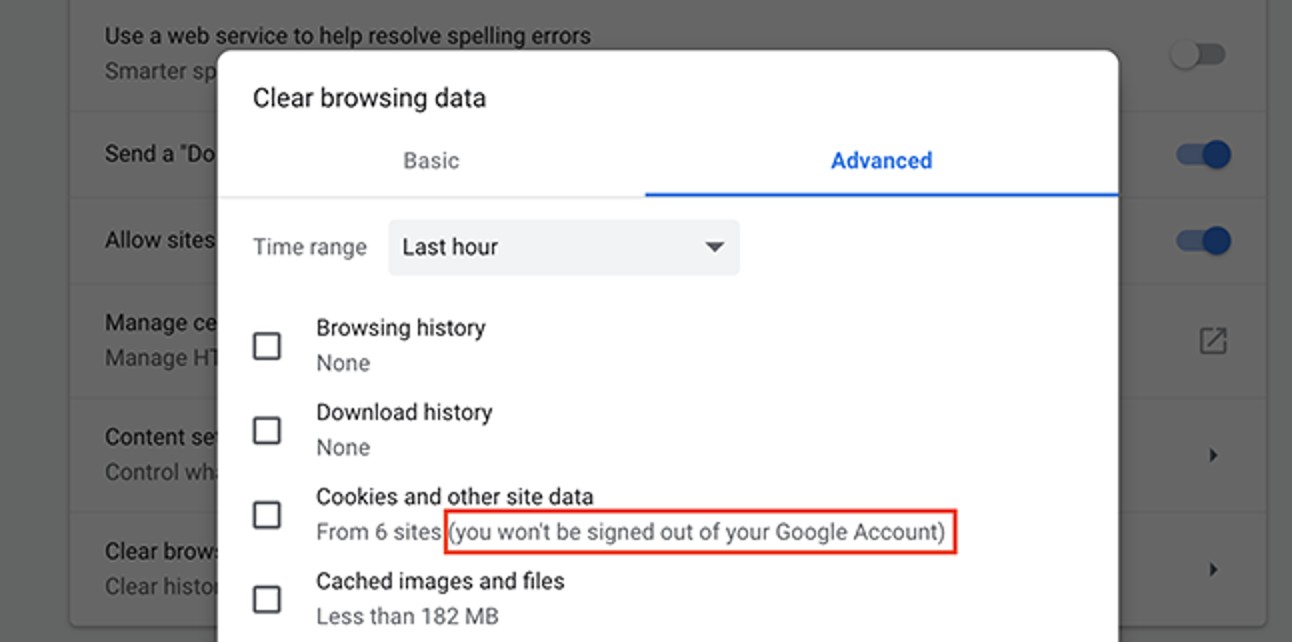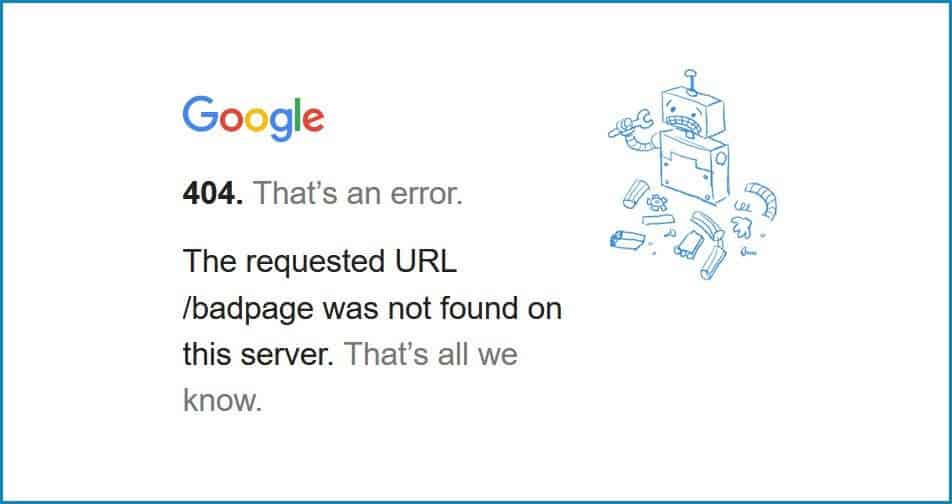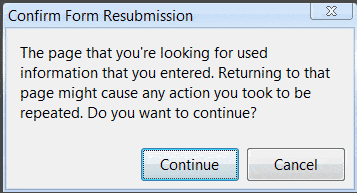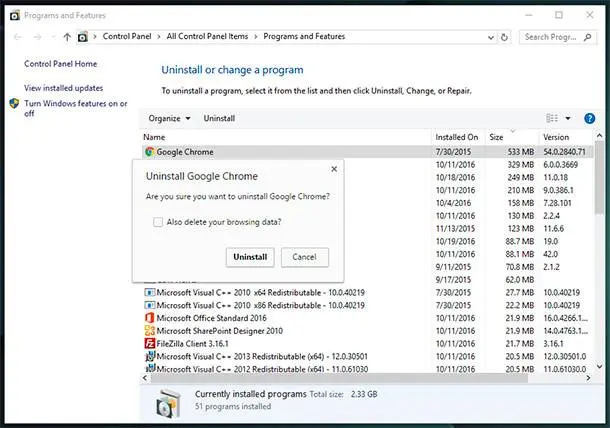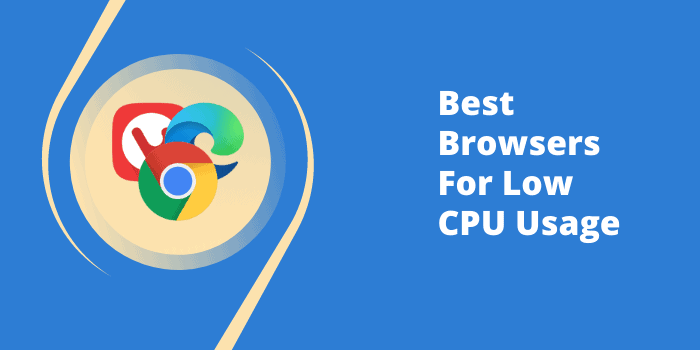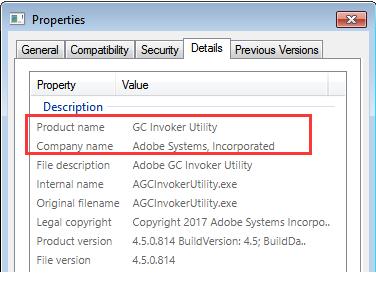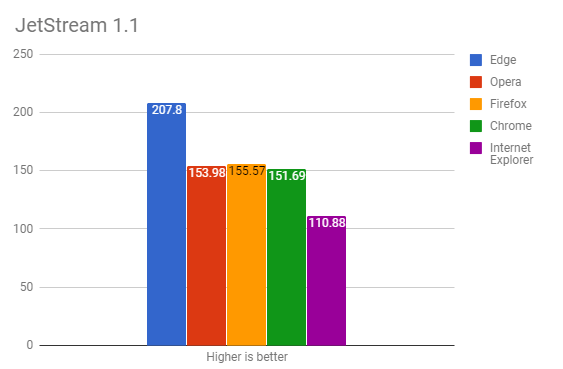What is updater startup utility?
UpdaterStartupUtility.exe is an executable file that belongs to the Adobe Creative Suite, a bundled group of software programs featuring graphic design, video editing, and web development applications developed by Adobe. This is not a critical Windows component and should be removed if known to cause problems. What is Adobe Updater Startup? This is the utility that automatically keeps Adobe Reader …