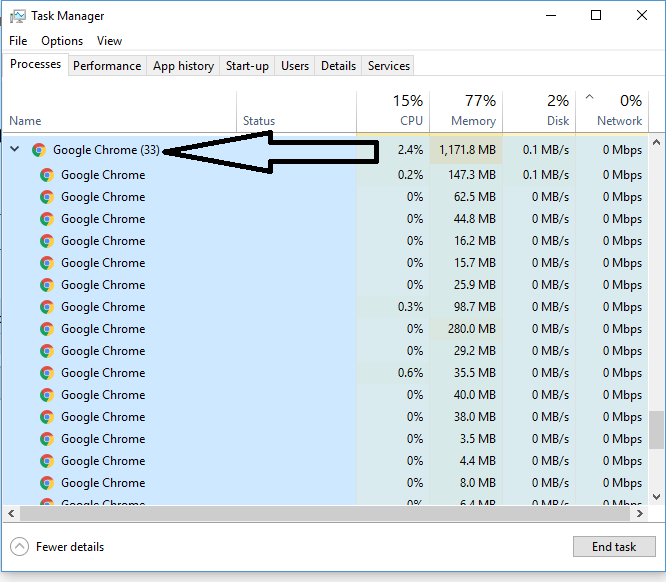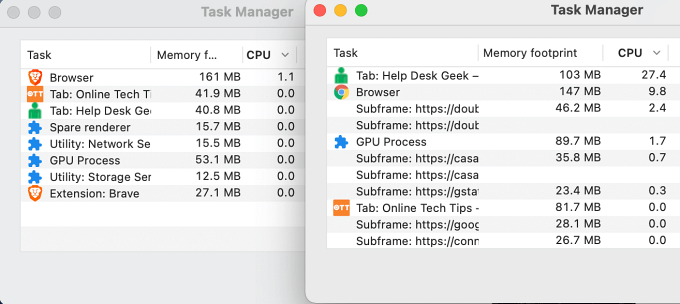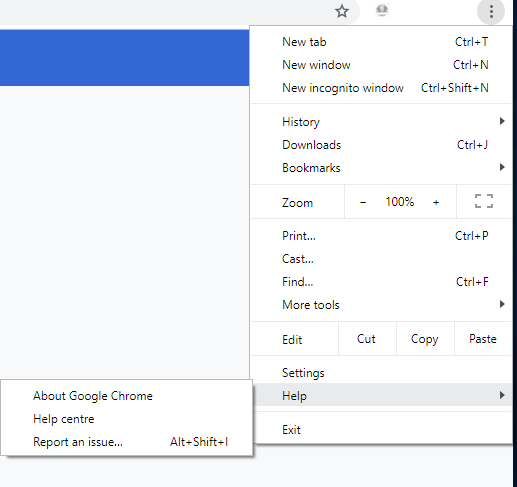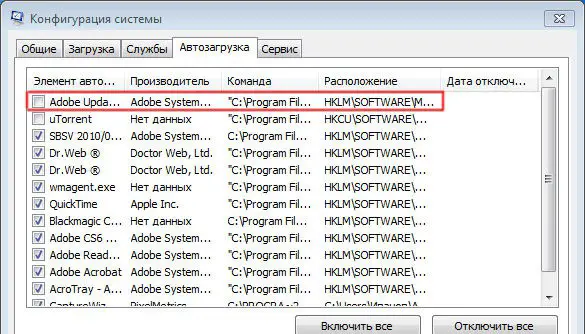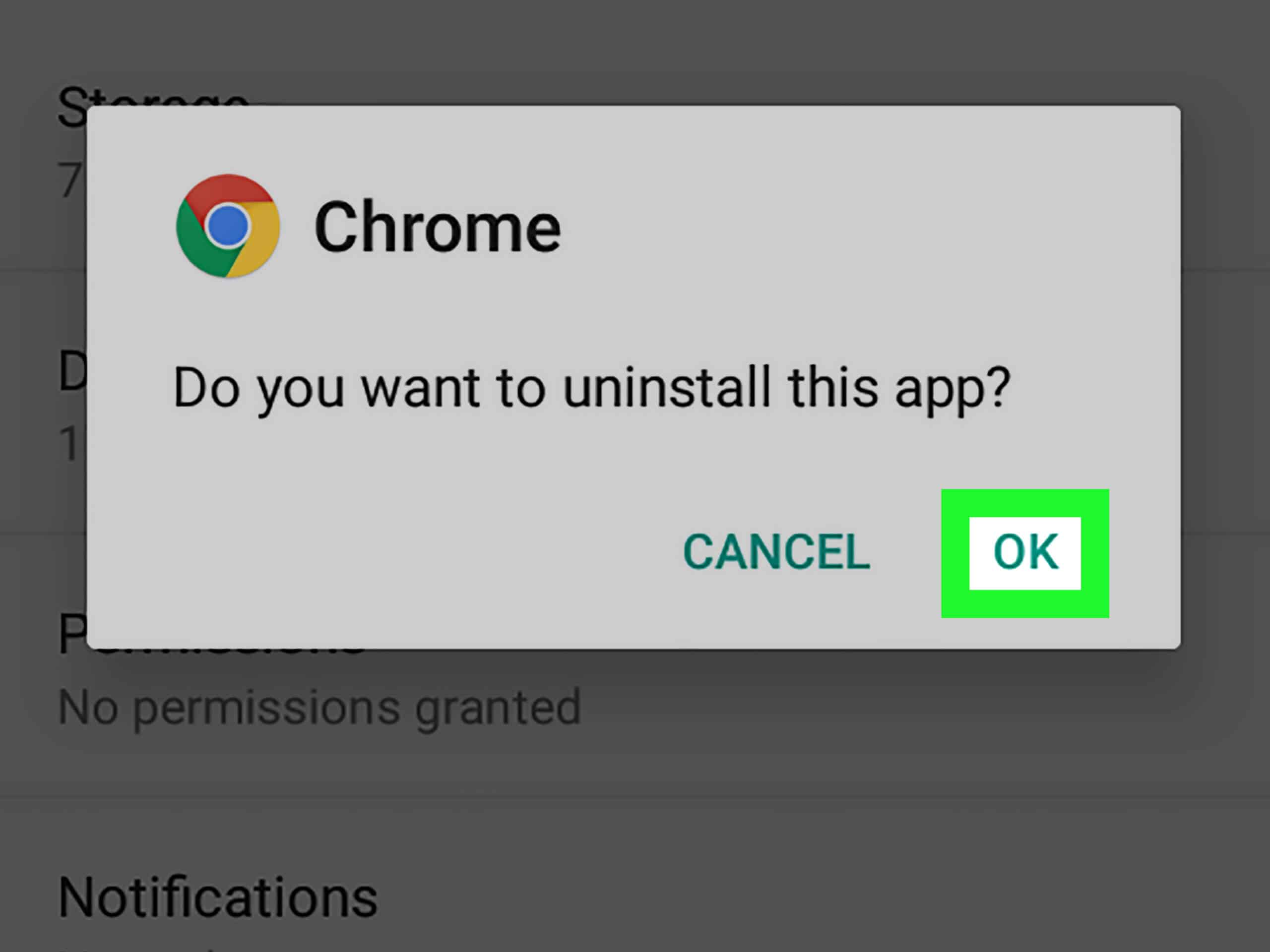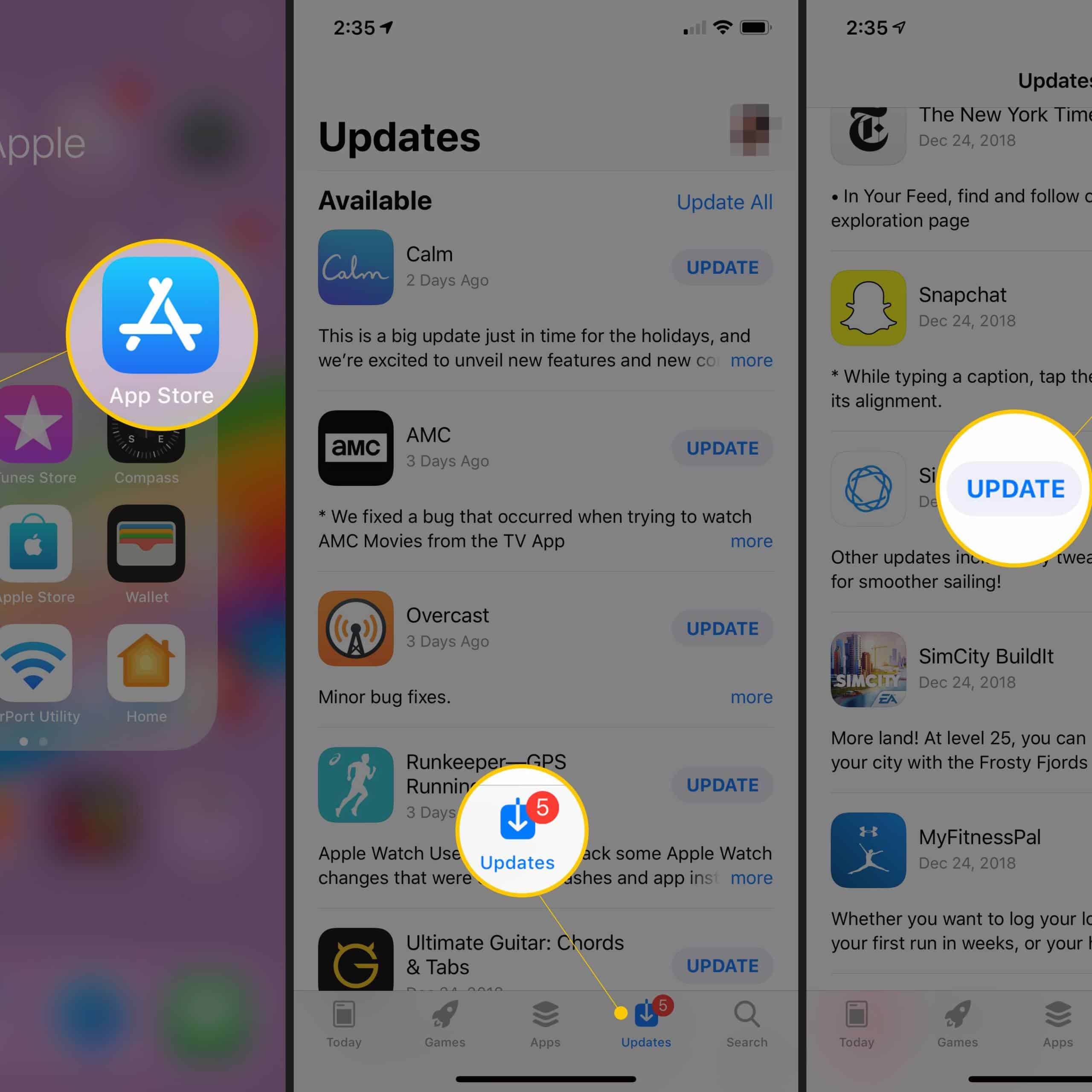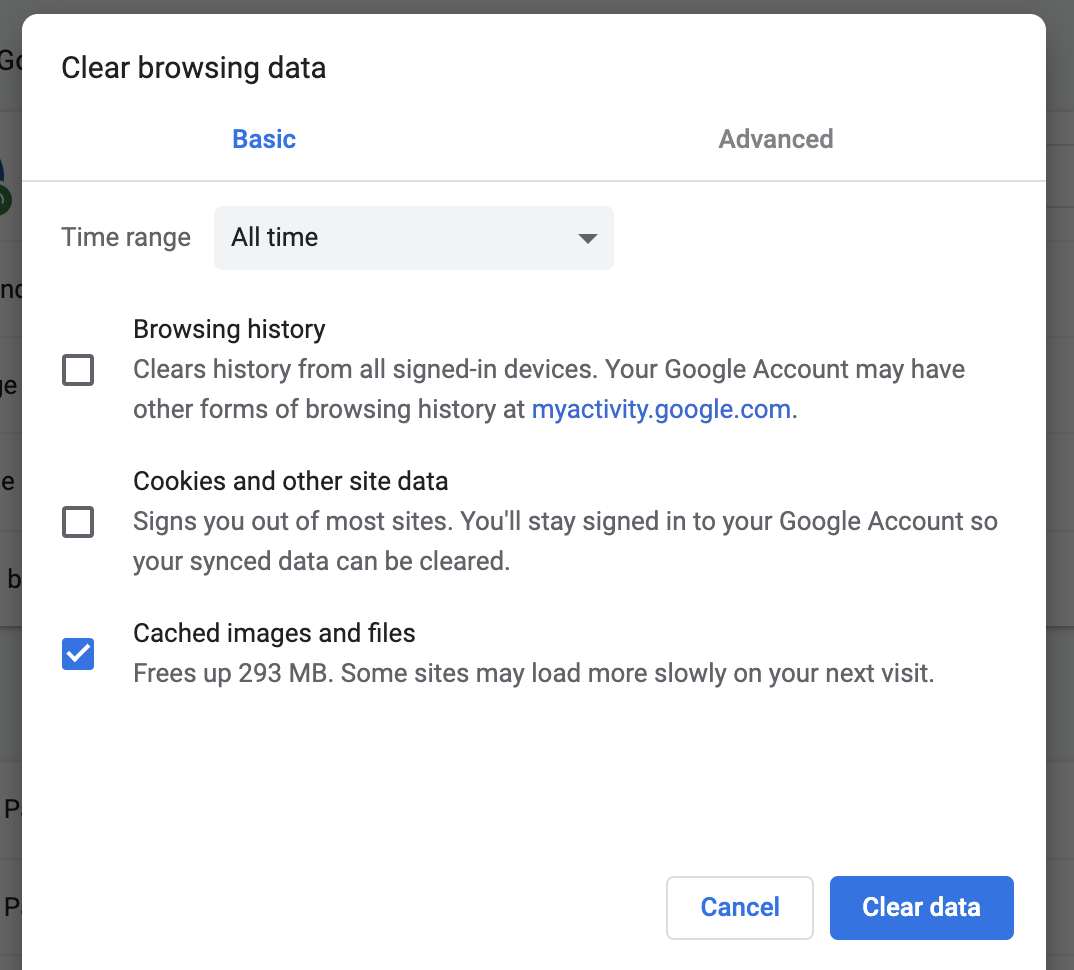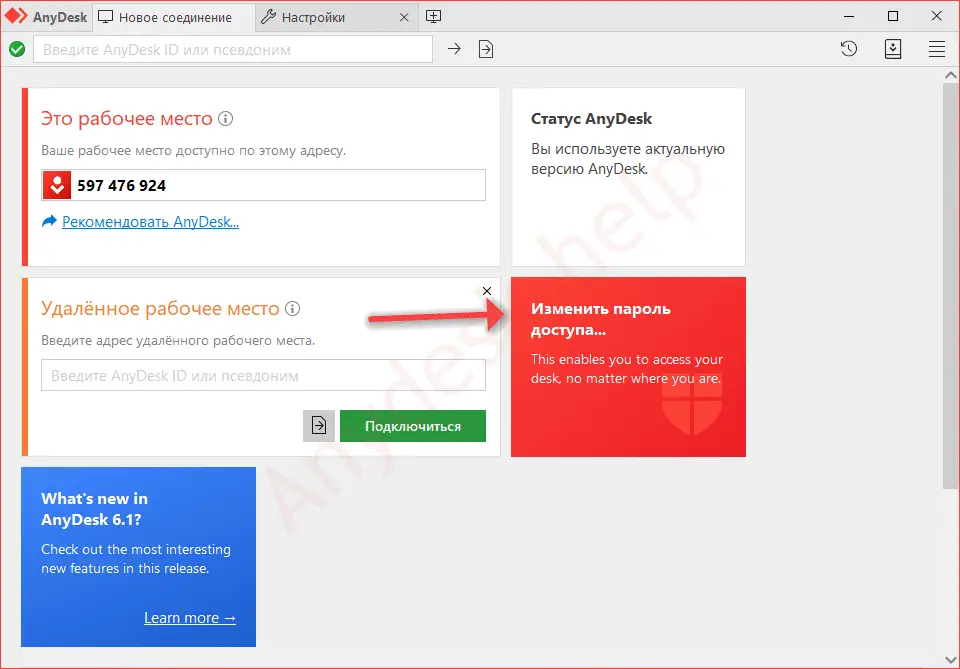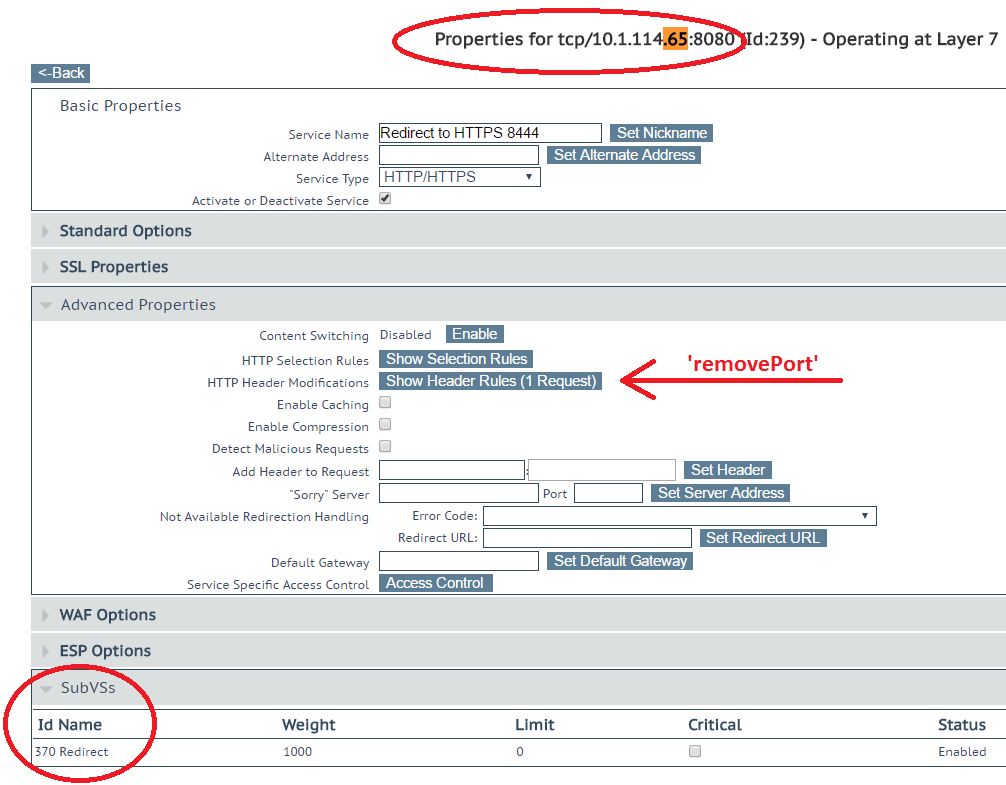Why does Google Chrome open multiple times in Task Manager?
Conclusion. Chrome is built on a multi-process architecture. The browser opens different processes for every tab, renderer, and extension you use. To reduce the number of Chrome processes running on your machine, disable or delete unnecessary extensions.If you are a Google Chrome user, and 75% of the internet usage is, you have likely found that Google Chrome is shown potentially …