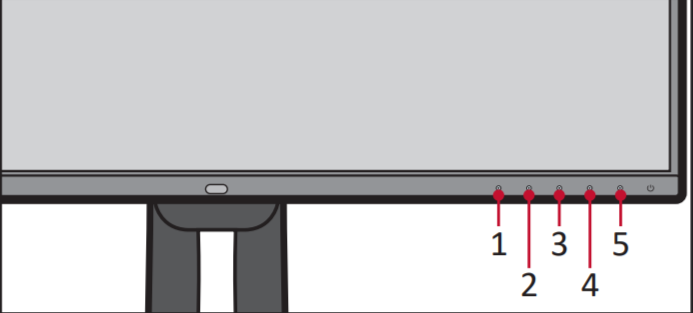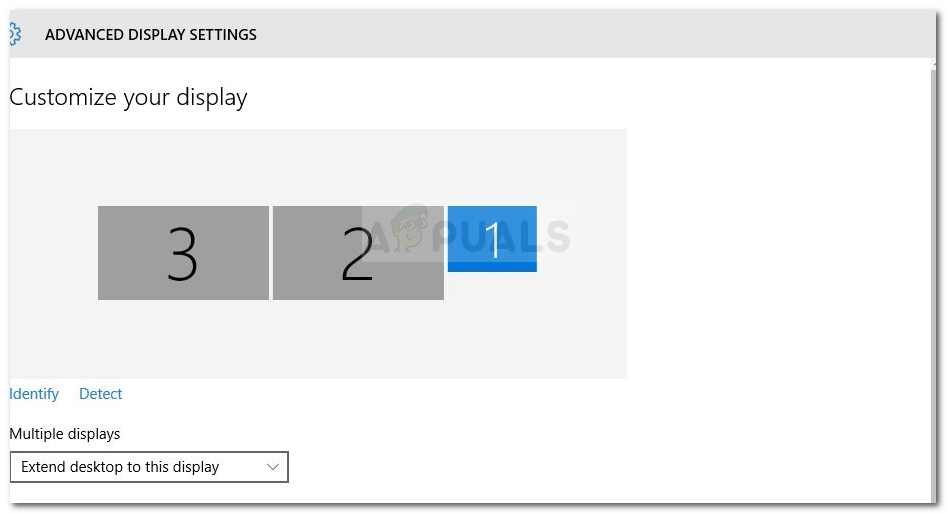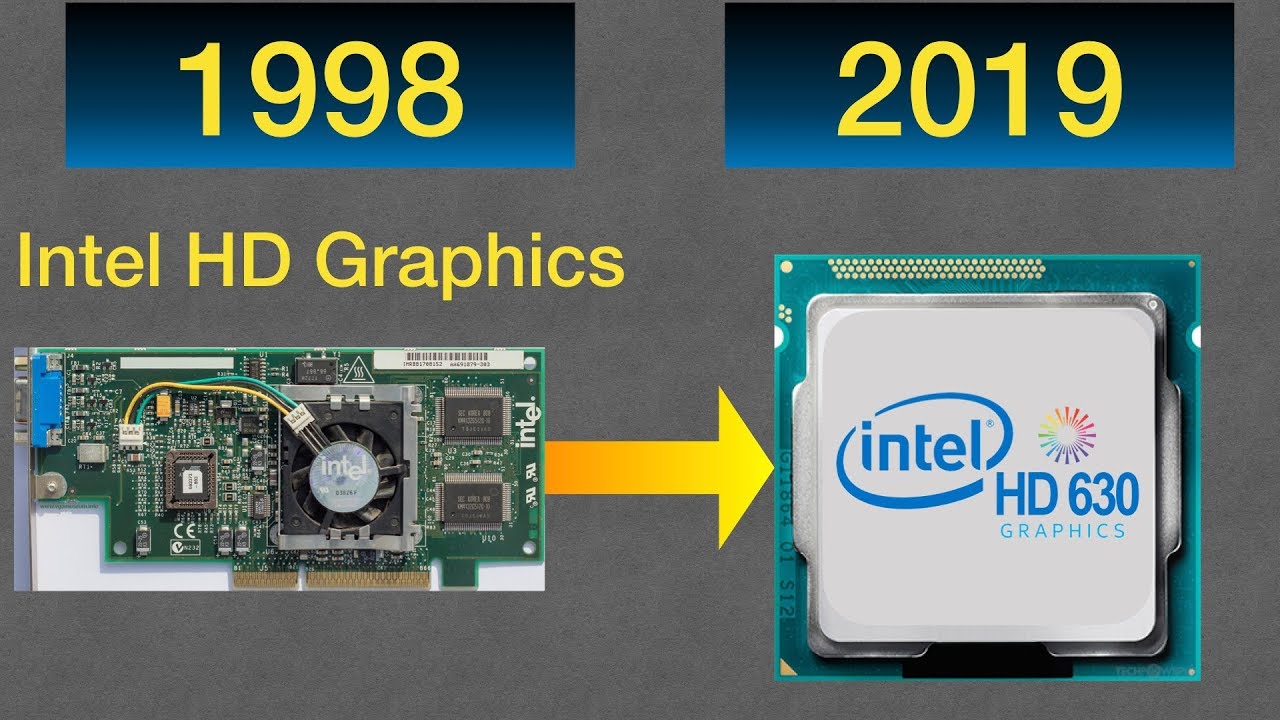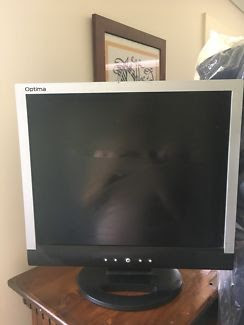How do you unlock the power button on a Viewsonic monitor?
Power Lock: To lock the Power Button press and hold both the [1] button and the down arrow button for 10 seconds. OSD Lock: To lock the OSD Menu press and hold both the [1] button and the up arrow button for 10 seconds. Note: These same buttons, when pressed for another 10 seconds, will unlock the feature. How do …