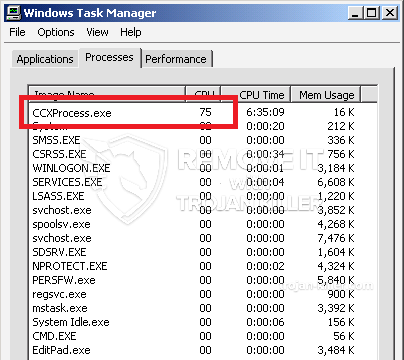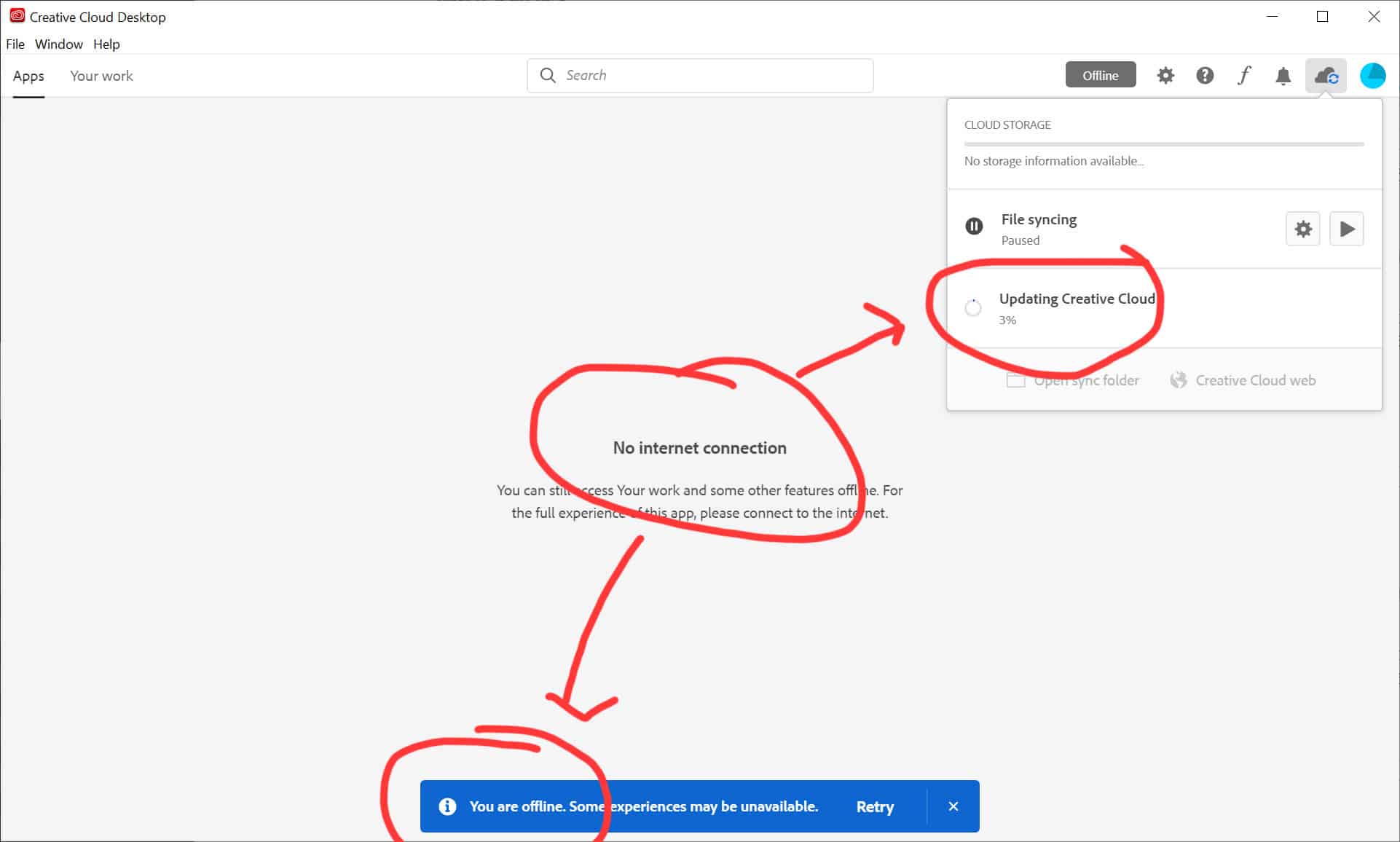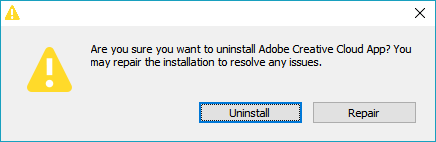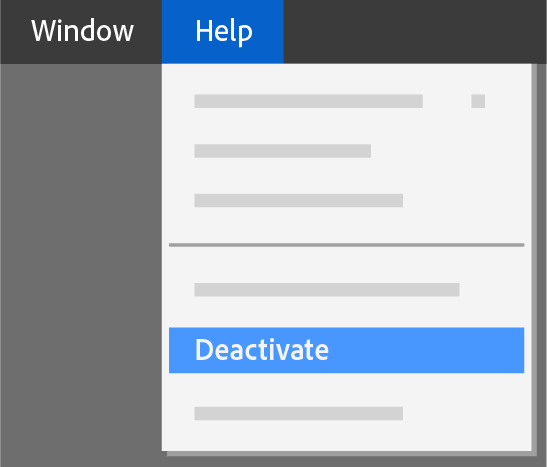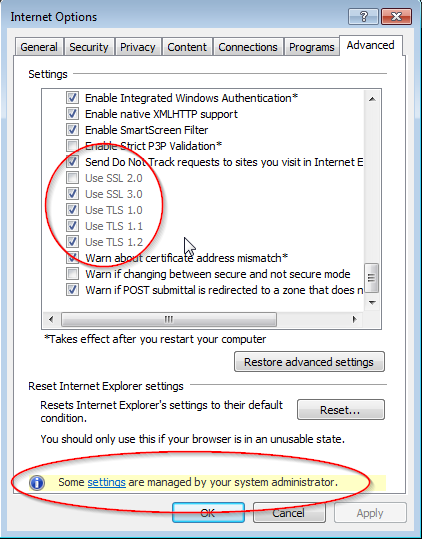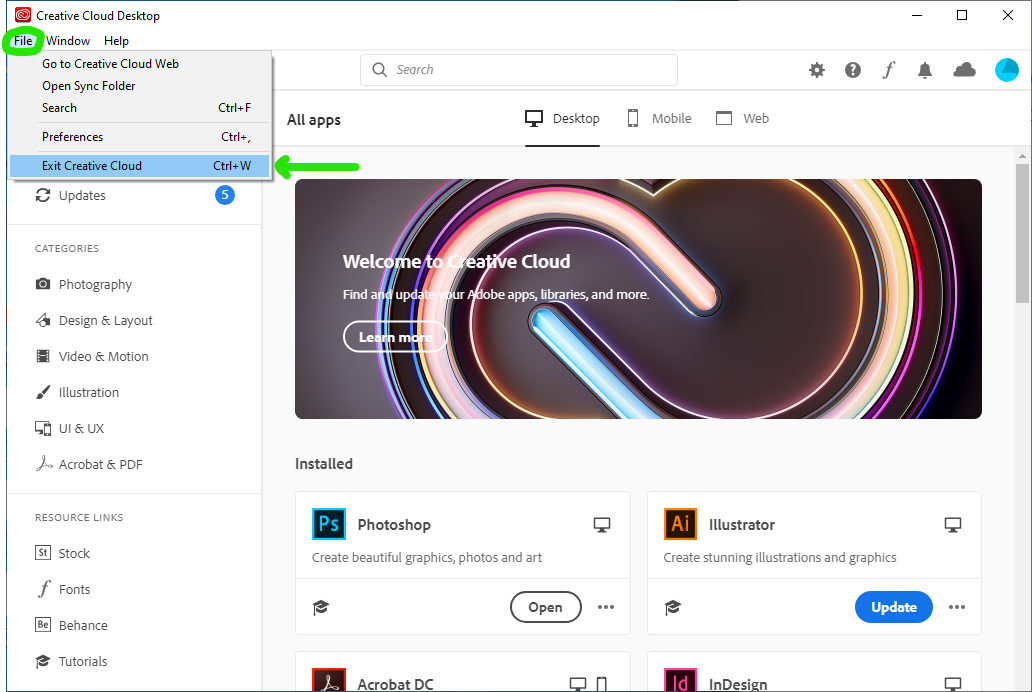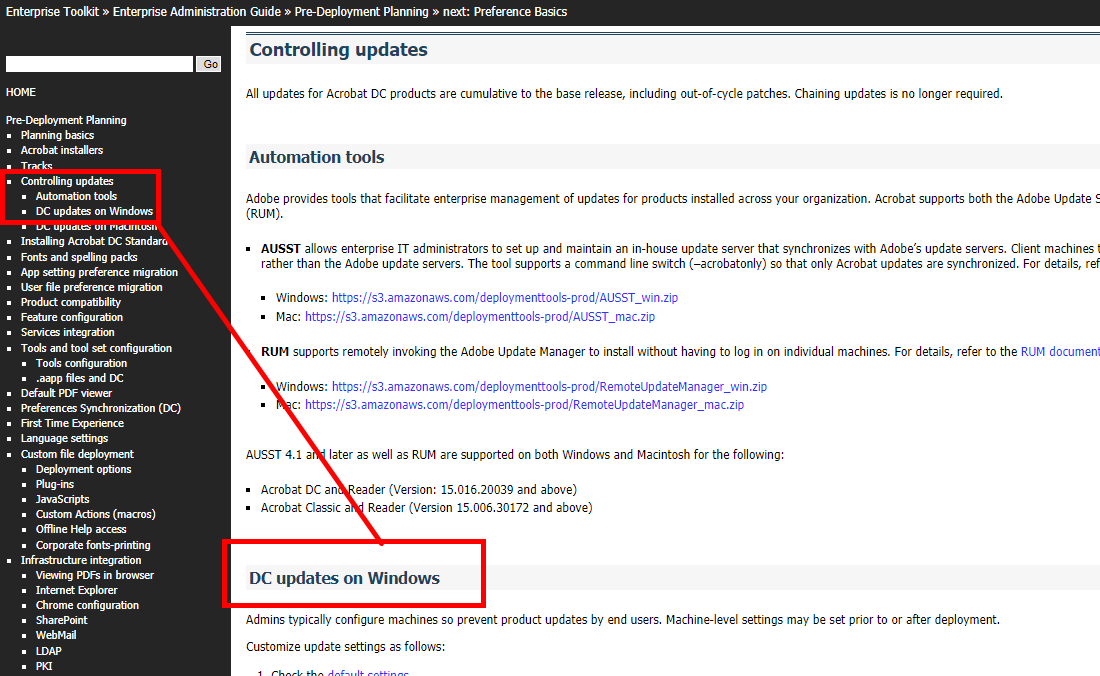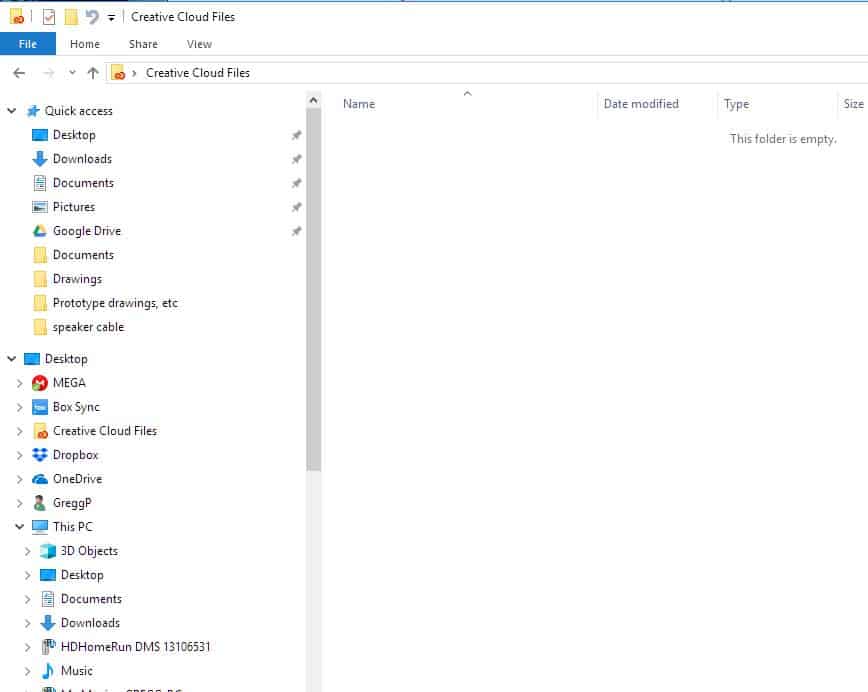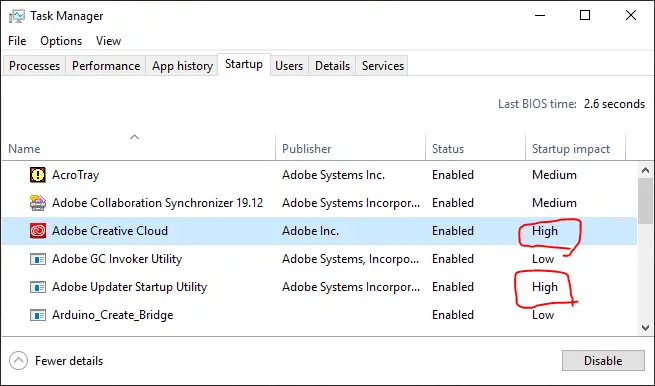What is ccxprocess in Windows 10?
CCXProcess is a background process that supports Adobe Creative Cloud applications to provide dynamic content including tutorials, stock templates and filters. Is it OK to disable CCXProcess exe? Can I Disable CCXProcess on Startup? Disabling CCXProcess at startup won’t have any negative effect on your system as it’s only a minor background process related to Adobe CC. If you need …