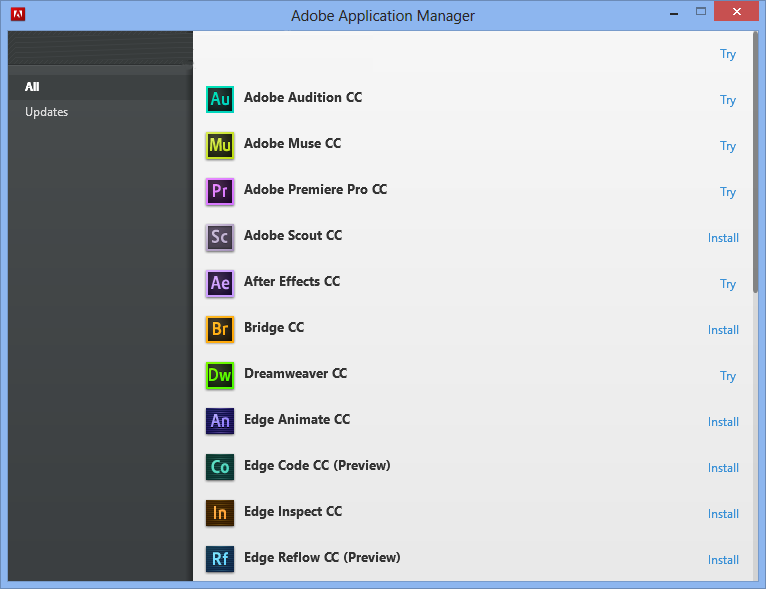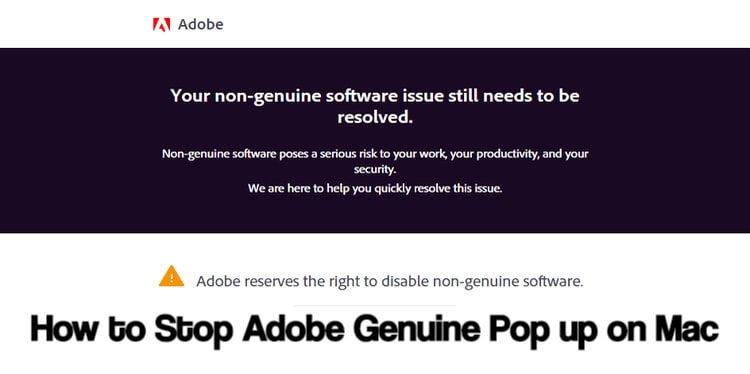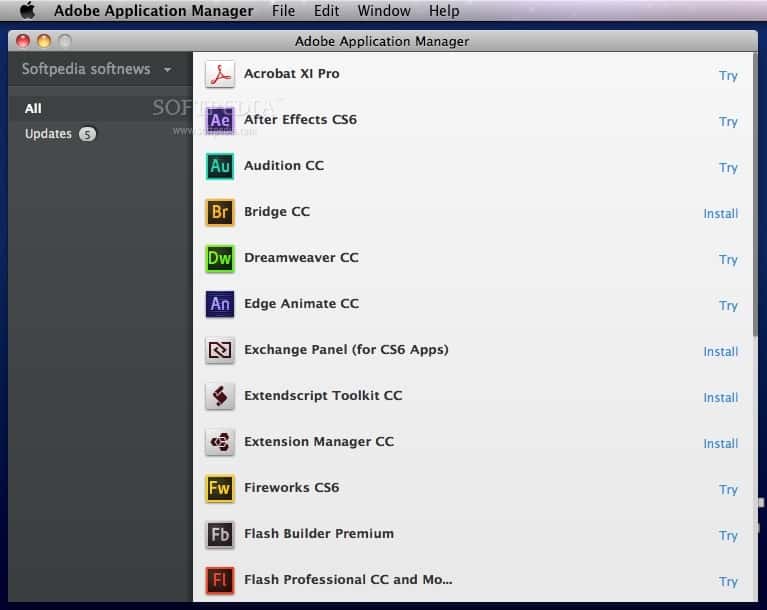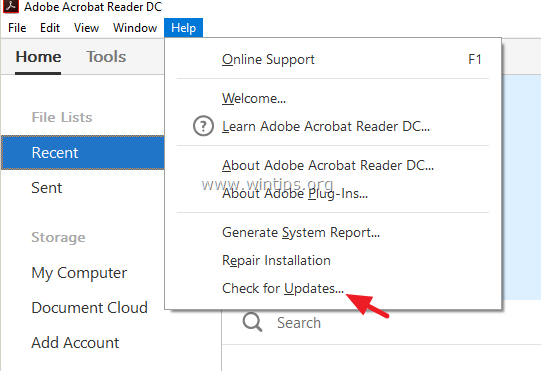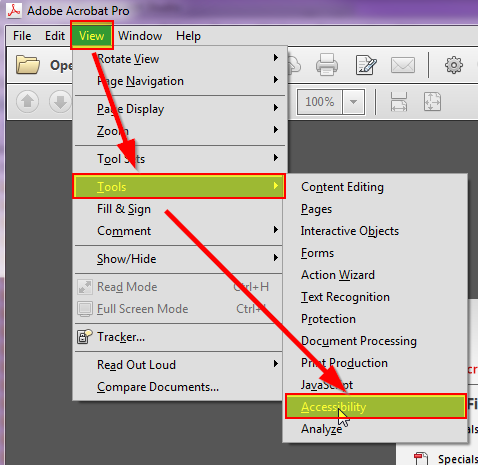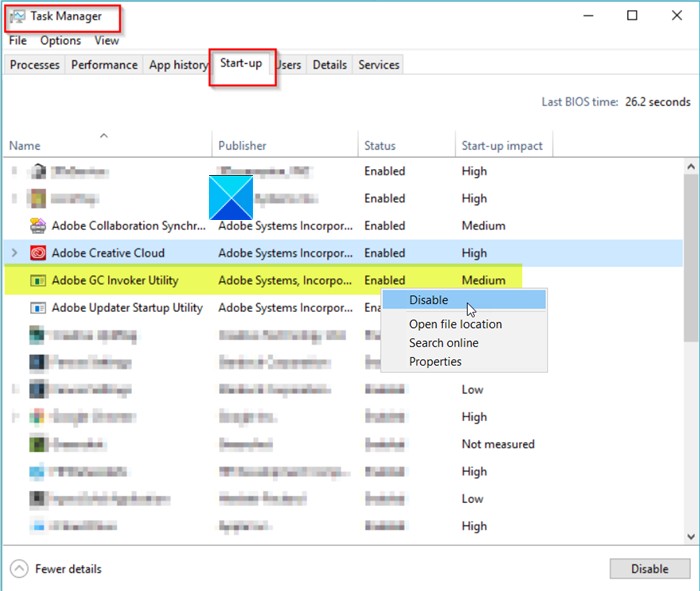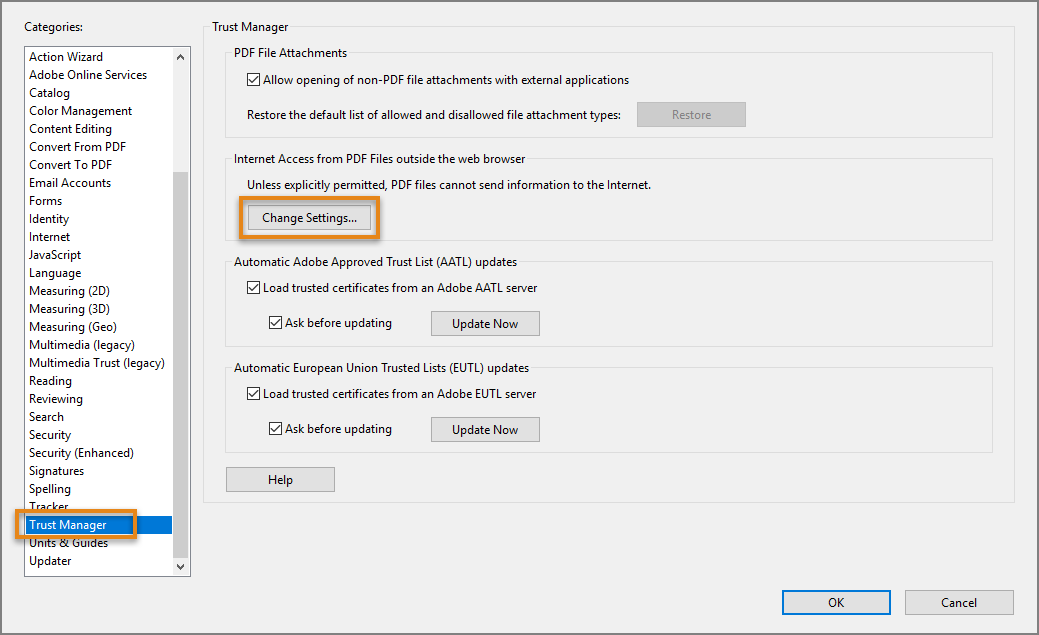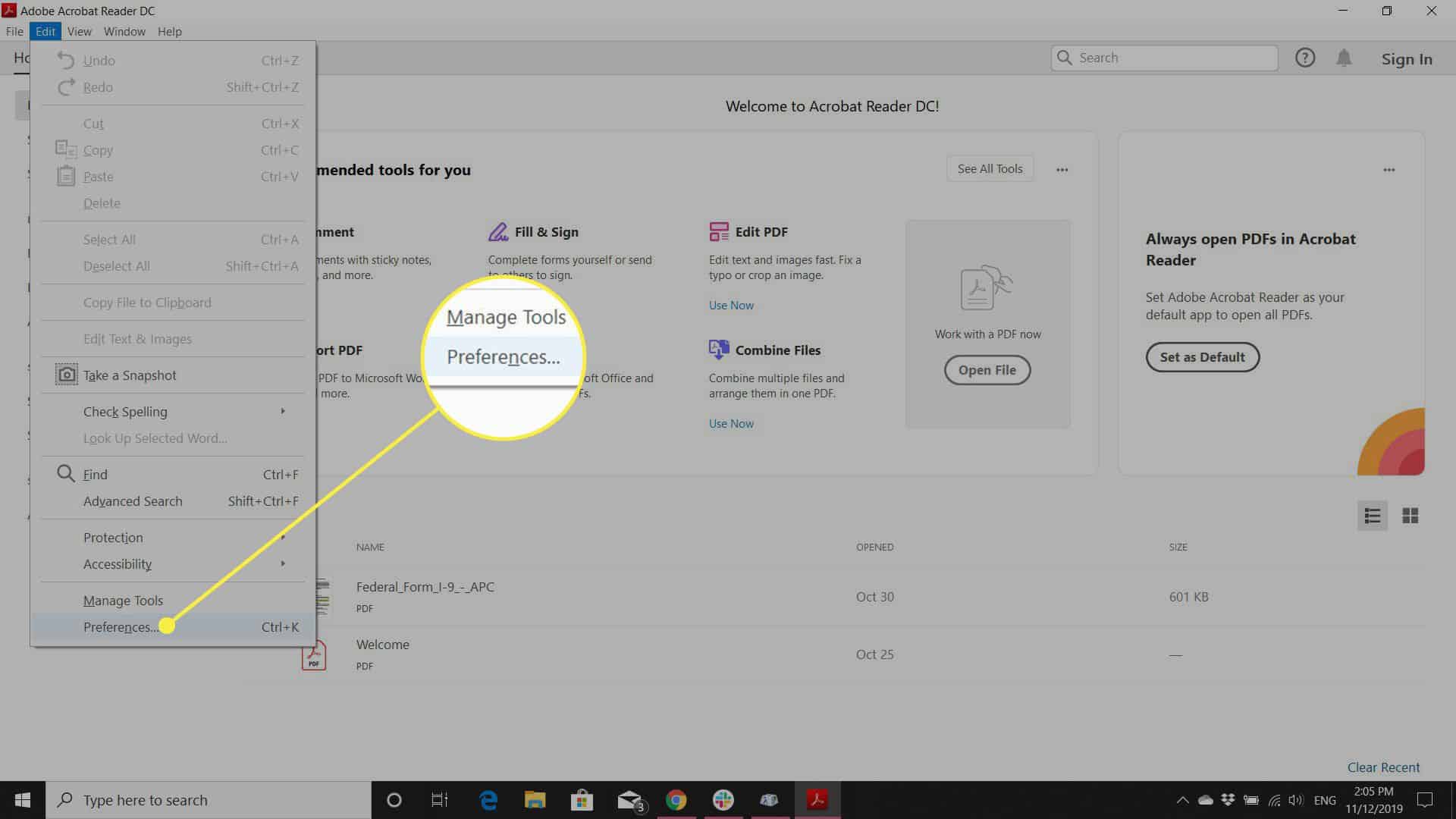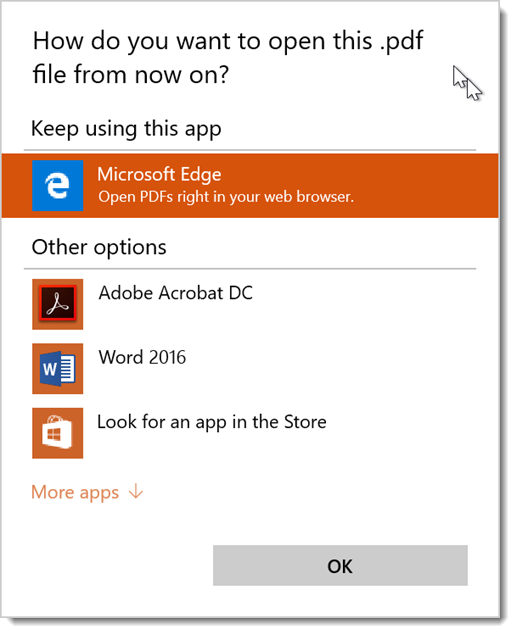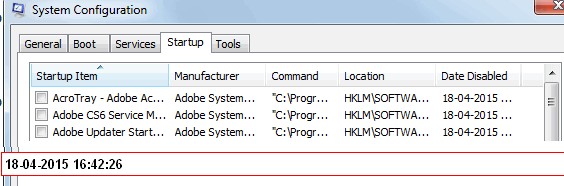What is Adobe application Manager?
Description: Adobe Application Manager is an official software application from Adobe which provides the ability to update, install and manage applications from the Creative Suite and the Creative Cloud. How do I stop Adobe application Manager from updating? To Change the Adobe Updater preferences, do the following: Start the Adobe Updater application from /Applications/Utilities/Adobe Utilities/Adobe Updater5/. When the update screen …