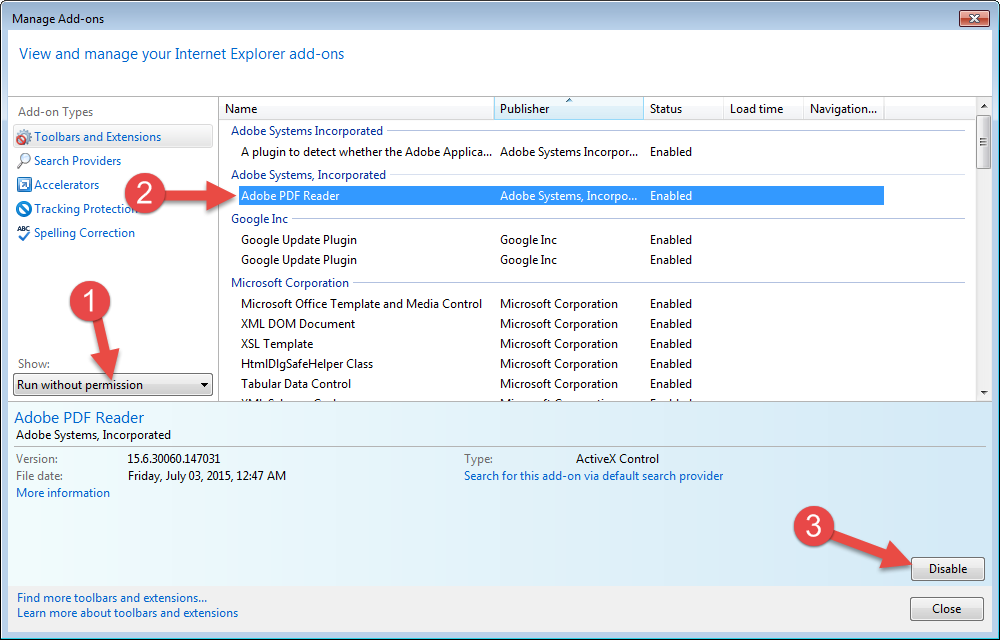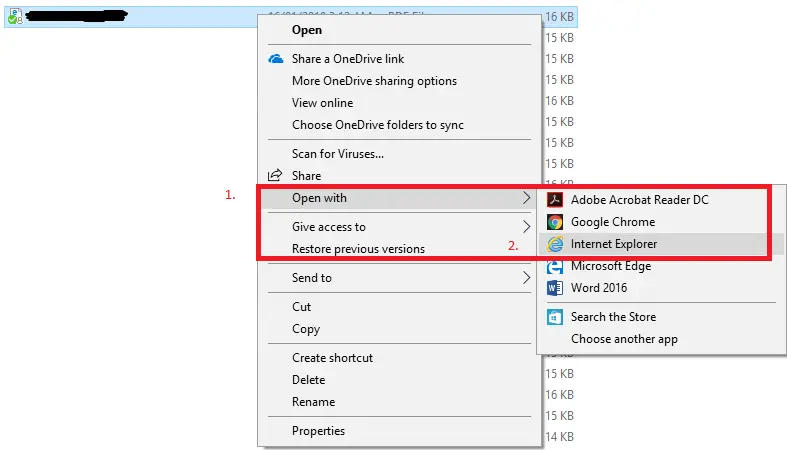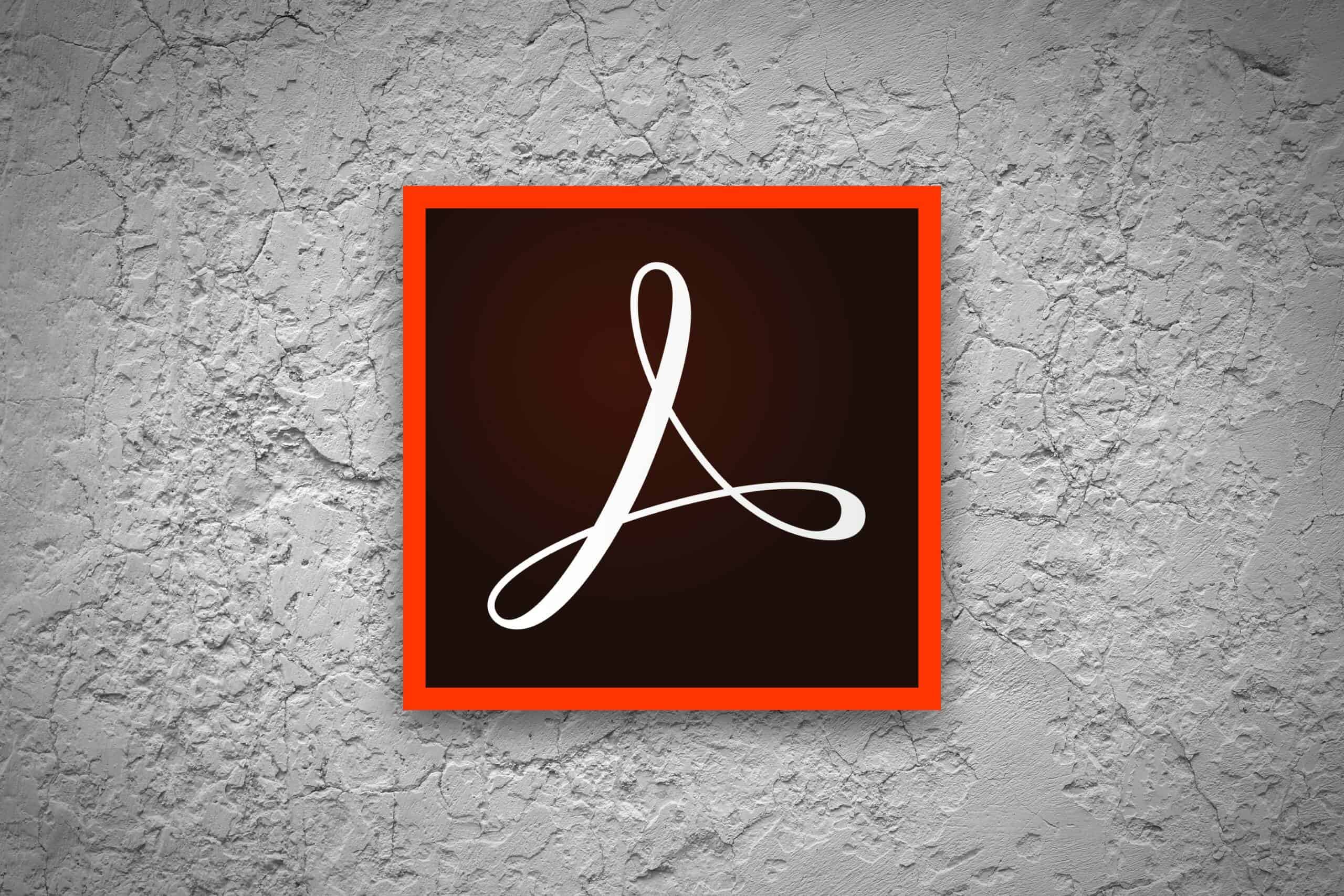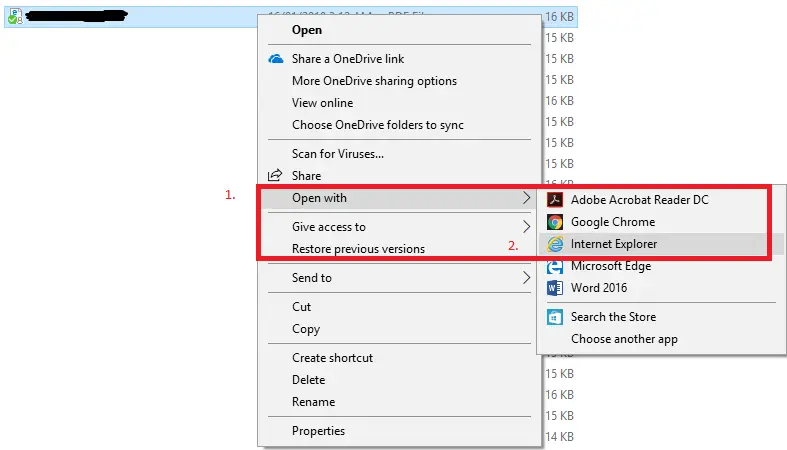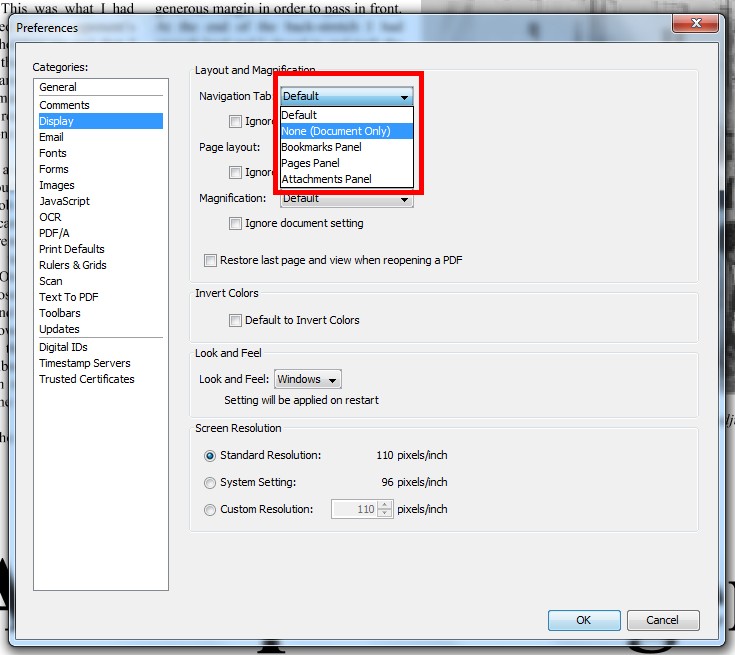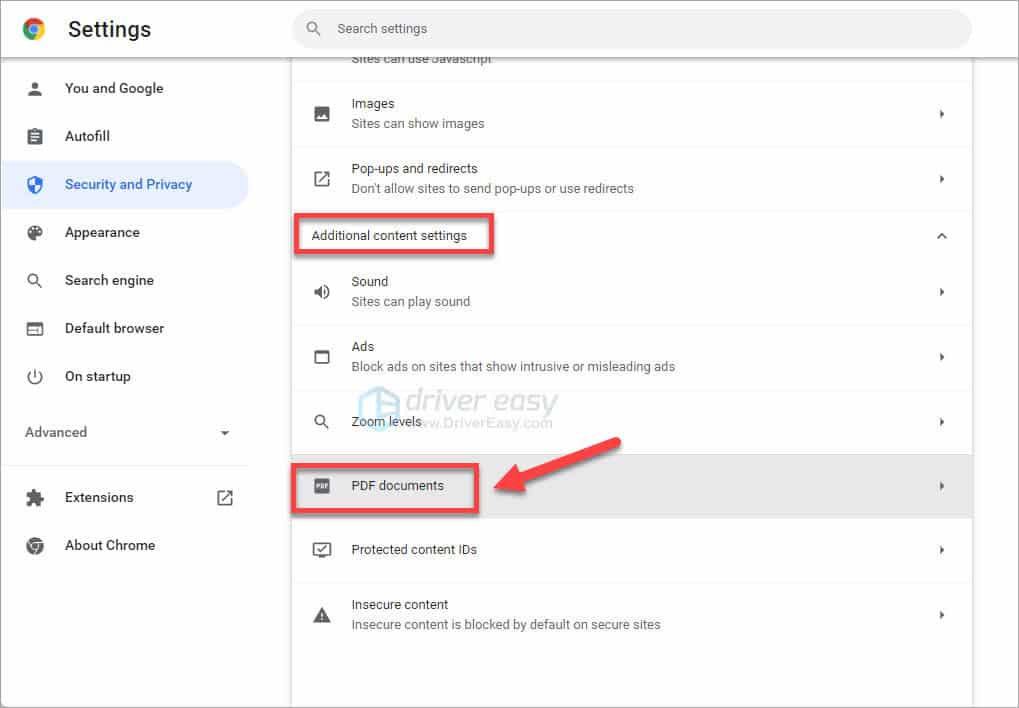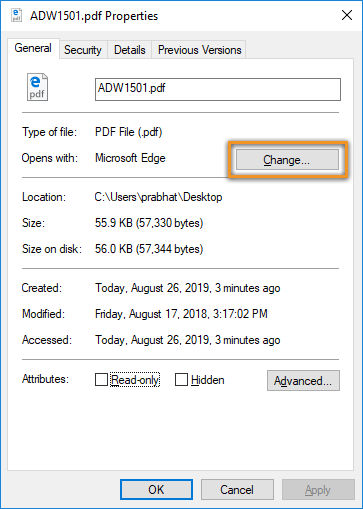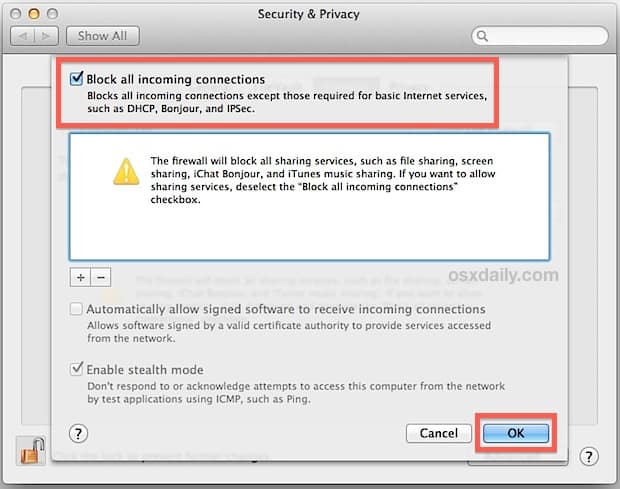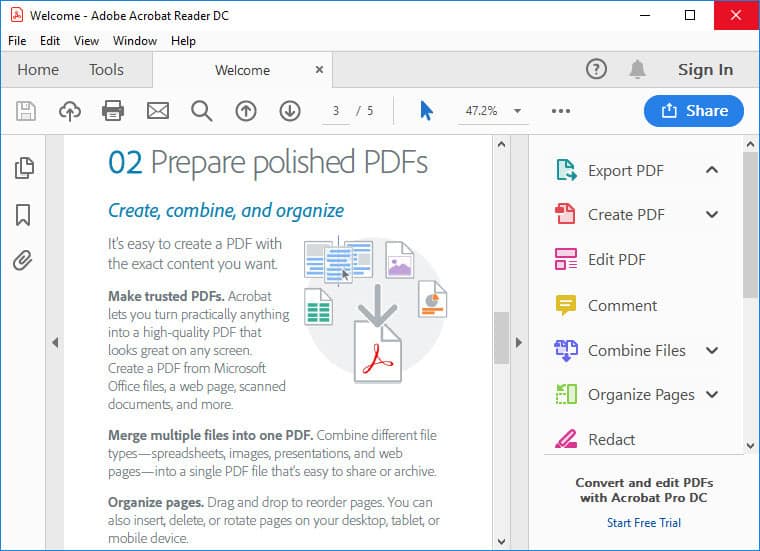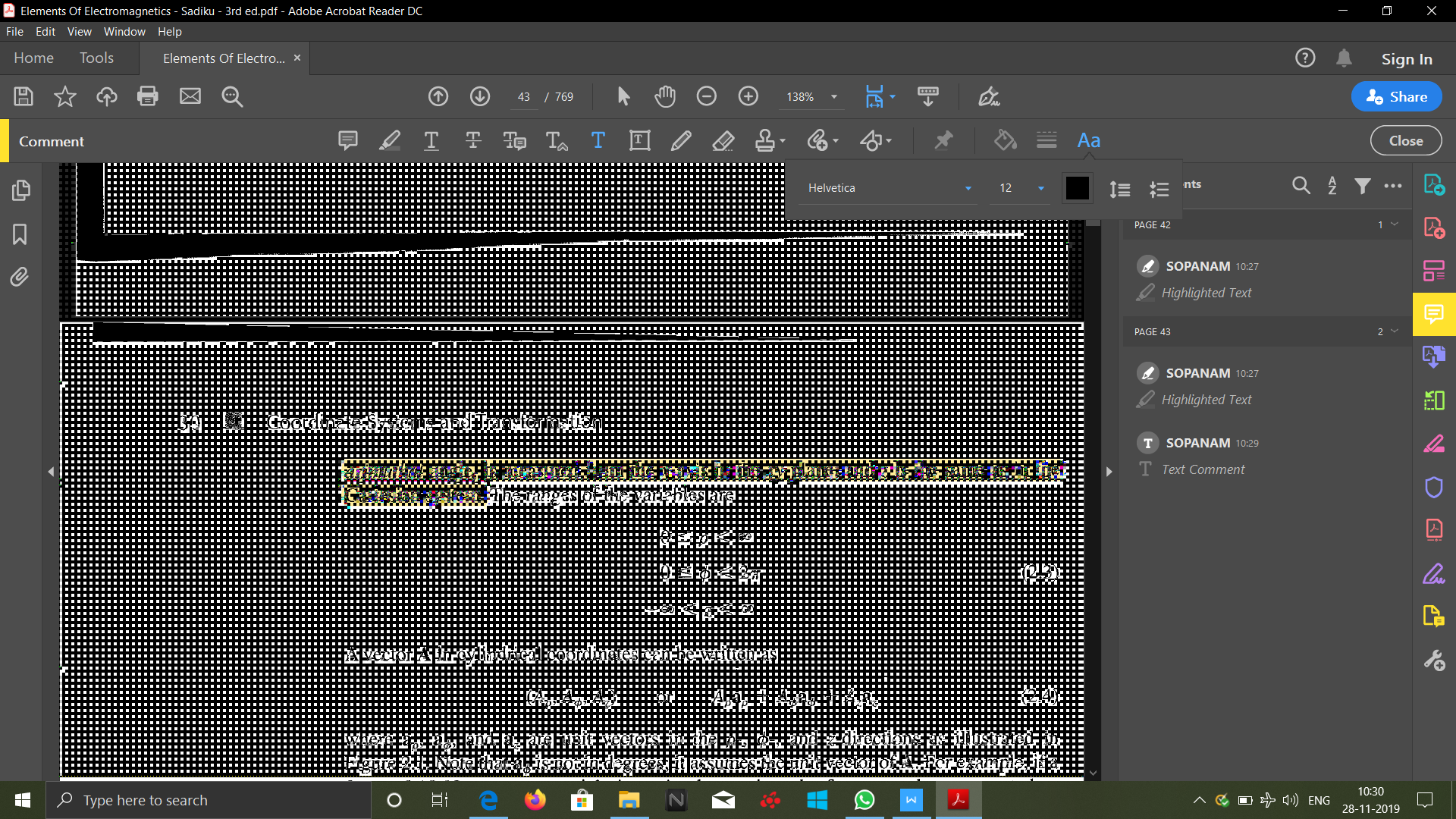How do I stop Adobe opening in Internet Explorer?
Please disable the Adobe PDF Reader plugin , you need to locate it under the Add-on types and the sub-categories available i.e. navigate to Internet Explorer’s Manage Add-on window and under Show> you need to select all the options one by one and have to locate the Adobe PDF Reader plugin and disable it. Why does my PDF always open …