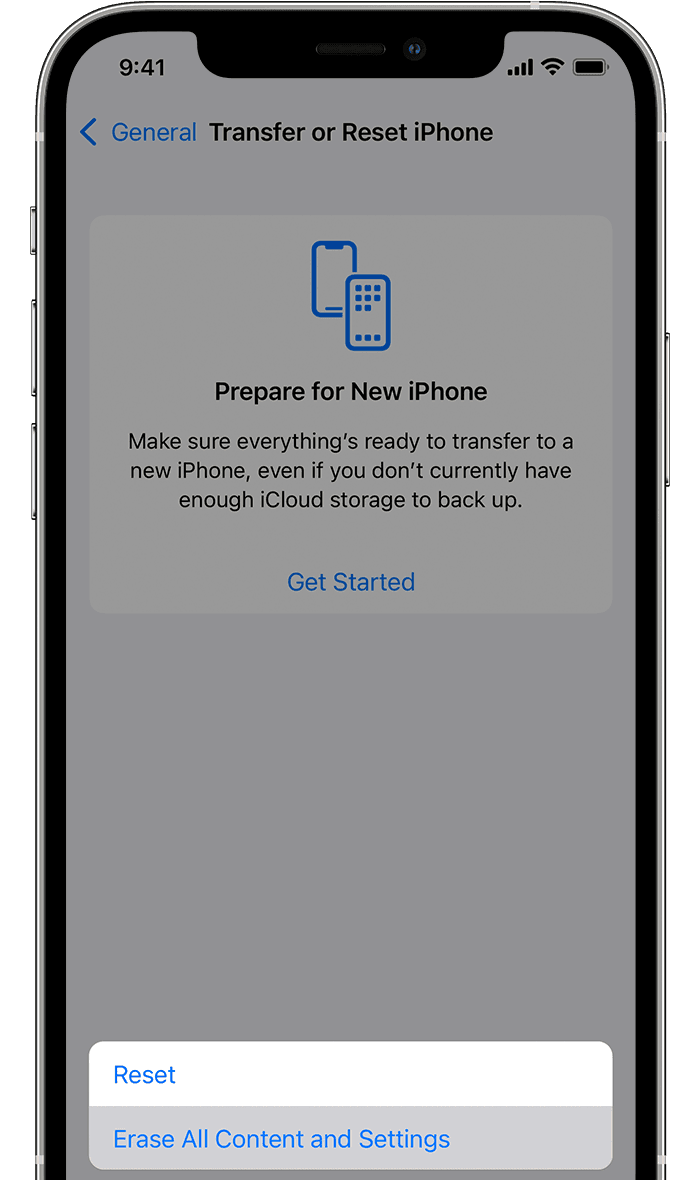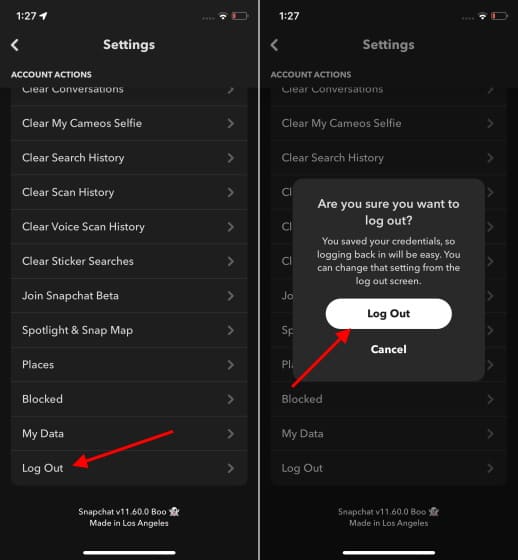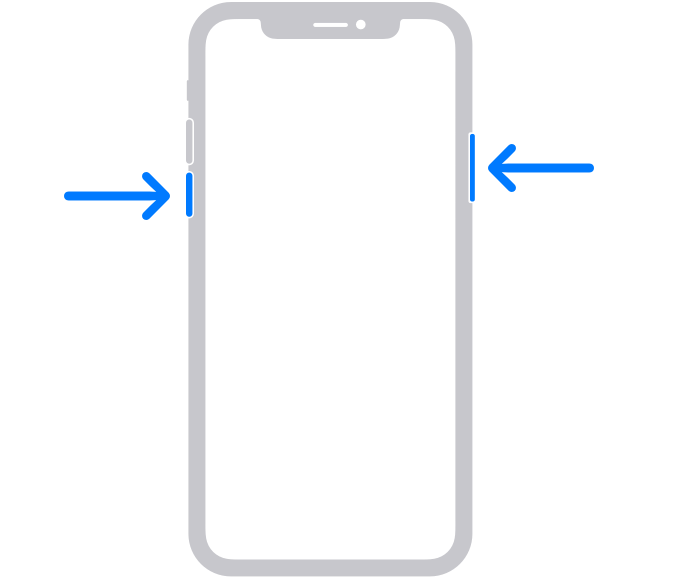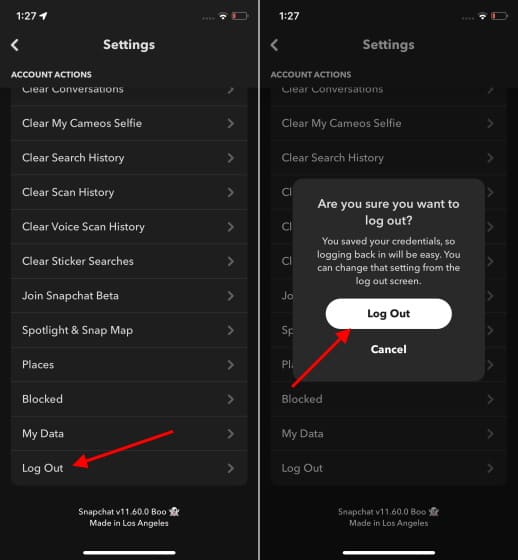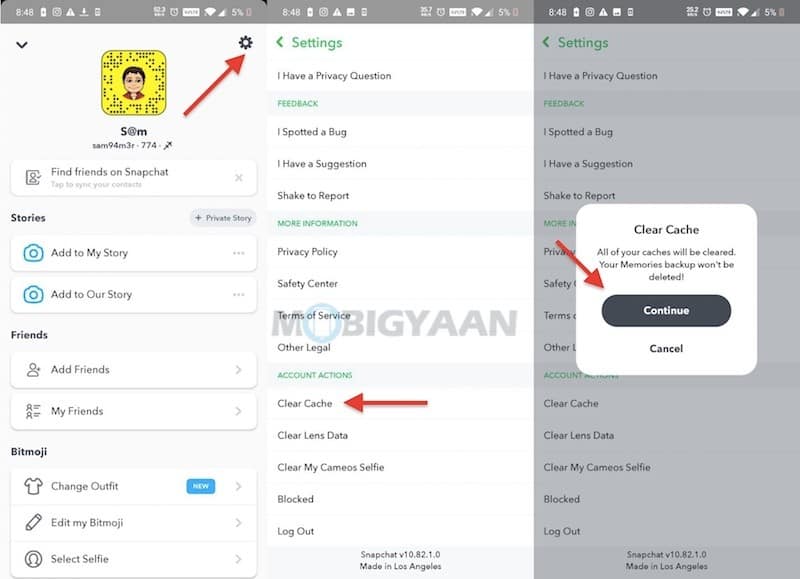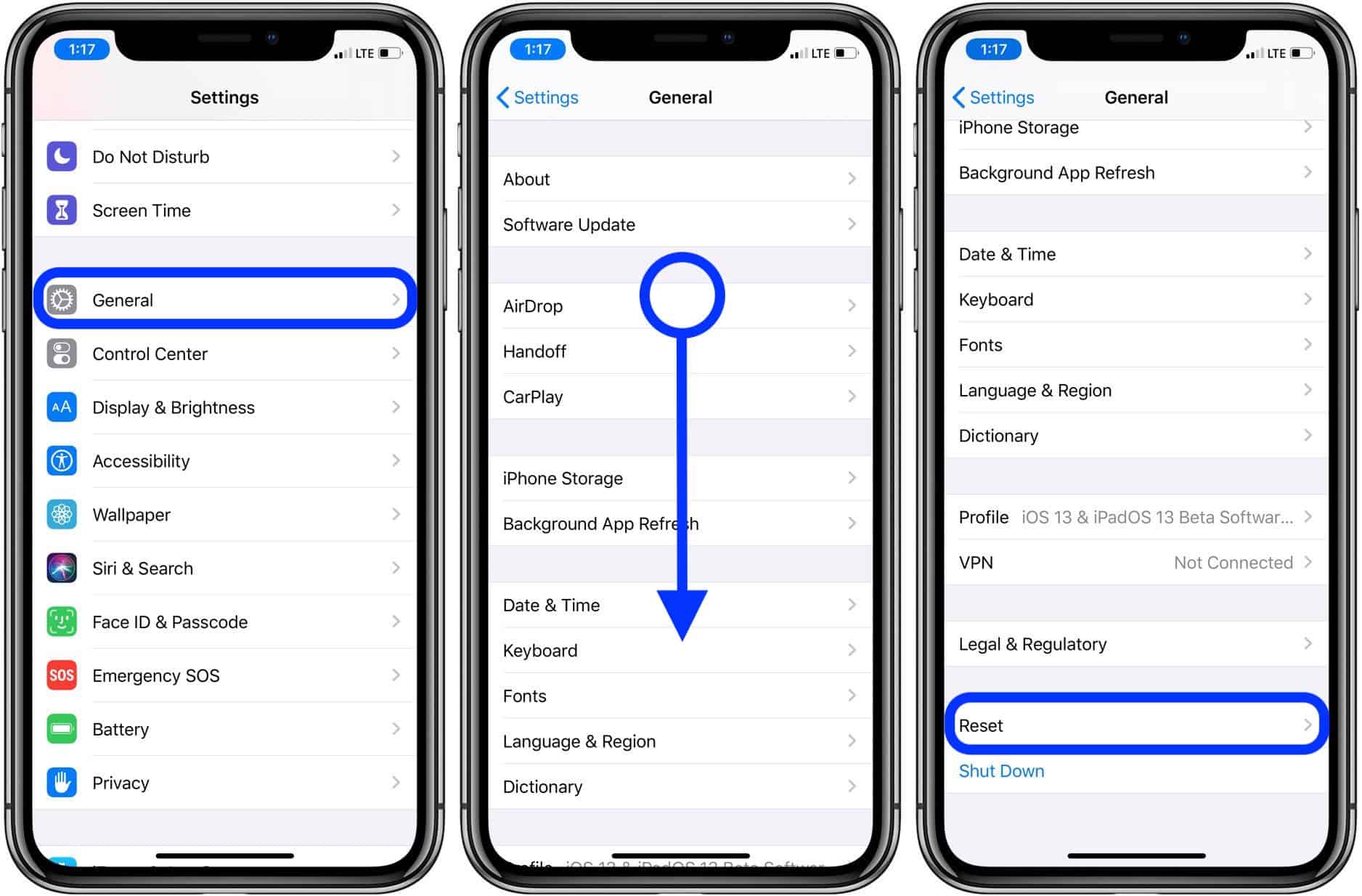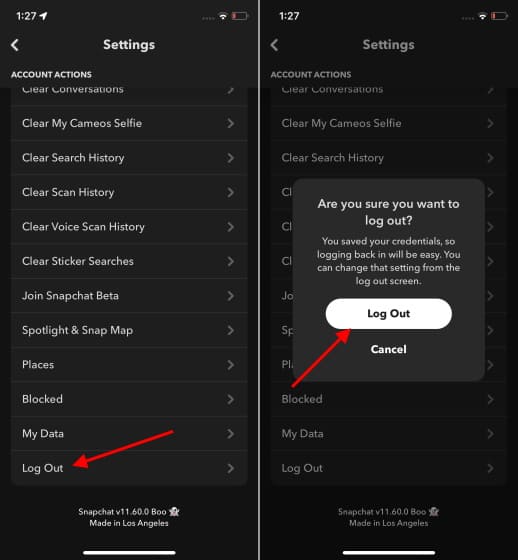How do I do a soft reset on my iPhone?
Perform a soft reset Press and quickly release the Volume up button > press and quickly release the Volume down button > press and hold the Side button until you see the Apple logo. What does it mean to soft reset your iPhone? With a soft reset, the operating system is rebooted and all services reloaded. If you use this …