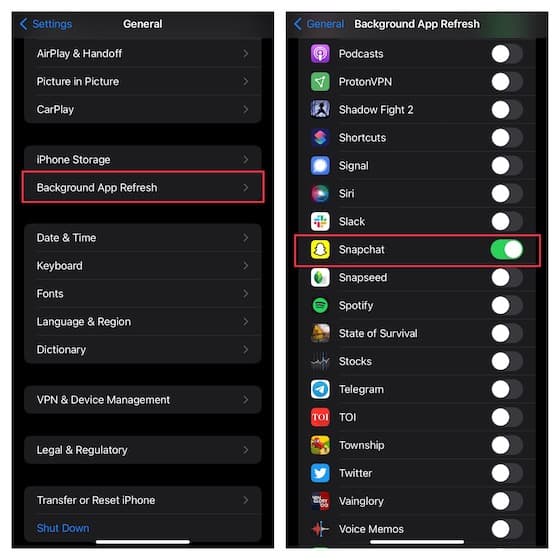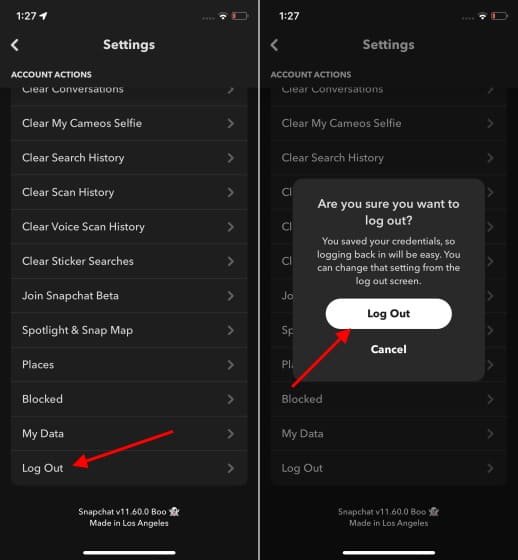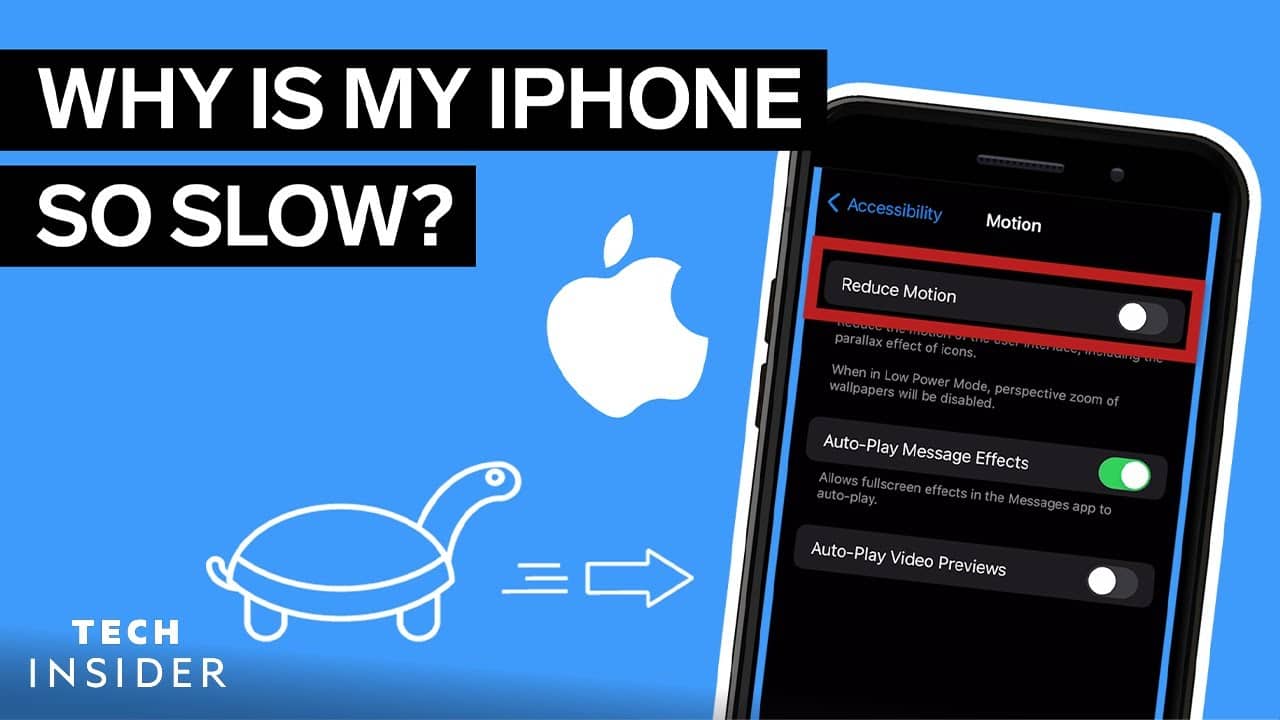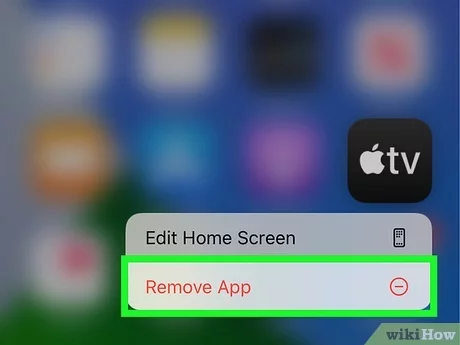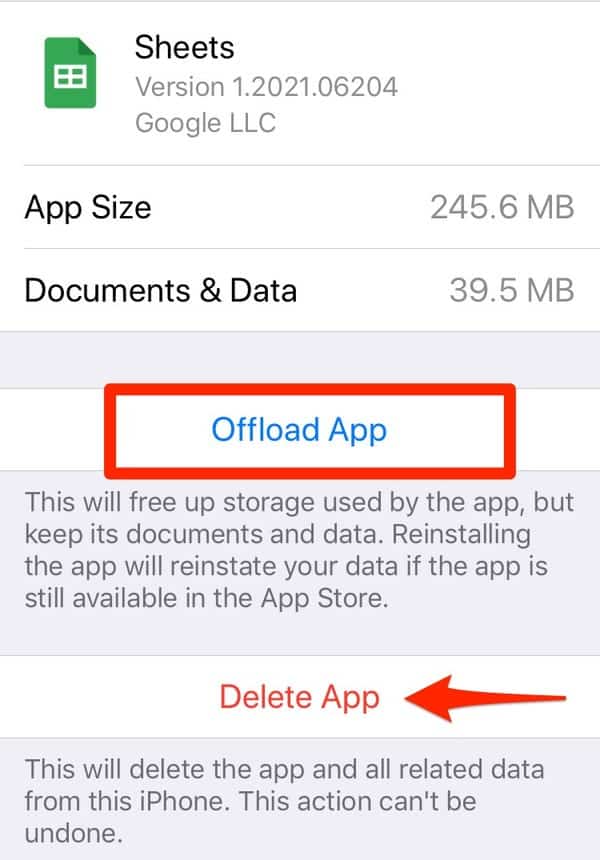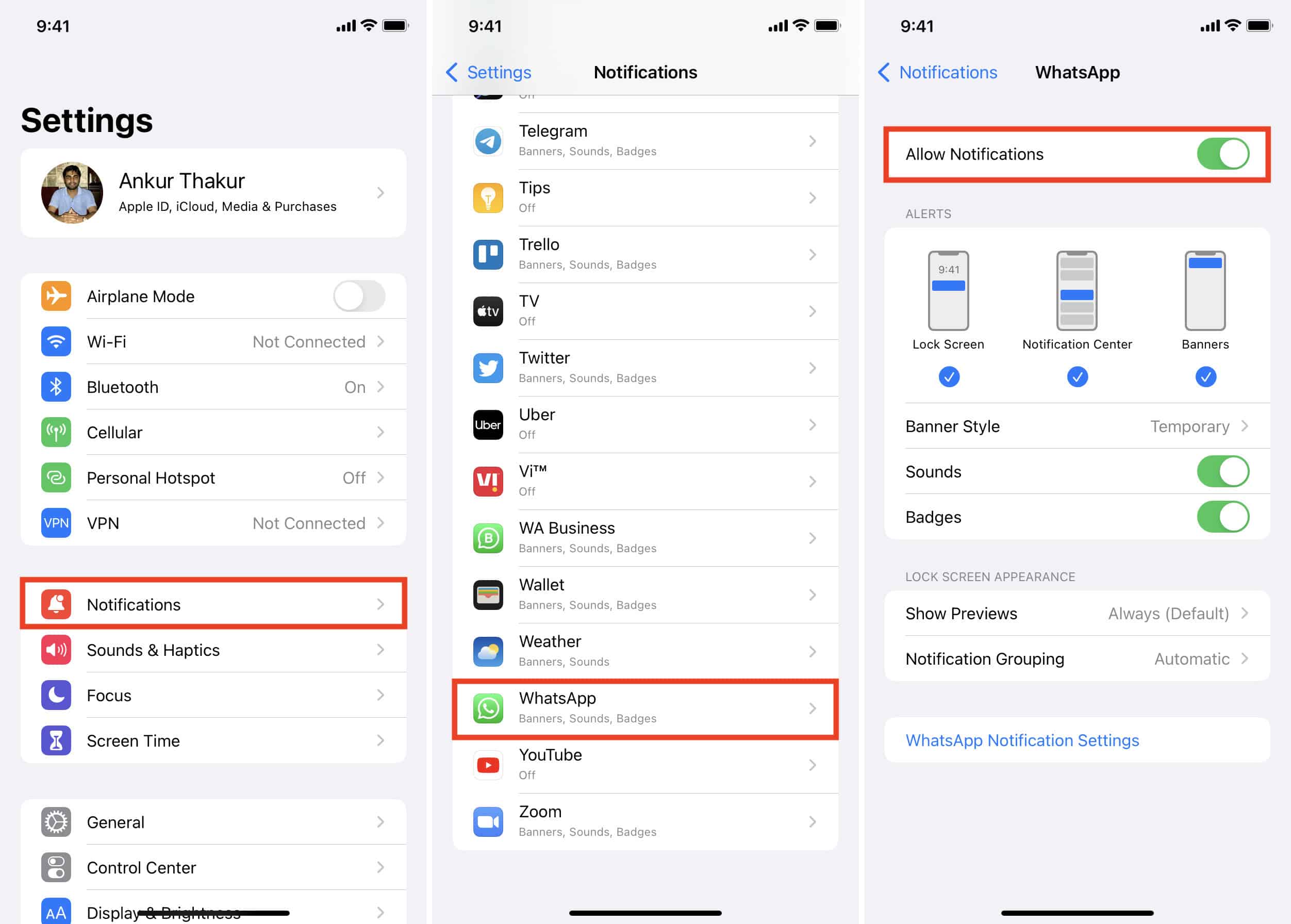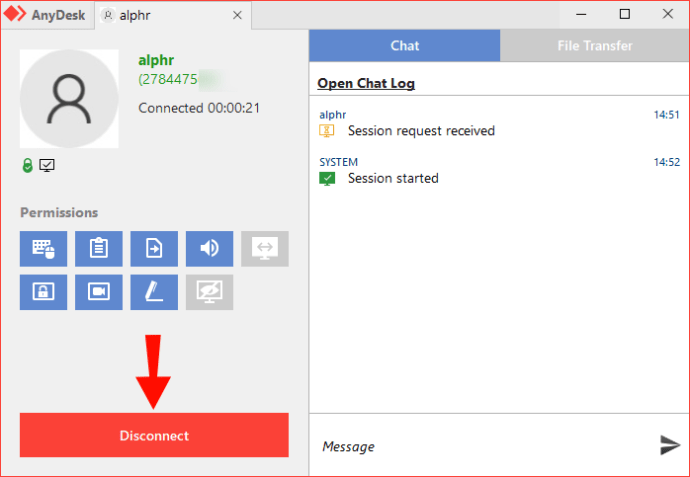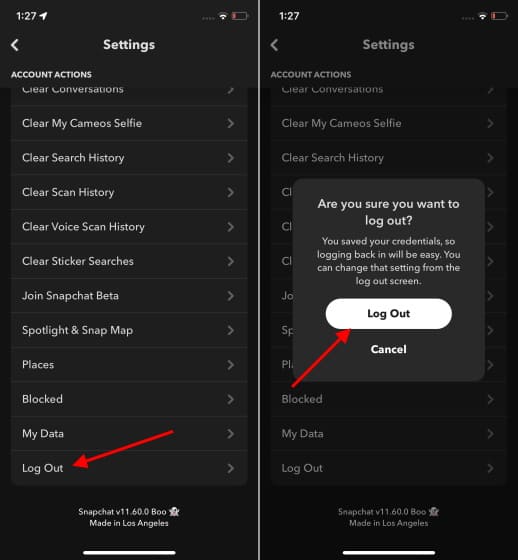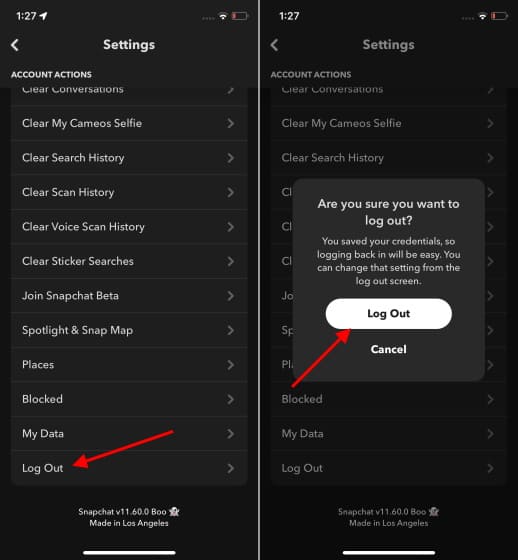How to fix Snapchat force close not working on iPhone?
Snapchat crashes on iPhone are usually as a result of incompatible versions. While apps such as Snapchat are usually updated automatically, the iOS version running on iPhone is not auto-updated. The latest versions of Snapchat will sometimes not be compatible with the outdated iOS version running on your iPhone.Force close Snapchat on an iPhone Double-tap the Home button or swipe …