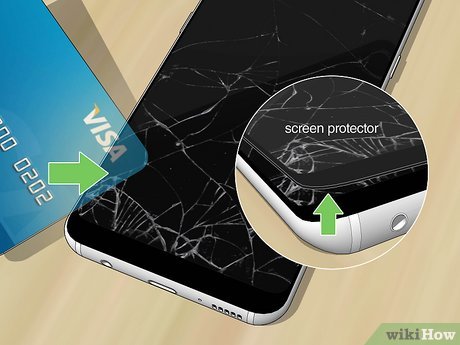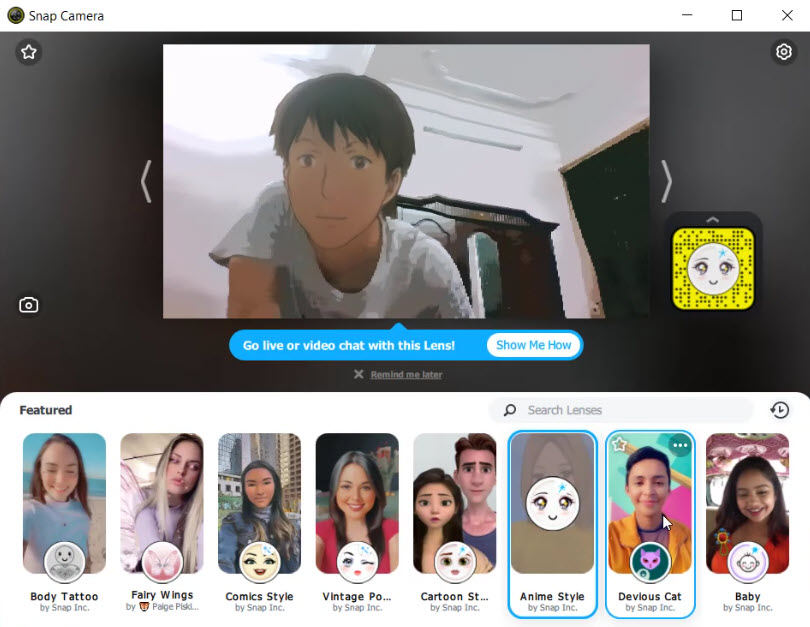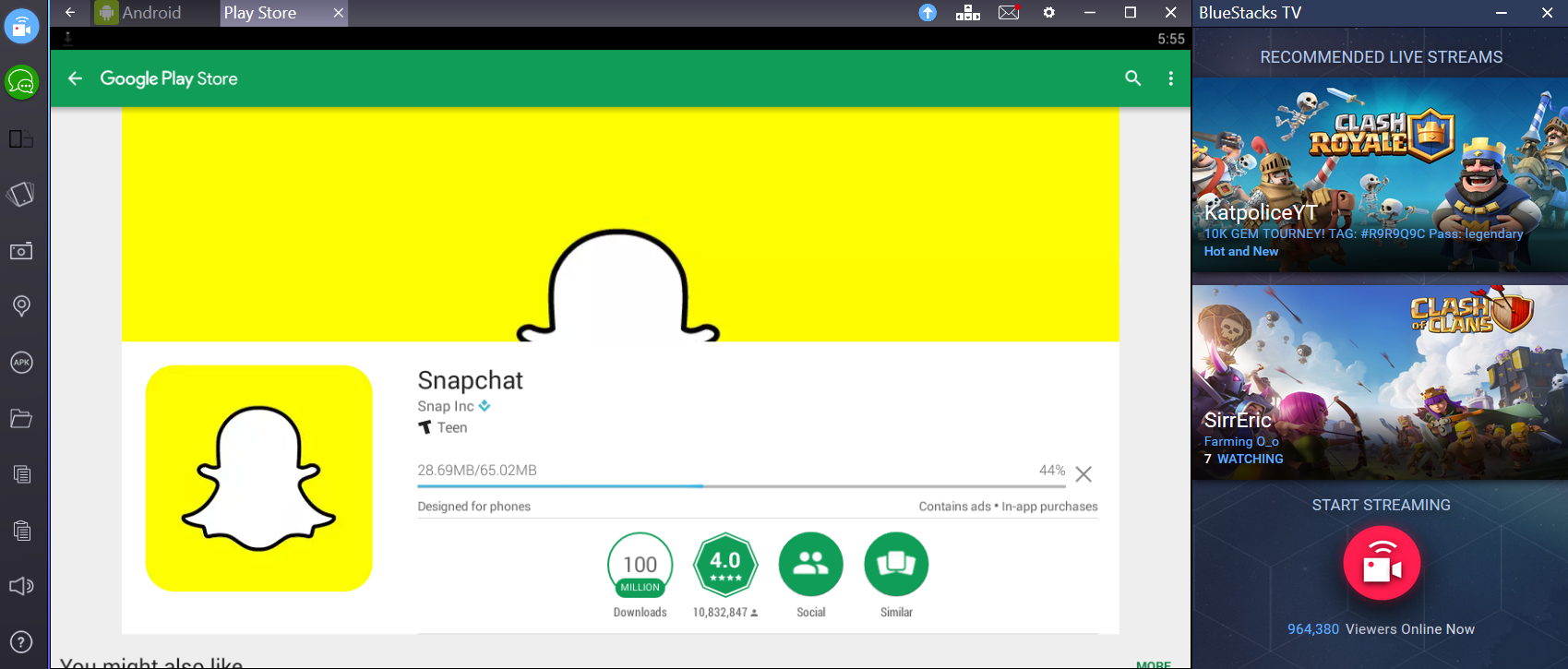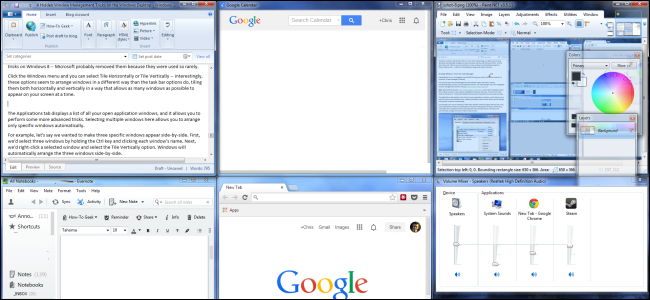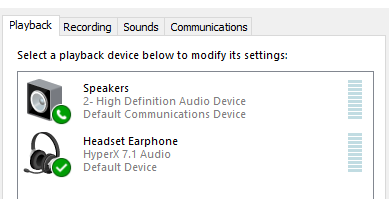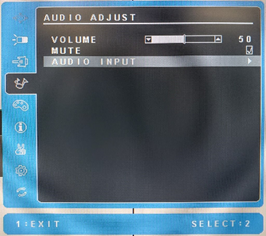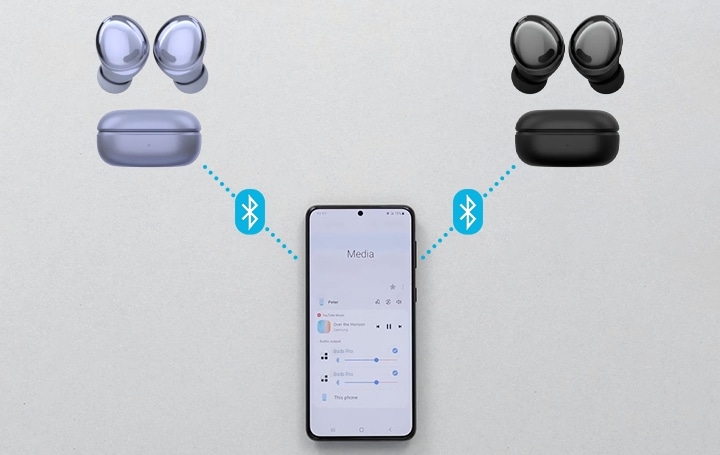Can you fix LCD without replacing screen?
Generally speaking, you cannot repair an LCD screen and if it’s severely cracked, scratched or broken, your best bet is to have the screen replaced. Here are some tips for assessing and taking care of your screen. Can you fix a LCD screen without replacing it? People typically decide to buy a new device when this happens. Fortunately, with an …