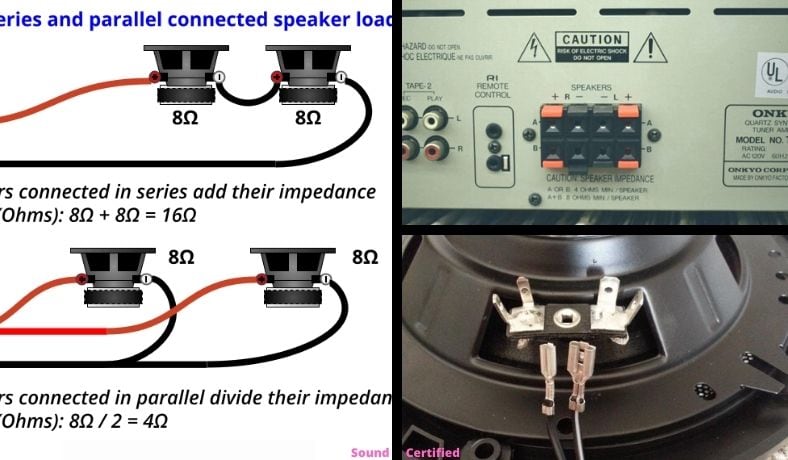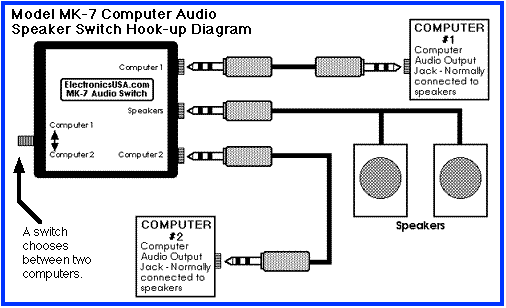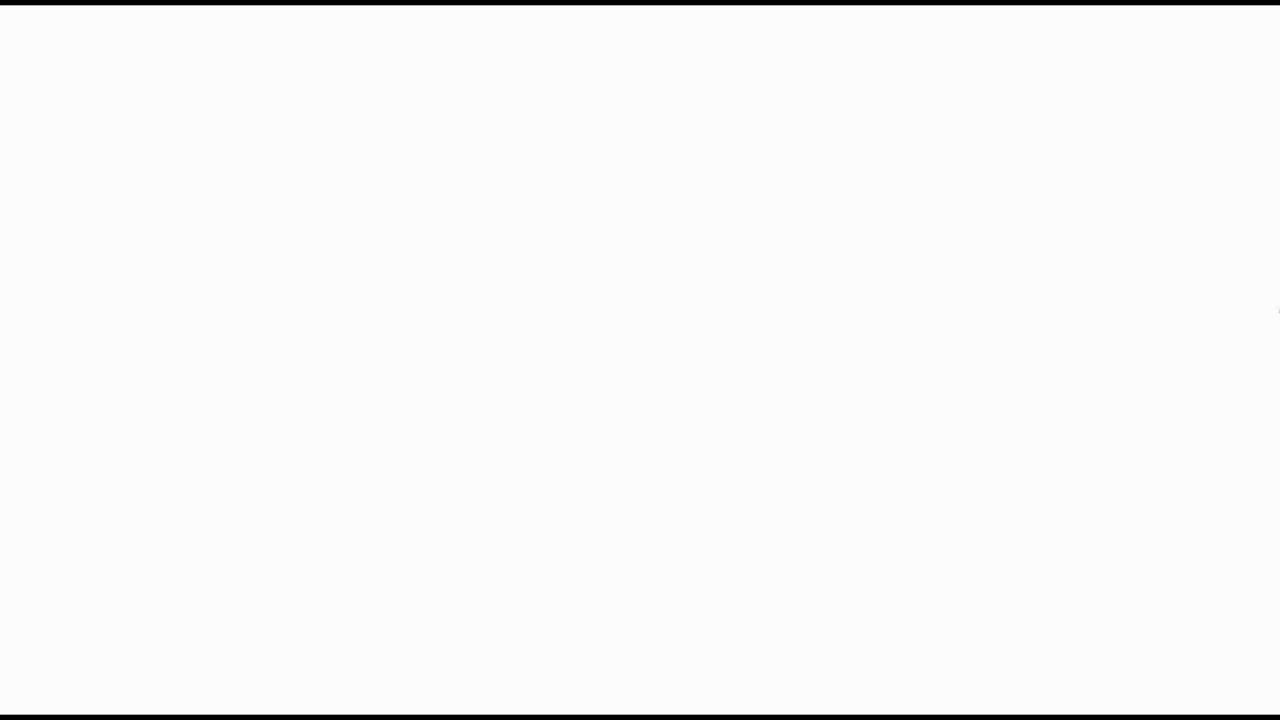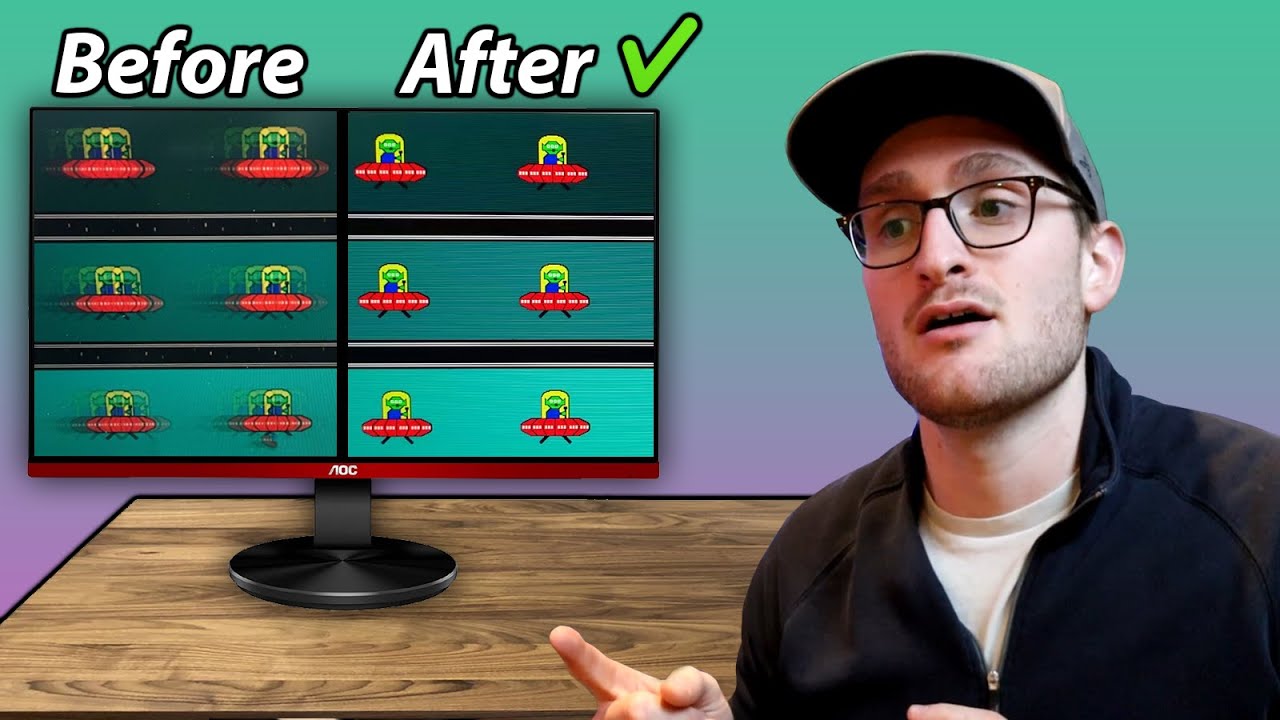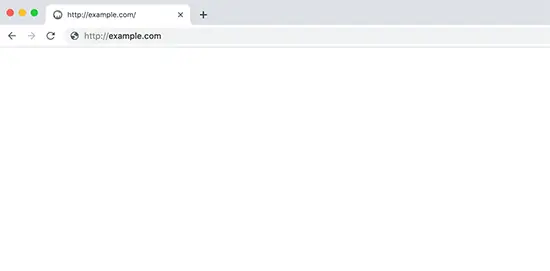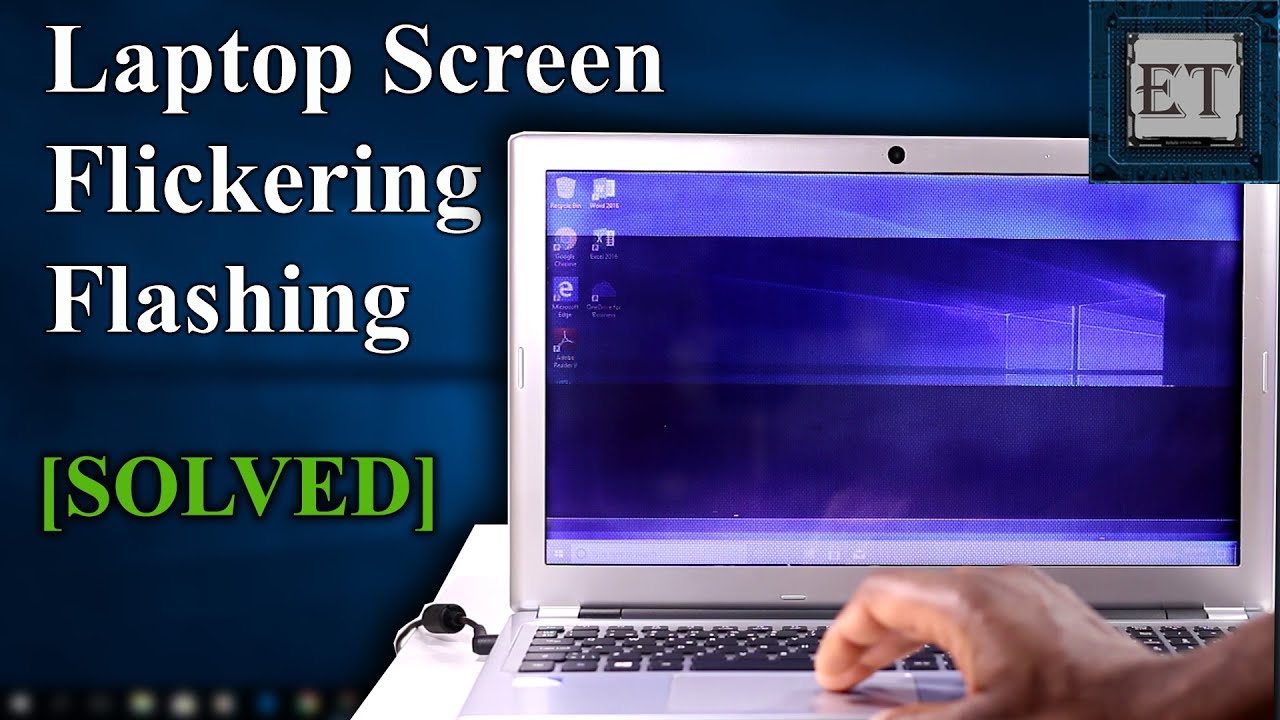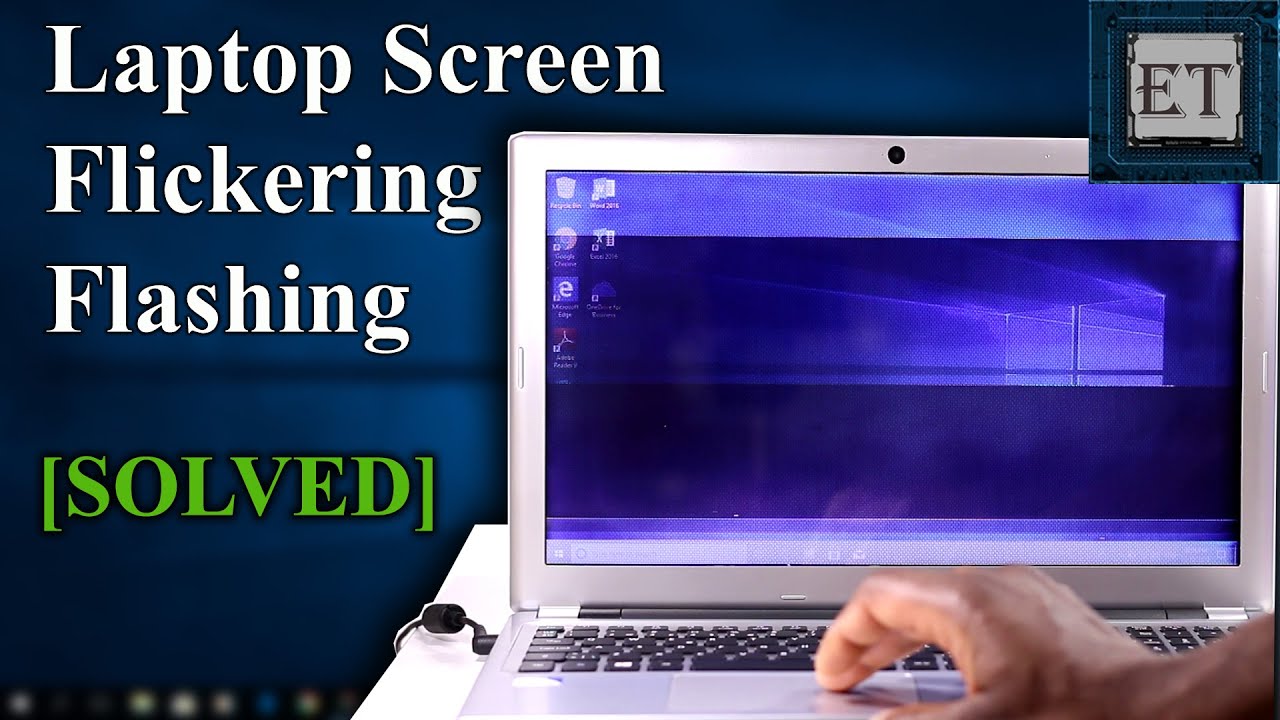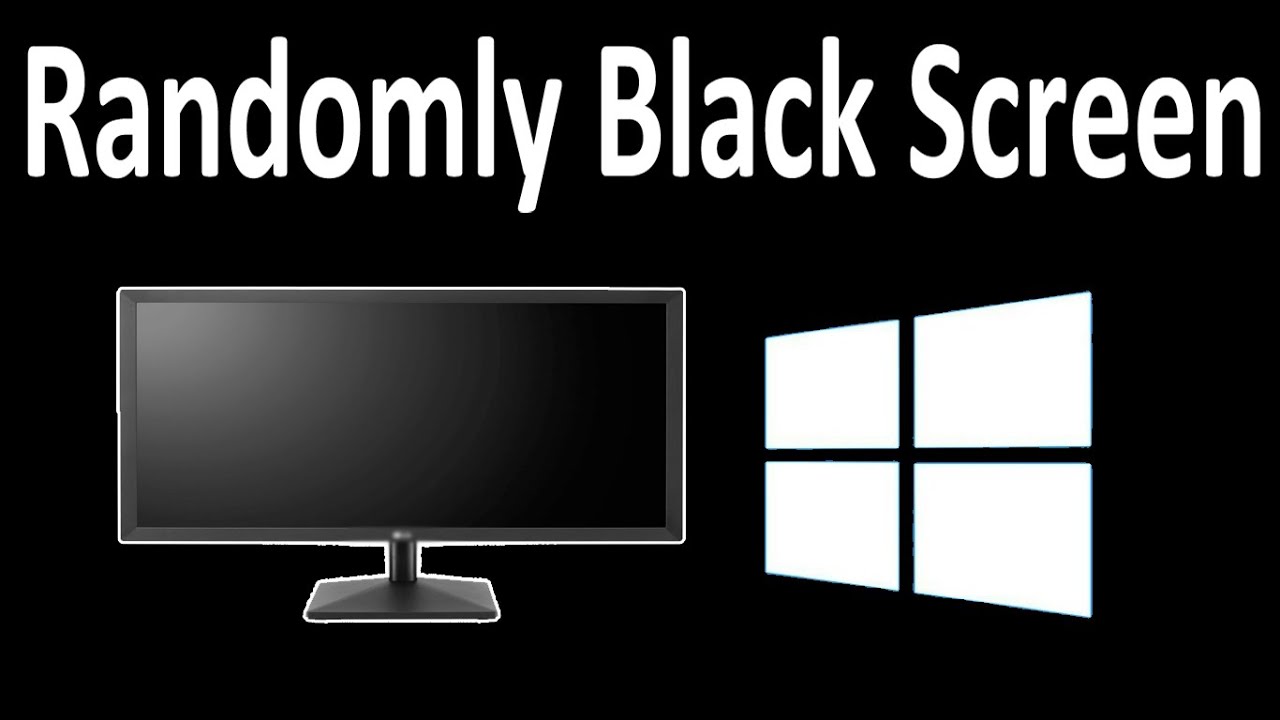Can you use two sets of speakers at the same time?
There are only really two ways to connect 2 speakers to one amplifier – either in parallel or series. If each speaker has an impedance of 8 ohms or more, then you can generally connect them in parallel. If each speaker has an impedance below 8 ohms, you should wire them in series. Can you use 2 different speakers? To …