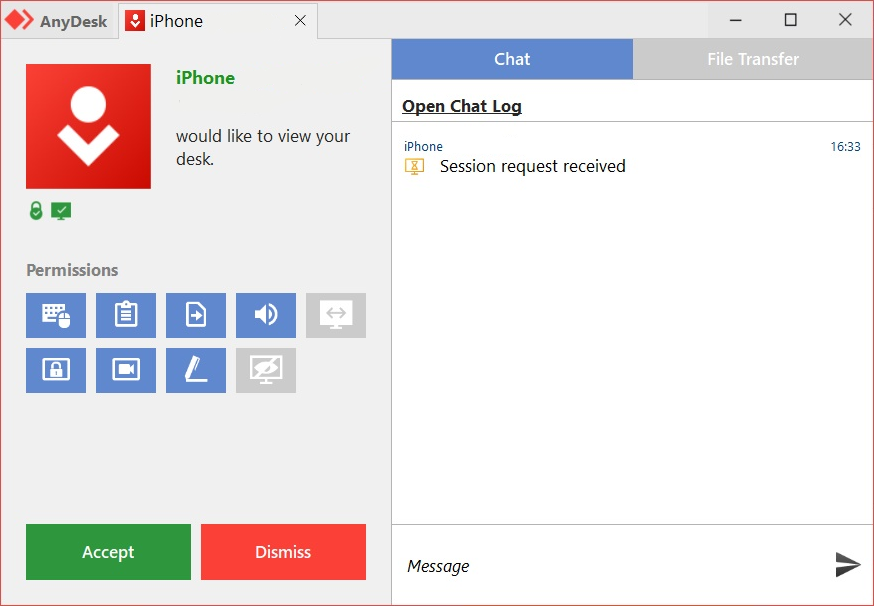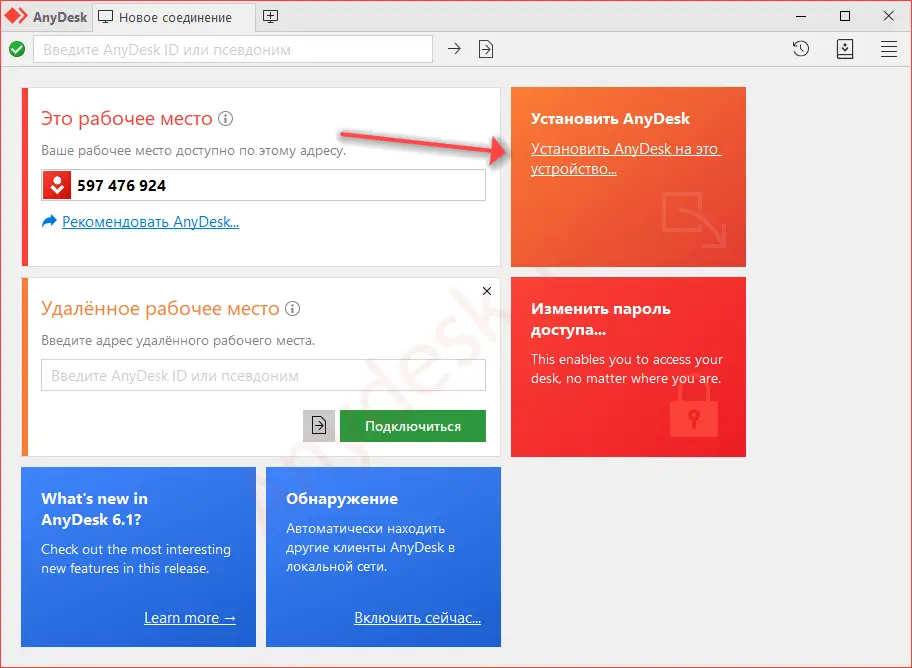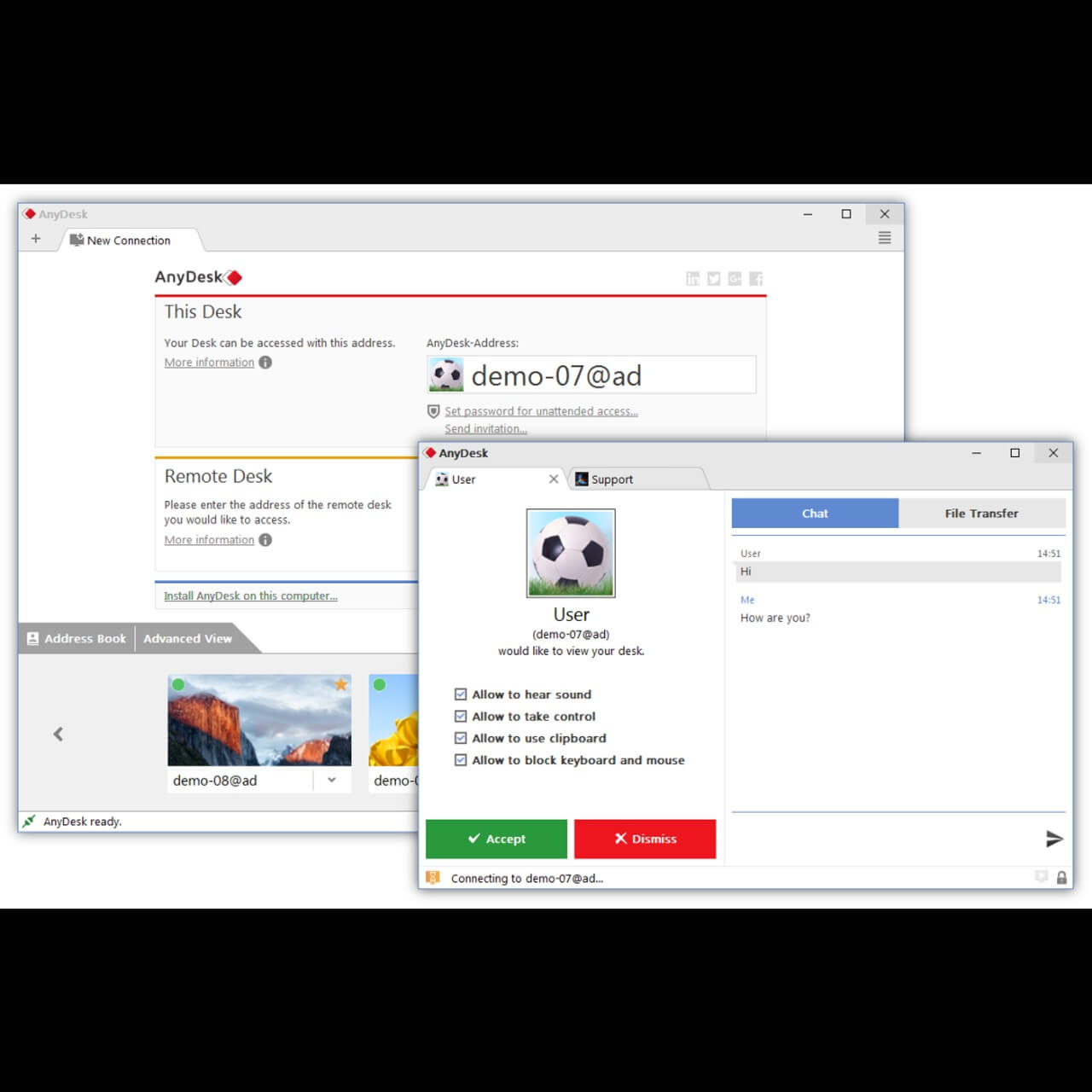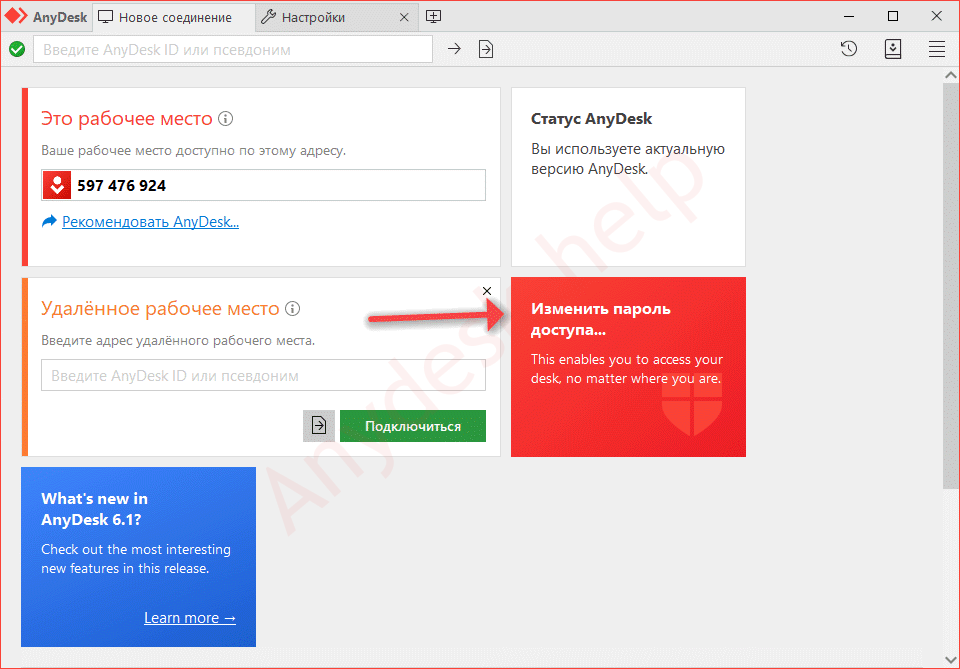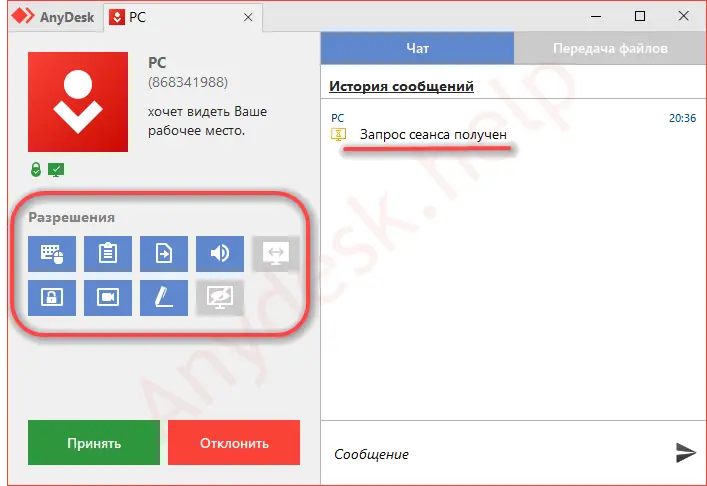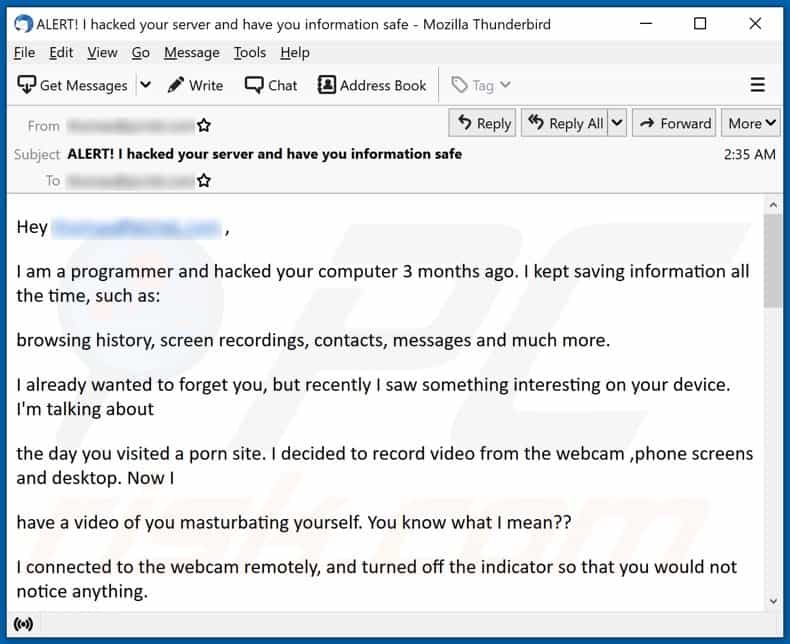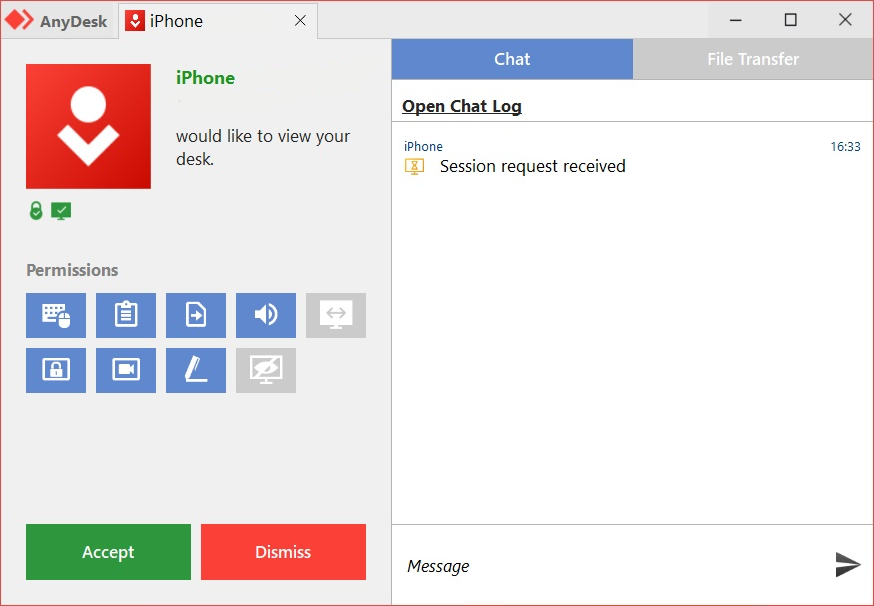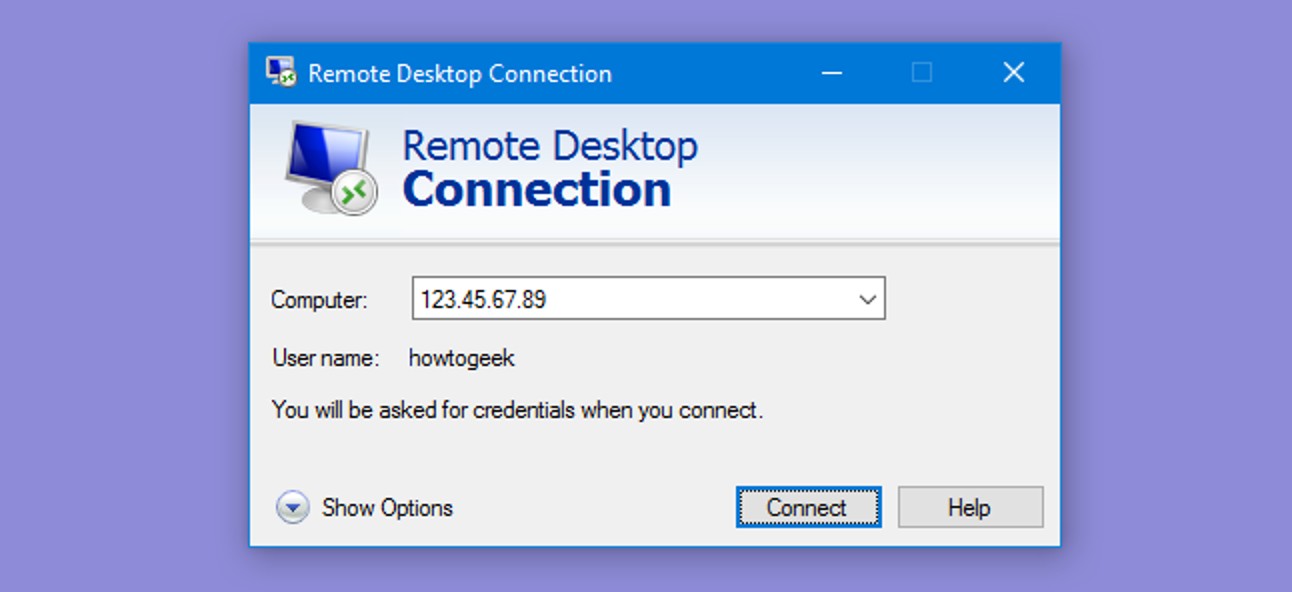How can I remotely access any PC or device using AnyDesk?
To get started, open AnyDesk. The number you see on the left is your personal ID. People can use this number to access your device, and you need this number from the person you want to connect to. Type the ID of the remote device into the search bar on the right.When AnyDesk is running on both devices, check the …