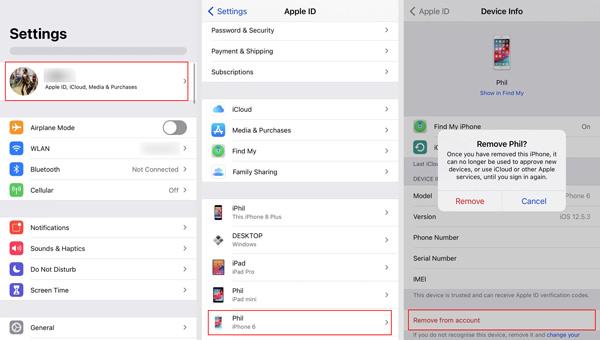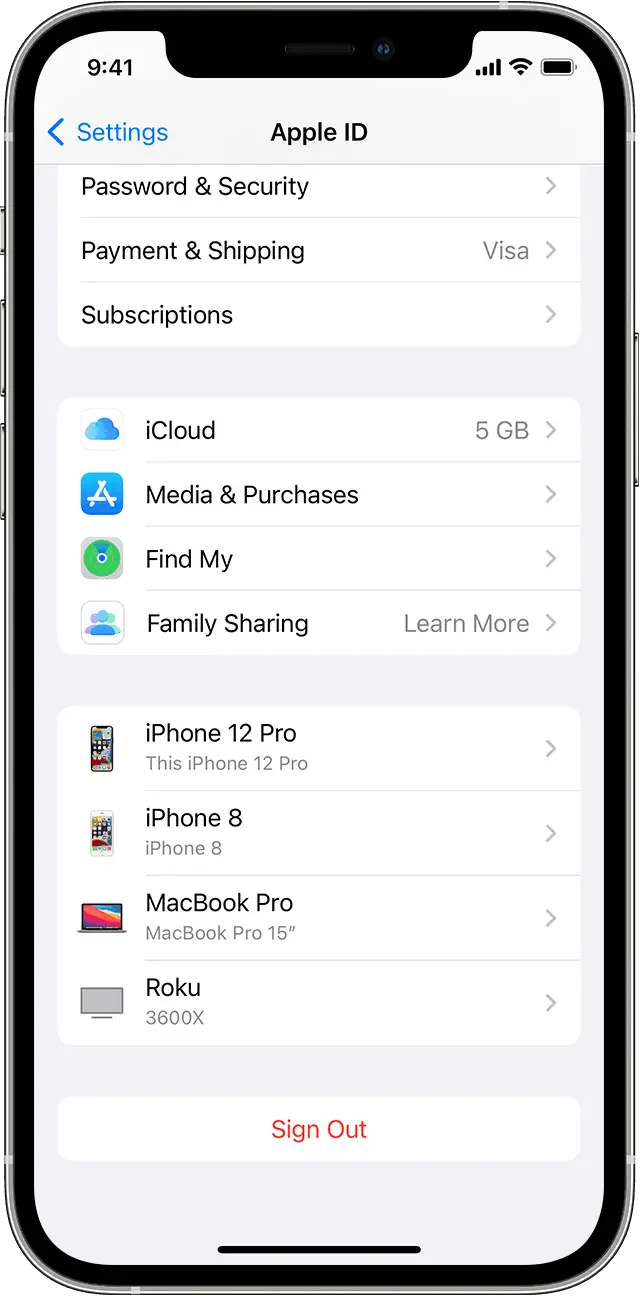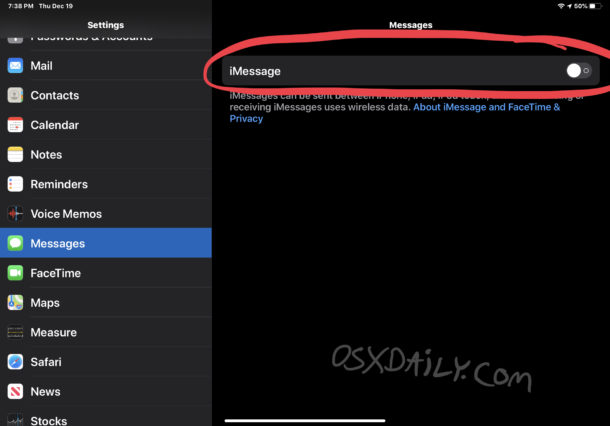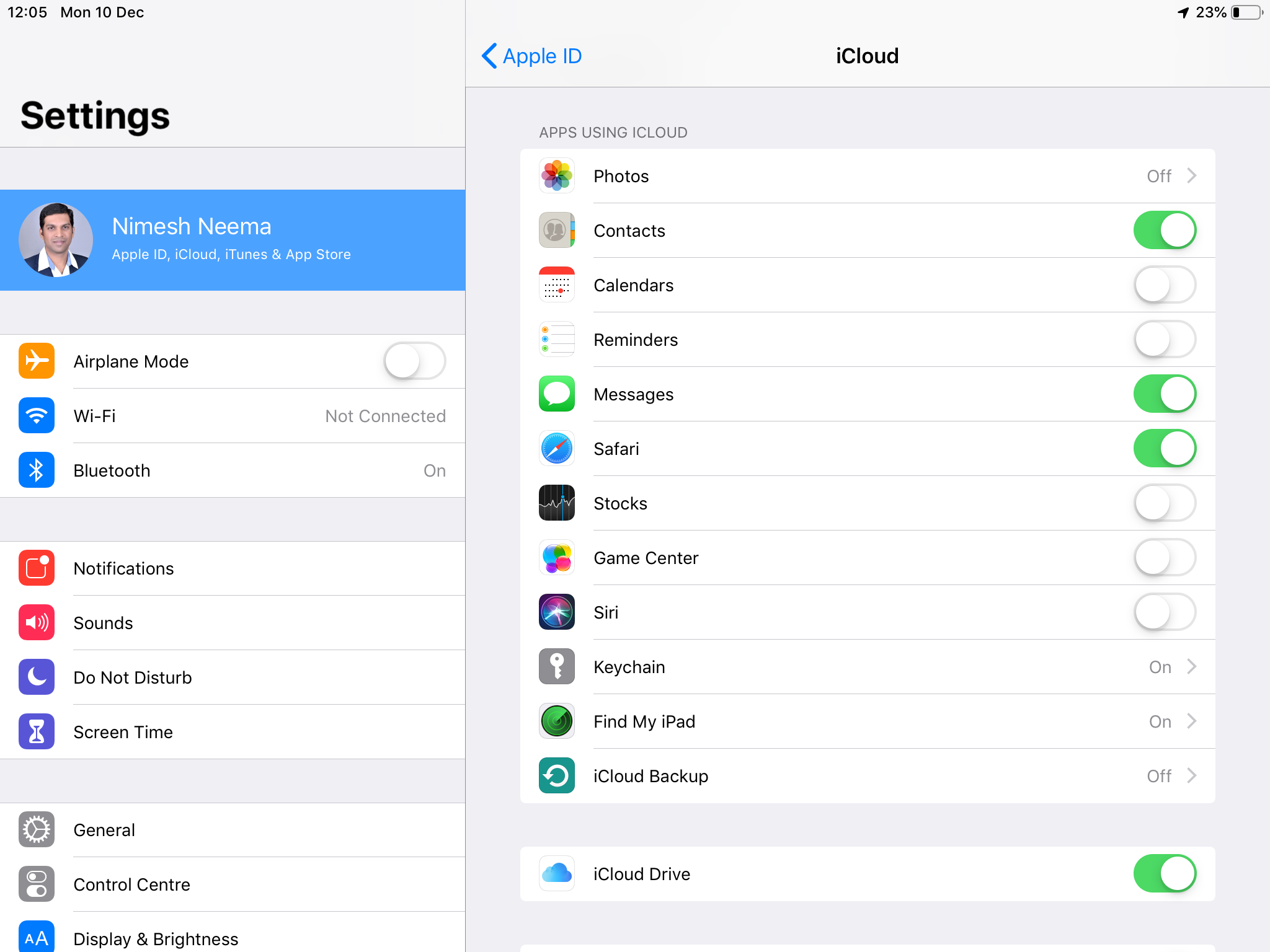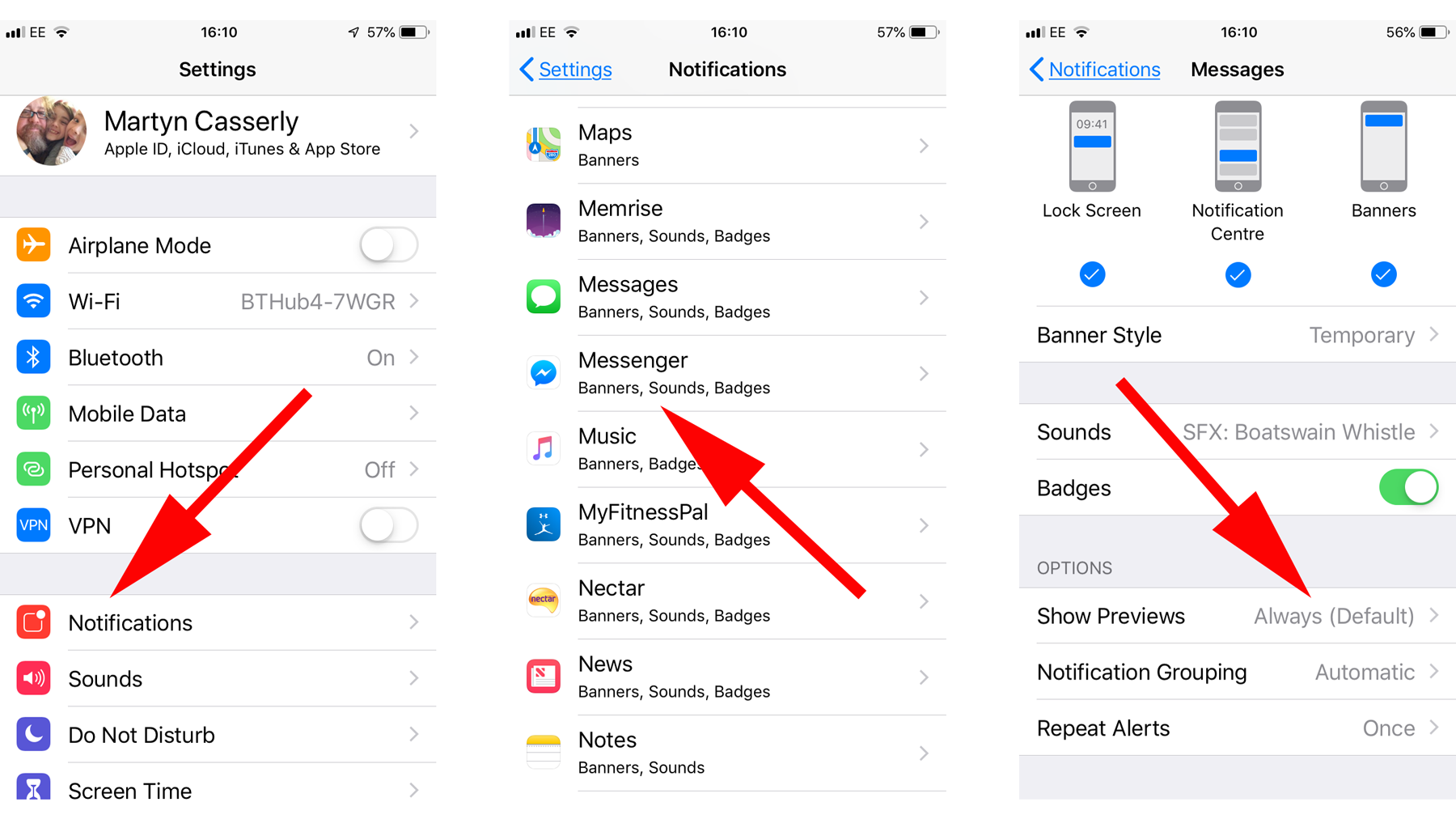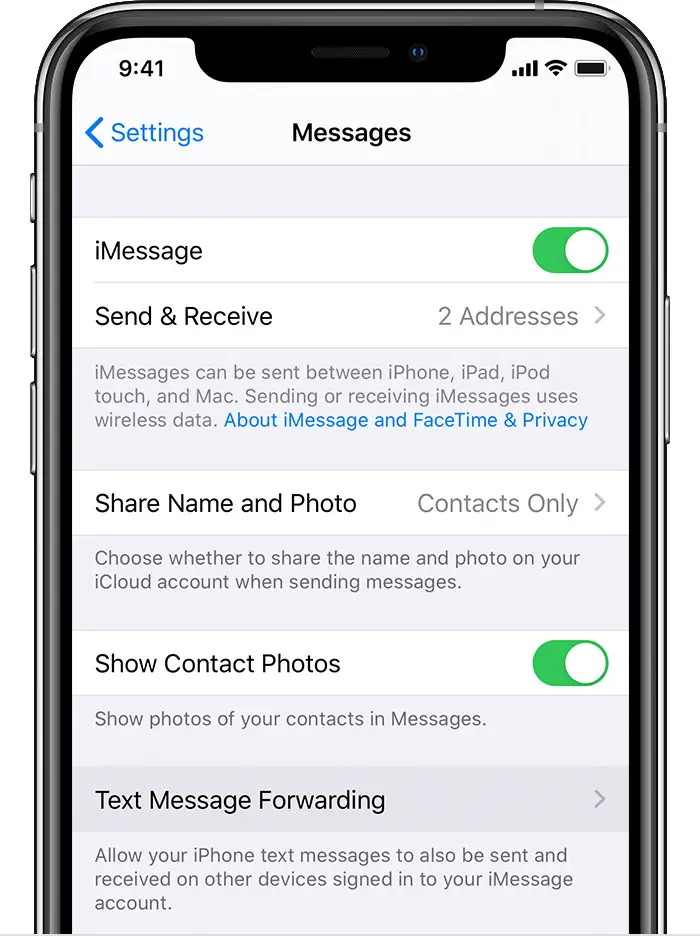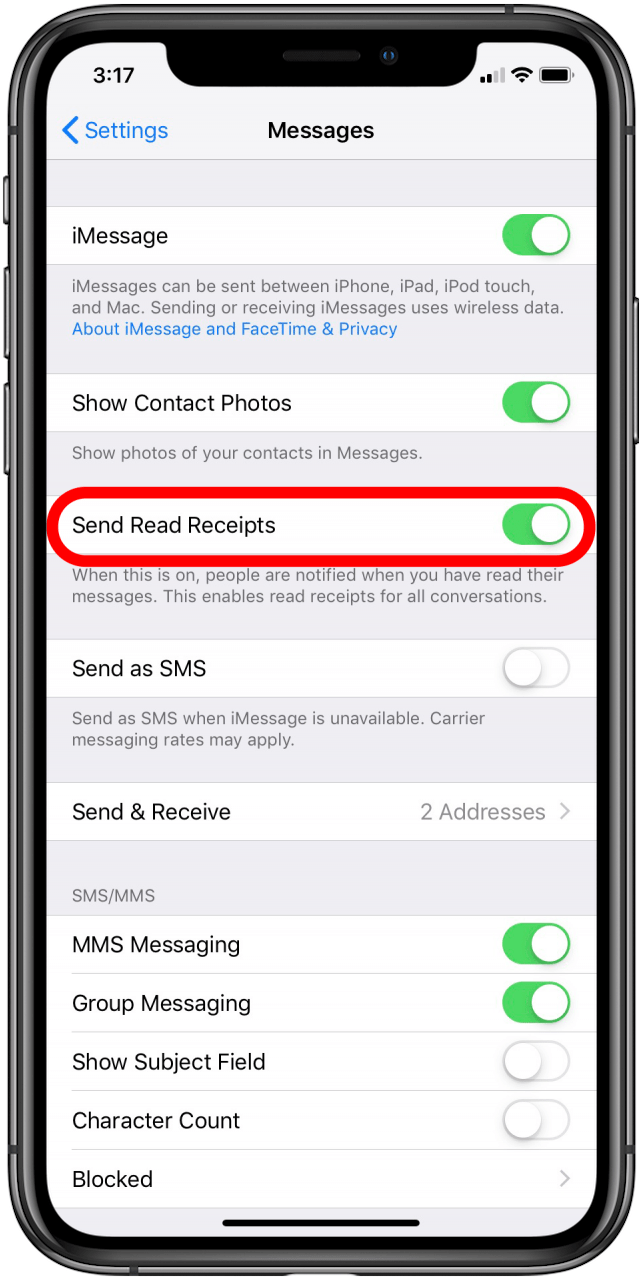How do I unlink two iPads?
Remove your associated iPhone, iPad, or iPod touch Tap Settings, tap your name, then tap Media & Purchases. Tap View Account. You might be asked to sign in. Scroll down, then tap Remove This Device. How do you turn off sharing between Apple devices? iPad, iPhone, and iPod touch: Go to Settings > General > AirPlay & Handoff. Mac: Choose …