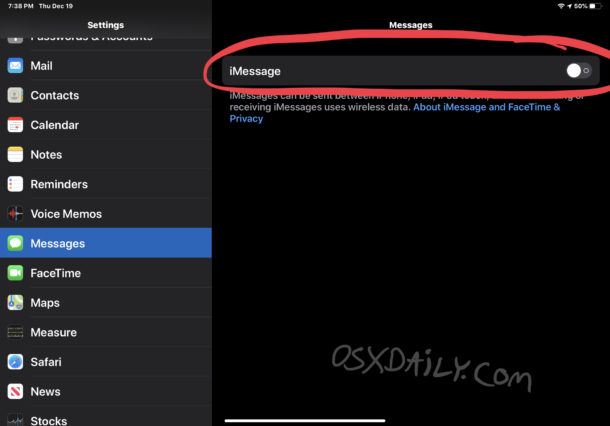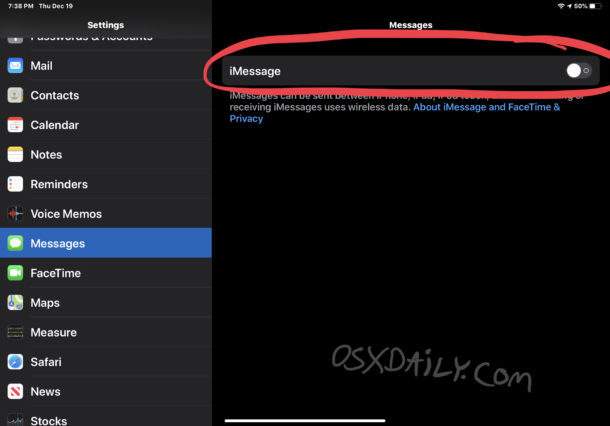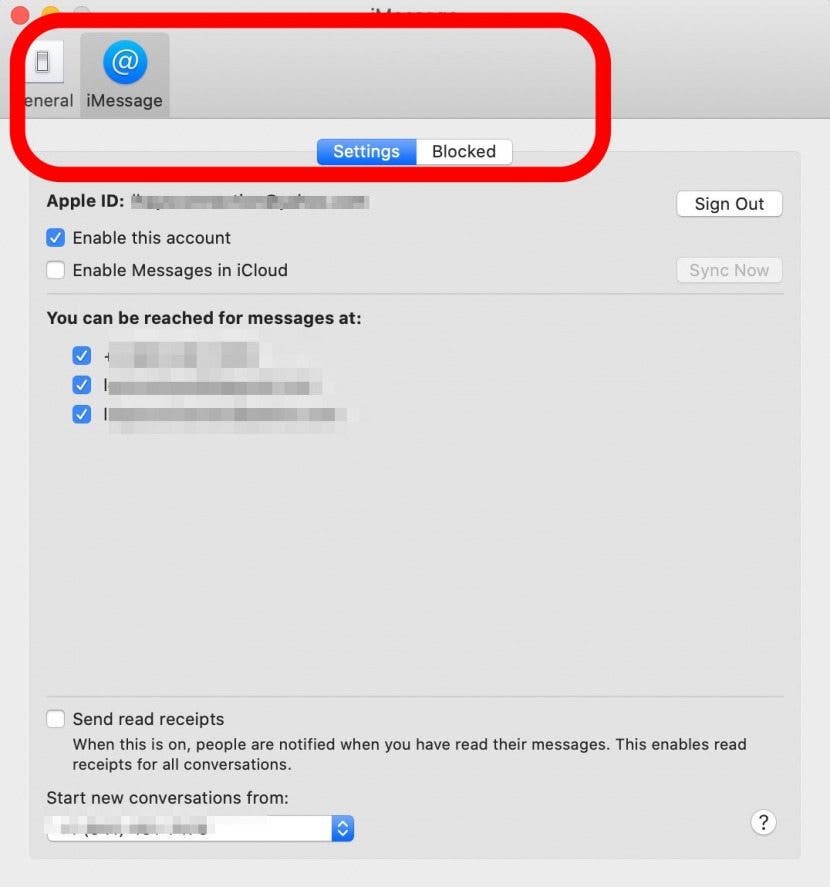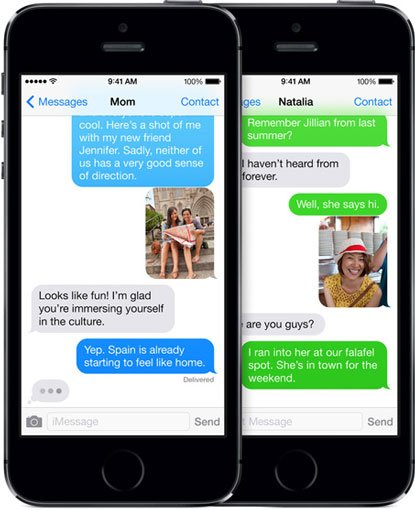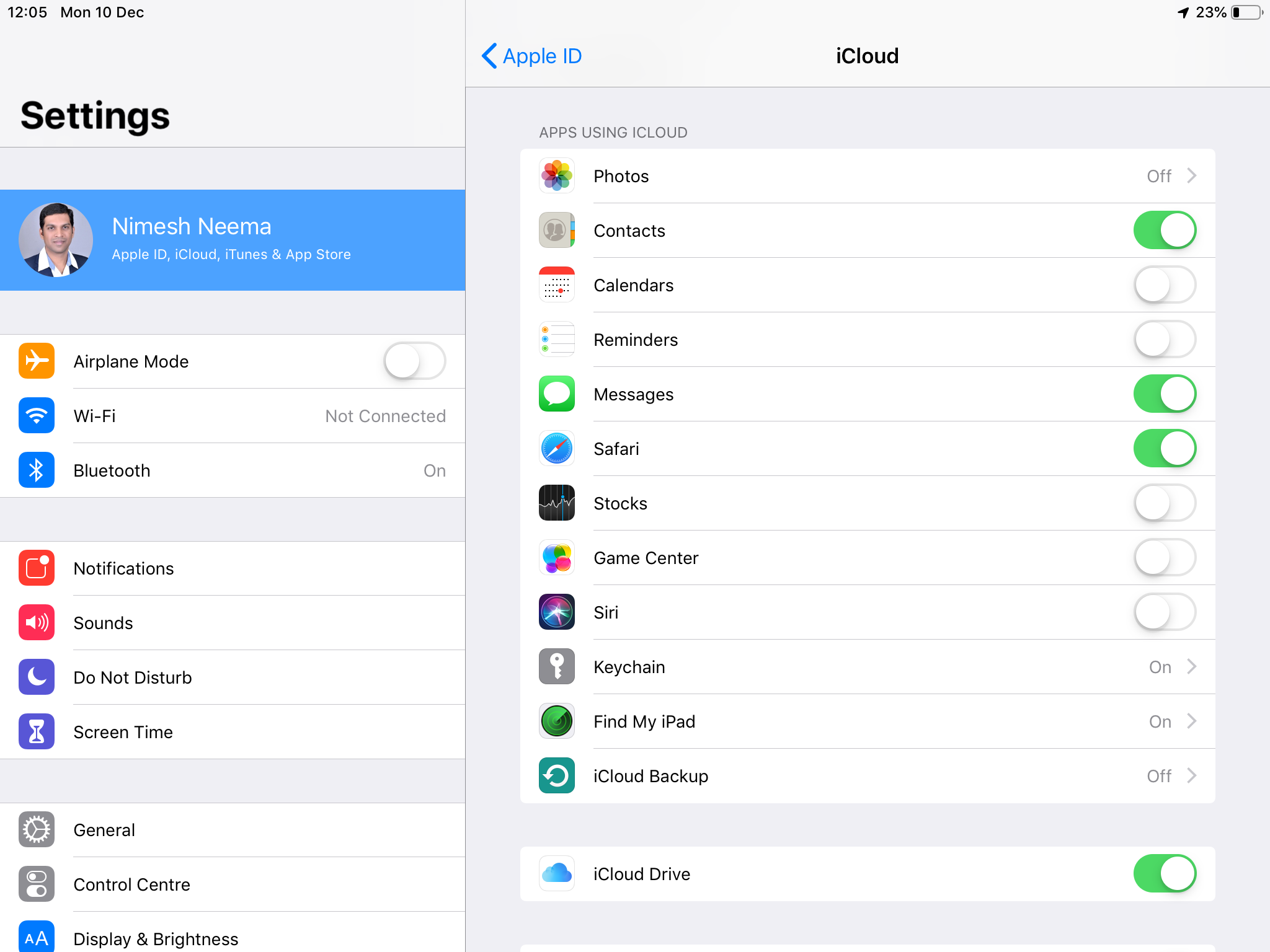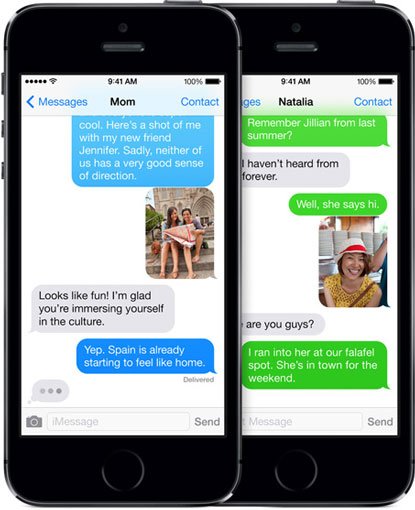How can someone else see my iMessages?
Unless someone is still logged into your Apple ID on their device, they can’t read your iMessages or text messages. If you’re concerned, change your Apple ID password and disable iMessage on the other devices. Can someone else access my iMessages? They can only view this information if they are logged into your account on their iDevice. For example, an …