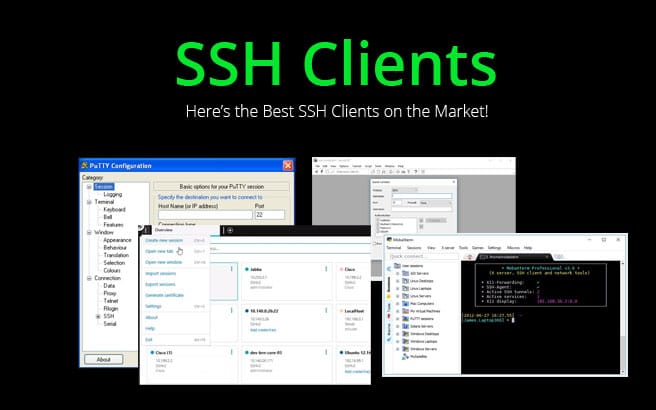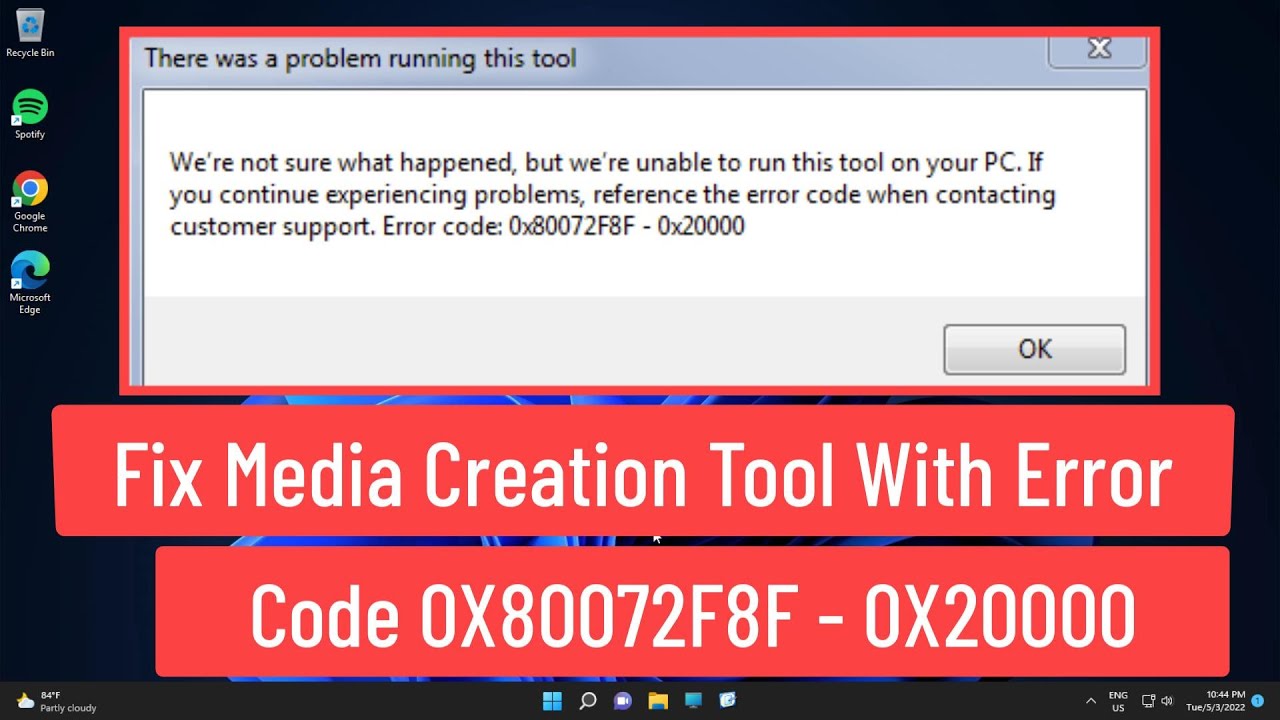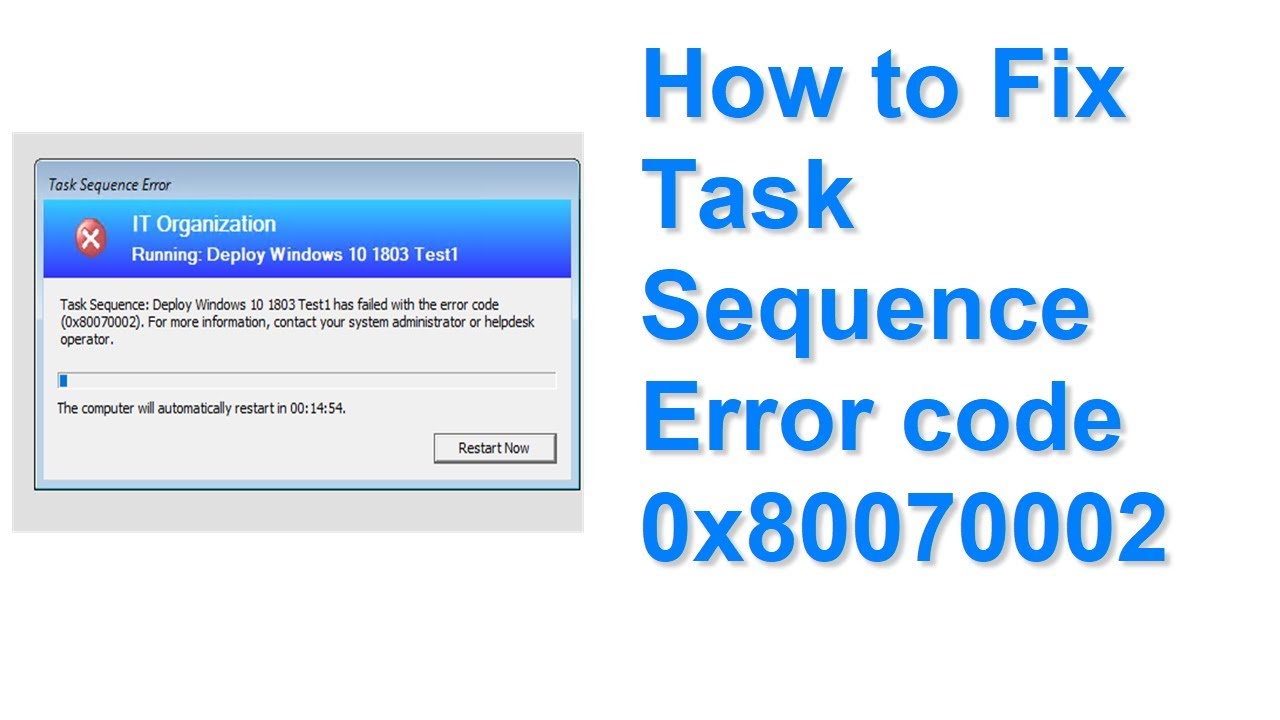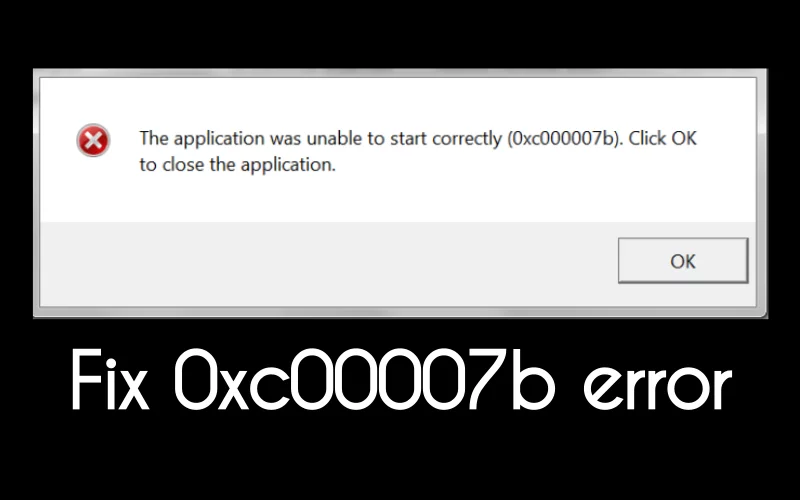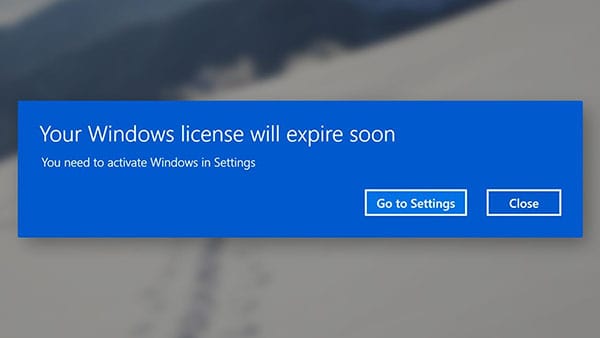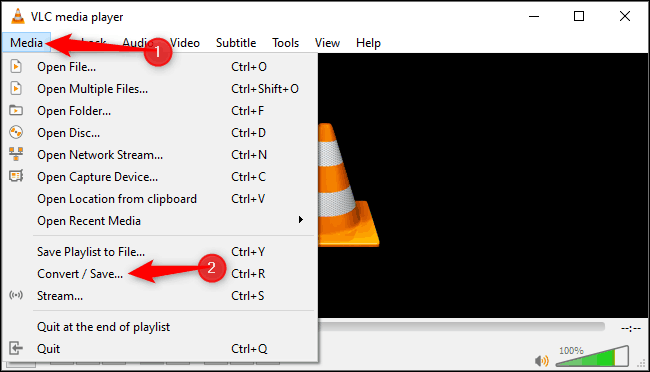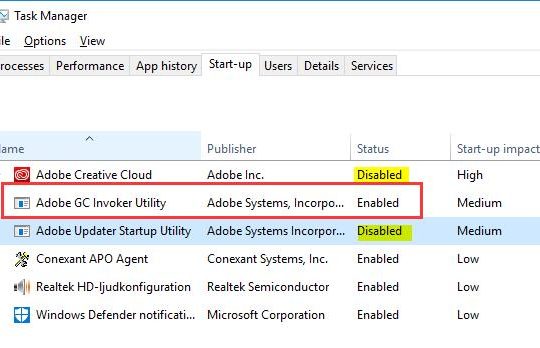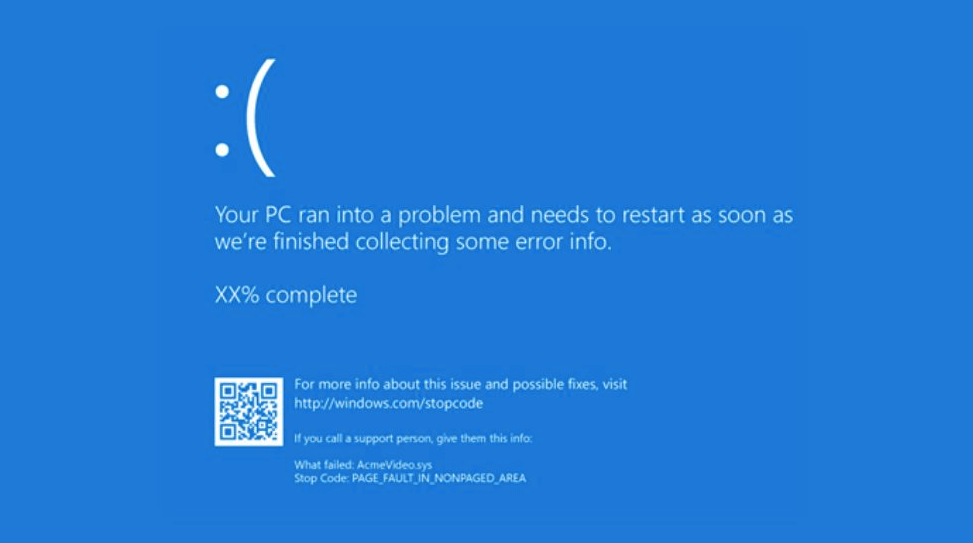Best SSH Client Software Tools for Windows, Mac, and Linux
When it comes to managing servers or remote systems, having the best SSH client software is a game-changer. Whether you’re on Windows, Mac, or Linux, the right SSH client can make connecting, transferring files, and troubleshooting way easier. In this guide, we’ll break down the top SSH clients for each platform, share expert tips, and help you pick the tool …