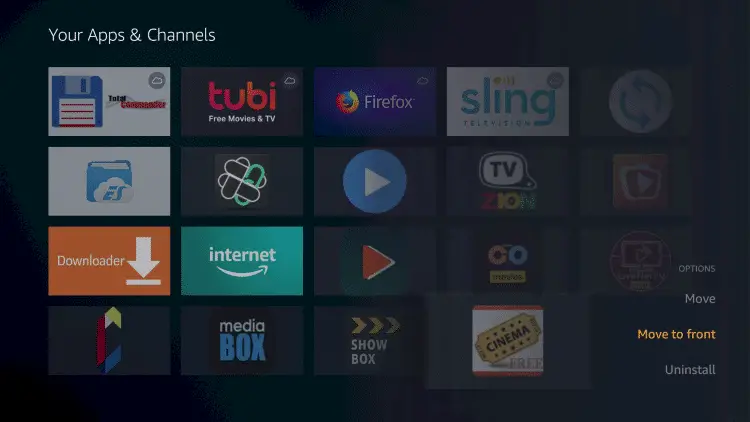FireDL on firestick: We’ve brought a new article regarding codes for firestick forward. The FireDL app can be found on Google Playstore and can be easily downloaded. You’ll be fascinated as to what purpose these codes function. We’ve come up with this report to aid you with the process of how to set up FireDL on firestick. (2021 July update).
What is FireDL/FireDL Codes?
To save yourself from the strain of downloading APK files manually and side-loading them in your device with third-party hardware or software, FireDL is the best course of action. You might be wondering what it does and what FireDL Codes is all about. Well, we’re here to bail you. It’s one of the programs that men and women love; especially people who must download APK files of apps.
It’s an Android app precisely like any other program, and it’s offered from the Google Play Store. This is the reason you need FireDL. It functions as a search engine used to install documents, zip files, and software to your Android box.
Also read: Windows 10 ISO download
How to Install FireDL on Firestick?
Steps to install FireDL on Firestick and get FireDL Codes:
1. Turn on your TV and then turn on firestick.
2. Open firestick settings, and go to the ‘Device’ option and select it.
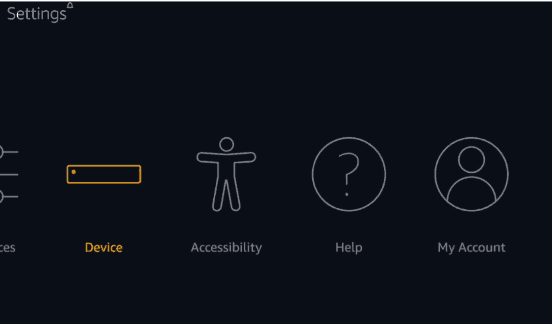
3. A drop-down menu will appear, search for ‘Developer Options’ and click on it.
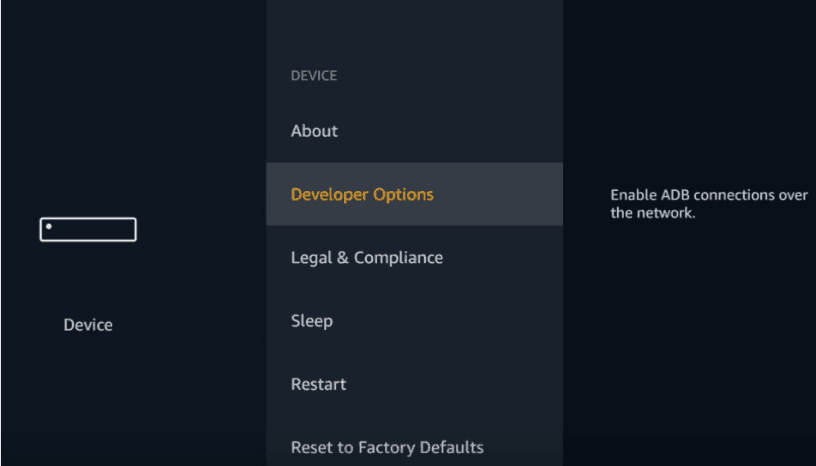
4. You will see two options; (1)ABD Debugging, (2)Apps from Unknown Sources. Click on (2) and then select ‘Turn on’ when a prompt appears.
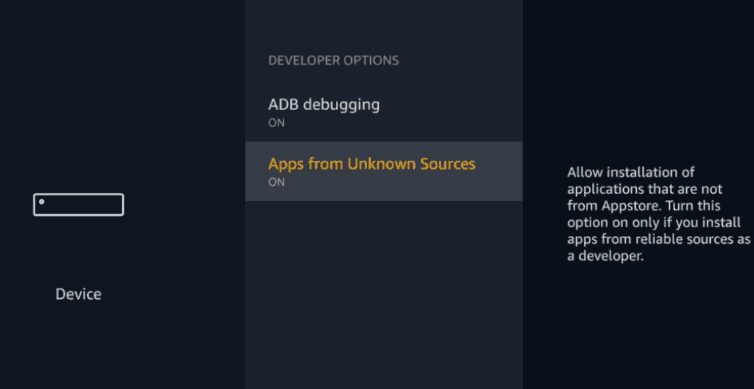
The step above allows the download of third-party apps from unknown sources. For your devices safety turn it off when you’re done installing FireDL on firestick.
Also read: Best proxy browser apps
5. Now go back to your homepage, search for ‘Downloader’ in the search bar. This will allow you to download FireDL on firestick.
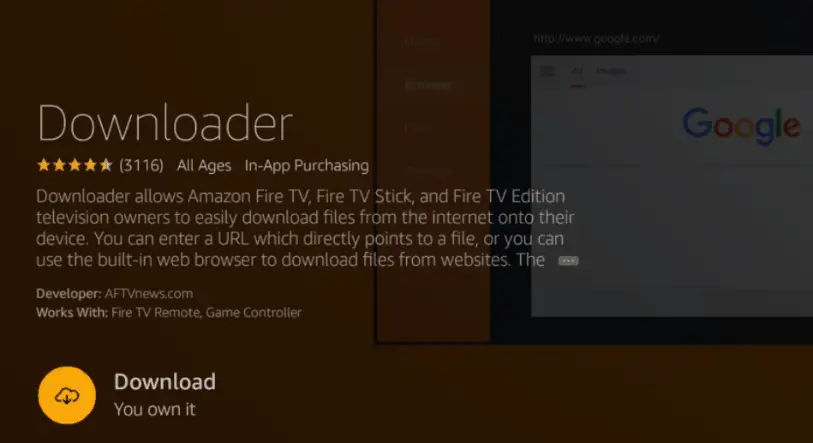
6. As soon as the ‘Downloader’ app appears, click on ‘download’.
7. Open the ‘Downloader’ app, and select ‘ok’ for all the pop-ups that appear.
8. Now to download FireDL on firestick, enter the following in the URL here.
9. The app will start the download; once it is downloaded, click on ‘Install.’
10. You will see a prompt on the screen stating, to delete the APK. You can remove it if you wish to.
11. After the download of FireDL is complete, you have to check it. Go to Home>Apps>FireDL (If FireDL app is not in Apps, it means it didn’t download correctly. So go and repeat the steps 2-11.)
If you do see the FireDL app in the app drawer, that means you have successfully installed FireDL on firestick!
Also read: How to Install Spectrum TV App on FireStick
Test FireDL on firestick/FireDL codes
Now that we have successfully downloaded the FireDL app let us test out a FireDL code to download apps on firestick. Let us see an example of downloading MX Player on firestick..
FireDL code for MX Player- 278885
- Open FireDL app and enter the FireDL code- 278885
- You will see that a link for an apk appears on your screen, click ‘next’.
- On clicking ‘next’, the file must have started to download.
- Once the download is complete, click on ‘Install’.
- This app will be installed soon, to check it out go to; Home>Apps>MX Player app
You will see that with the help of a FireDL code, you can easily download any app you desire. To help you out, we have created a long list of FireDL codes that will work for FireDL on firestick. Check them out!
Also read: Fix Physical Memory Dump Error on Windows
would love to hear from you and will replace that with the new one as soon as possible.
| FireDL | Codes |
|---|---|
| MX PLAYER | 518809 |
| Freeflix HQ | 452090 |
| ES EXPLORER | 300010 |
| MORPH TV | 355326 |
| APTOIDE | 280847 |
| Kodi | 296282 |
| MOVIE HD | 440289 |
| TERRARIUM TV APK | 666244 |
| VLC | 300014 |
| STREAM | 600000 |
| Redbox TV | 693082 |
| Nitro tv Pro | 414411 |
| HBO Movies | 680010 |
| VideoDevil | 000001 |
Best Firedl Codes in 2021
| Super Atom | 083026 |
| Tulatino TV 2020 | 459124 |
| Tulatino TV | 462117 |
| He | 510396 |
| TVLife | 248845 |
| ONPLAY | 365913 |
| Rine | 896717 |
| File | 457821 |
| SuperTVl | 762586 |
| Smartit | 001461 |
Latest Fire DL Codes
The given below Codes are famous because many people look for the apps that contain in it. So, make sure to check the code and the name on the right-side. You will then understand why I write them separately from others.
- 452090 – Freeflix HQ
- 680032 – CINEMAX
- 300006 – FILDO
- 355326 – Morph TV
- 451896 – CotoMovies
- 300013 – Amazon File Manager
- 564837 – Mobdro
- 680025 – Geo Streamz
- 300008 – Mouse Toggle
- 767221 – APK Time
FireDL Codes for Firestick/FireDL codes 2019
Here is a list of the top most wanted apps, whose FireDL codes are working and available.
FireDL codes for Apps:
- Aptoide TV: 300016
- Mobdro: 564837
- Aptoide: 300012
- FreeFlix HQ: 452090
- Amaze File Manager: 300013
- MX Player: 278885
- Terrarium TV APK: 666244
- Aptoide: 280847
- CotoMovies (Bobby Movie): 451896
- Live Net TV: 790249
- BeeTV: 455775
- Morph TV: 355326
FireDL codes for Kodi
- 573999 – DUREX WIZARD
- 473156 – Diggz Xenon Build For Kodi 18
- 033882 – Genesis reborn
- 967928 – nvidiabigbuild
- 316880 – Aura Skin Kodi 17.6
- 206207 – One Alliance Lite Build
- 728037 – SpartanRepo Kodi Repo
- 190672 – DreamXBMC STB EMU
New FireDL codes for FireDL on Firestick Apps (2019)
- Kodi 17.6 32 Bit APK Android – 296283
- Fildo – 300006
- Geo Streamz – 680025
- Mobile TV – 680028
- HBO Movies – 680010
- IPTV SMARTERS PRO – 124349
- Bobby Movie (cotomovie) – 680032
- ES Explorer – 300010
- VLC 2.0.6 ARMv7 – 300014
- Newest Movies v 1.4 – 539401
- Kodi 17.6 64 Bit APK Android -296282
- TV TAP 2.1 FIRESTICK – 170607
- Mouse Toggle 1.09 – 300008
- i4Sports – 680021
- USTV 4K – 050504
- Cinemax – 680032
- STREAM! – 600000
- TeaTV Official – 808853
- Kodi 18 – 268215
- Digibit VPN – 829111
- MX player – 518809
- Movie HD 4.5.5 – 440289
- YesPLayer – 022997
- RedBox TV – 693082
- APK Time – 767221
Also read: How to Install Xfinity Stream on Firestick
Working Amazon Firestick Apps Codes List (2020 July)
- Mobdro – 564837
- Morph TV – 355326
- MX PLAYER – 518809
- FreeFlix HQ – 452090
- TV TAP – 170607
- One Alliance Lite Build – 206207
- Mobile TV – 680028
- Sky tv – 121402
- Freeflix HQ – 452090
- GEO STREAMZ – 680025
- Kodi 17.3 – 781861
- BeeTV – 455775
- 124349 – IPTV Smarters Pro
- Fildo – 300006
- Redbox TV – 693082
- MOUSE TOGGLE – 300008
- Live Net TV – 790249
- Showbox – 222221
- Aptoide – 300012
- HBO Movies – 680010
- DUREX WIZARD – 573999
- Cinema APP – 355256
- Cyberflix TV – 617329
New FireDL Firestick Codes For Kodi
- SpartanRepo Kodi Repo – 728037
- New Nvidia build – 860079
- BK Links build – 737172
- Kodi 17.4 – 359045
How to Use FireDL Codes
On your Firestick, if you wish to install applications using any of the FireDL codes listed above, we will show you how to. Check out the steps below for how to install HBO Movies on your Firestick.
- Open FireDL, and you will see an interface where you can type in some numbers. Enter the code for Cinema HD APK, 655995, in the provided text space.
- After you have entered this code, it will change automatically to a URL. Click on Next, and the download will start.
- Wait for a moment to complete the download.
- Click on “Install” and then click on “Done.”
- You have successfully downloaded Cinema APK using a FireDL code.
Also read: iPhone won’t turn on or Charge?
Conclusion:
Well, that was all people we how to use FireDL codes were of excellent use for you and expected this article about the best way best to set up FireDL on firestick. It took us some time to introduce it to you and to accumulate the FireDL codes. So, codes aren’t currently working. Let us know. Make sure you comment if you to use codes or find any issue.